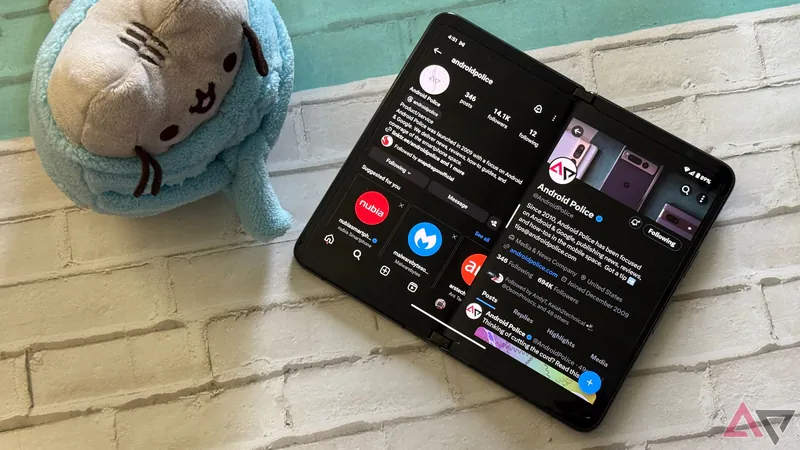
6 MUST-TRY Google Pixel AI Features That Will Transform Your Experience!
2025-03-23
Author: Mei
Google’s Pixel phones are more than just a pretty interface; they are powerhouse devices packed with advanced AI features designed to elevate your smartphone experience. With the Pixel 9 series continuing this tradition, here’s a closer look at six amazing AI capabilities that every Google Pixel user should take full advantage of!
1. Magic Eraser: Instantly Transform Your Photos
Say goodbye to those pesky distractions in your photos! The Magic Eraser tool, first introduced in the Pixel 6, has seen major enhancements and has evolved into the versatile Magic Editor. This feature not only allows you to erase unwanted objects from your pictures but now lets you fill in gaps with AI-generated content and reposition subjects. Want to move that friend slightly to the left for the perfect composition? Easy! The Magic Editor is a game-changer, enabling you to fine-tune your snapshots effortlessly with just a few taps.
2. Circle to Search: The Simplest Way to Look Up Anything
Ever spot a cool gadget in a post but can’t remember its name? With Google’s Circle to Search feature, you can simply draw a circle around the object on your screen, and it will deliver instant search results, images, and even shopping links related to it. But that's not all—this handy tool also supports on-screen translations and can help you identify music playing nearby. Who needs to type when you can just circle?
3. AI-Generated Wallpapers: Personalize Your Screen Like Never Before
Tired of scrolling through endless wallpaper apps? Let Google do the work with its AI wallpaper generator. Navigate to Settings, choose Wallpapers & Style, and you’ll find options to create stunning backgrounds tailor-made to your style—whether it's terrain, textures, or abstract designs! Feeling overwhelmed? Just hit the “Inspire Me” button, and watch as AI generates walls that might be your next favorite.
4. Add Me: No More Missing Faces in Group Photos
Taking group photos can be a logistical nightmare, but with the Add Me feature available in the Pixel 9 series, that’s a thing of the past! Simply take two photos—one with your group (minus the photographer) and another solo shot. The AI seamlessly blends both images so no one gets left out. Wave goodbye to regrettable missing faces and hello to flawless group pics!
5. Pixel Screenshots: Your Personal Information Finder
The Pixel Screenshots feature allows you to save and search through important information effortlessly. Capture a screenshot of that must-try restaurant, and when you need to recall it, just ask Gemini what the recommendations were. This groundbreaking capability, exclusive to Pixel 9 series users, makes it easier than ever to locate vital details hidden within numerous screenshots.
6. Hold for Me: The Ultimate Call Companion
Let’s face it, customer service holds can feel like an eternity. Enter Hold for Me! This AI feature engages on hold for you, listening for when a human picks up. Once they do, you’ll get a notification to resume the conversation without the exasperation of endless waiting. Enable it in the Phone app settings, and enjoy the luxe lifestyle of hassle-free customer service!
Bonus: AI Weather Report - Get Quick Weather Insights Without the Hassle
Arguably one of the most underrated features, the AI Weather Report summarizes forecasts into digestible bites. Access the Weather app on your Pixel, and instead of sifting through comprehensive data, receive quick and practical summaries as you prepare for your day. For instance, you might get a friendly reminder to wear sunscreen for a hot day ahead. Easy, right?
With these six AI features at your fingertips, your Google Pixel phone can deliver an experience like never before. Don't miss out—explore these tools and transform how you take photos, shop, and manage everyday tasks!
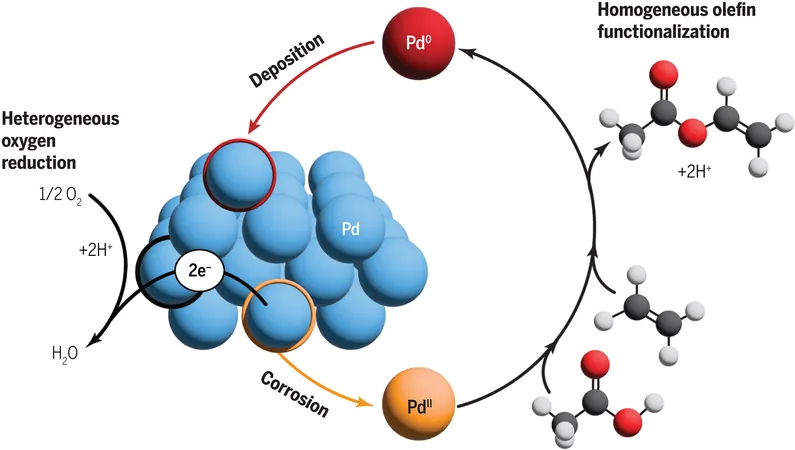

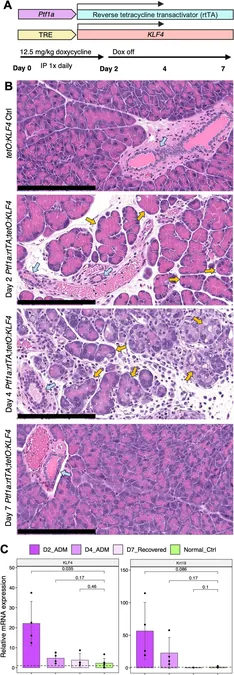

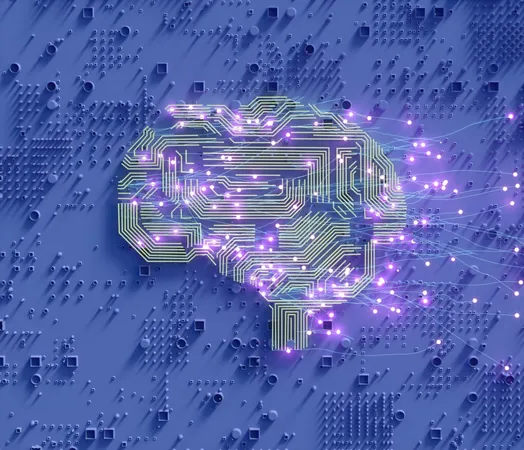
 Brasil (PT)
Brasil (PT)
 Canada (EN)
Canada (EN)
 Chile (ES)
Chile (ES)
 Česko (CS)
Česko (CS)
 대한민국 (KO)
대한민국 (KO)
 España (ES)
España (ES)
 France (FR)
France (FR)
 Hong Kong (EN)
Hong Kong (EN)
 Italia (IT)
Italia (IT)
 日本 (JA)
日本 (JA)
 Magyarország (HU)
Magyarország (HU)
 Norge (NO)
Norge (NO)
 Polska (PL)
Polska (PL)
 Schweiz (DE)
Schweiz (DE)
 Singapore (EN)
Singapore (EN)
 Sverige (SV)
Sverige (SV)
 Suomi (FI)
Suomi (FI)
 Türkiye (TR)
Türkiye (TR)
 الإمارات العربية المتحدة (AR)
الإمارات العربية المتحدة (AR)