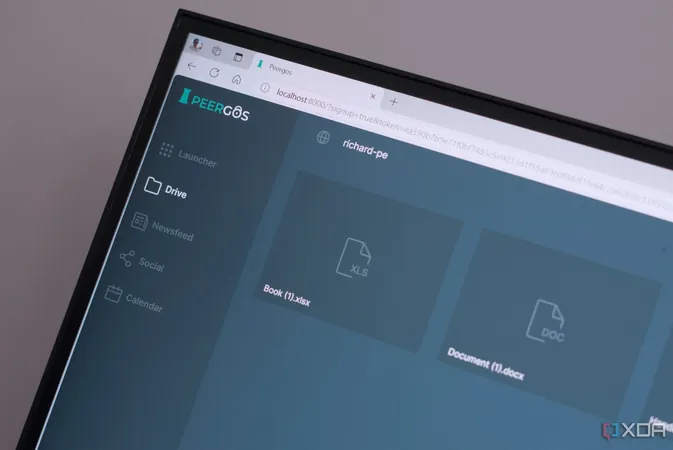
Transform Your Old Windows PC into a Secure Peer-to-Peer Cloud Storage Solution with Peergos!
2025-03-31
Author: Jacob
Are you tired of relying on big tech companies like Google and Microsoft to store your precious data?
Do you have an old Windows PC just sitting there, gathering dust? Turn it into your very own secure cloud storage with Peergos—transformative peer-to-peer technology that protects your privacy!
While cloud storage is incredibly convenient, offering access to files from virtually anywhere, it comes with risks. You’re entrusting your sensitive information to corporations that might analyze, sell, or mishandle your data. Plus, what happens if your internet connection falters? Self-hosting solutions provide the perfect remedy, and Peergos is leading the charge.
What is Peergos?
Peergos is not just another cloud storage platform; it's a decentralized alternative to traditional services like Google Drive or Microsoft OneDrive. Unlike standard cloud storage, Peergos operates on the InterPlanetary File System (IPFS), ensuring your data remains encrypted and distributed across multiple nodes, eliminating single points of failure and enhancing security. You get all the perks of a cloud service with the added bonus of privacy.
Peergos also offers various features that go beyond mere file storage. You can edit documents, manage tasks, schedule events, and even interact with friends and family through a social media-like newsfeed, making it a versatile platform for both individuals and teams. The cherry on top? Hosting Peergos yourself is completely free, allowing you to break free from data-hungry corporations!
How to Install Peergos on Your PC
Setting up Peergos on your old Windows system may take a little technical know-how, but with this roadmap, it’s easier than you think:
1. Download the Peergos software for Windows.
2. Ensure you have Java installed on your machine.
3. Extract the Peergos installation files and run the Java server file.
4. Follow the steps to create a public account with a strong password.
5. Connect to your new Peergos instance using the token provided.
Once set up, you'll be welcomed by a customizable dashboard where you can manage users, install applications, and dictate feature availability. With the advent of Docker containers, Peergos is expanding its potential, giving you the freedom to manage your data with versatility akin to Nextcloud.
Who Should Consider Peergos?
If you're hesitant about mainstream cloud offerings due to privacy concerns or just want to regain control of your data, Peergos is tailor-made for you. Whether you’re a data hoarder needing room for massive files (up to 4 petabytes!) or a security-conscious internet user, this platform has got your back.
VPNs and other security measures only go so far. Peergos is crafted to withstand challenges, ensuring your files and communications remain private and accessible, undisturbed by potential corporate shutdowns.
Performance Insights
The performance of Peergos is commendable, particularly for internal data transfers across a local area network (LAN). However, even remote access can be seamless, depending on your internet speed and connection quality. Yes, it requires some setup effort, but Peergos offers unmatched privacy and a refreshing alternative to data warehousing by giants.
In Conclusion
Dive into the world of decentralized cloud storage today! Turn that dusty old Windows PC into a beacon of security and privacy by hosting Peergos. Say goodbye to data insecurities and hello to an empowering self-hosted solution. Your personal cloud is just a few clicks away! 🖥️✨


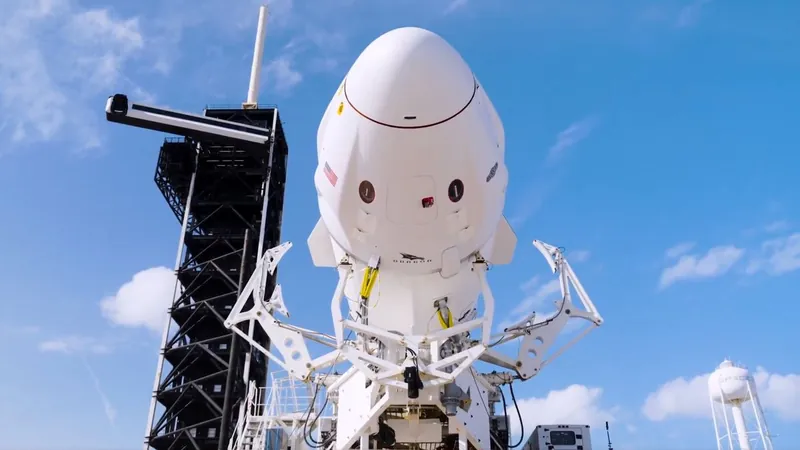

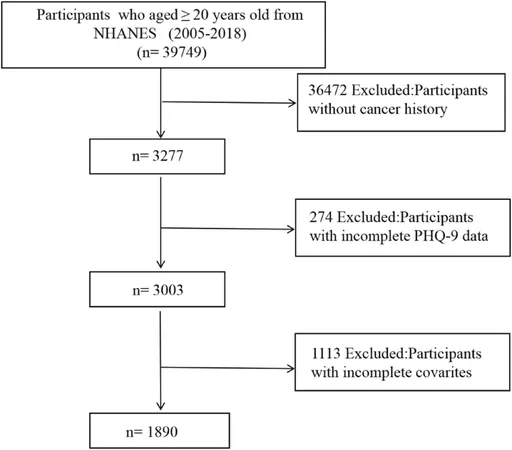



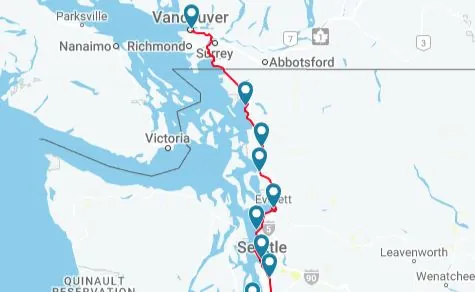
 Brasil (PT)
Brasil (PT)
 Canada (EN)
Canada (EN)
 Chile (ES)
Chile (ES)
 Česko (CS)
Česko (CS)
 대한민국 (KO)
대한민국 (KO)
 España (ES)
España (ES)
 France (FR)
France (FR)
 Hong Kong (EN)
Hong Kong (EN)
 Italia (IT)
Italia (IT)
 日本 (JA)
日本 (JA)
 Magyarország (HU)
Magyarország (HU)
 Norge (NO)
Norge (NO)
 Polska (PL)
Polska (PL)
 Schweiz (DE)
Schweiz (DE)
 Singapore (EN)
Singapore (EN)
 Sverige (SV)
Sverige (SV)
 Suomi (FI)
Suomi (FI)
 Türkiye (TR)
Türkiye (TR)
 الإمارات العربية المتحدة (AR)
الإمارات العربية المتحدة (AR)