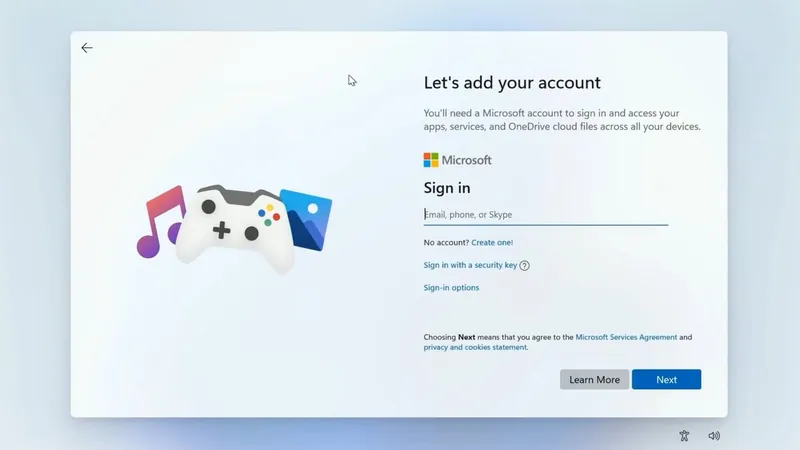
Say Goodbye to Skipping Microsoft Account in Windows 11 Setup: What You Need to Know!
2025-03-28
Author: Michael
Microsoft has officially announced a significant change to the Windows 11 setup process that is raising eyebrows across the tech community.
Users will no longer be able to bypass the requirement of connecting to the internet and signing into a Microsoft Account when setting up a new Windows 11 PC.
When Windows 11 version 22H2 was first launched, users quickly learned they could work around the mandatory requirements with a popular command line: "bypassnro." This command, entered into the command prompt during setup, allowed users to skip connecting to the internet and thus avoid the Microsoft Account login.
However, Microsoft is now taking steps to eliminate this workaround to ensure that all users complete the setup with both internet connectivity and a Microsoft Account.
This decision is already stirring controversy among Windows users who prefer not to link their personal accounts with their operating system.
Going forward, there will be no straightforward method to bypass this requirement during the initial setup of new Windows 11 PCs.
While there are still some advanced methods to circumvent these requirements—like using an unattend.xml file to create a custom installation—these methods are far more complex and time-consuming, often requiring users to craft a new Windows installation image from scratch.
For those who have already set up their Windows 11 systems without a Microsoft Account, you're in luck!
This change only affects the installation phase for new users.
However, for anyone looking for a temporary fix, it is possible to manually re-enable the bypassnro command by entering a specific registry command into the command prompt.
But be warned: it’s uncertain how long this method will continue to function, as Microsoft may eliminate the registry value that allows it in future updates.
Currently, the removal of the bypassnro command is being tested in the latest Windows 11 beta build, and it is expected to roll out to all users in the coming weeks.
This decisive move by Microsoft highlights its strategy to drive users toward a cloud-connected experience, but it also raises important questions about user privacy and the value of flexibility in system setup.
In summary, if you're gearing up to install Windows 11, prepare to navigate through the new requirements.
Be ready to link that Microsoft Account, or explore the more complex alternatives if you prefer to remain account-free!
What’s your take on this shift? Let us know!
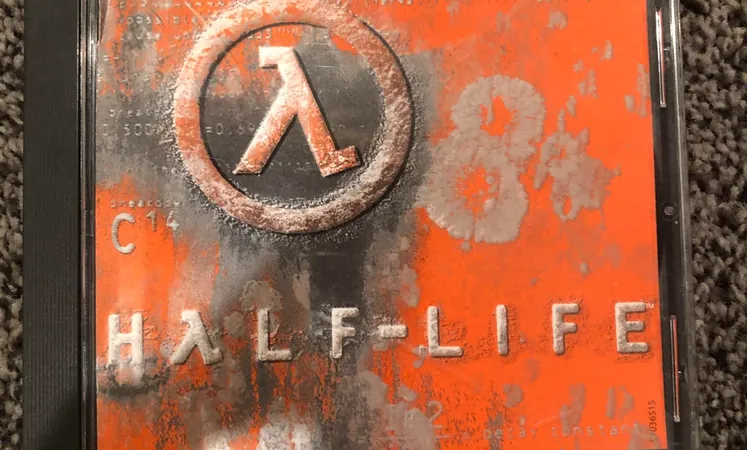








 Brasil (PT)
Brasil (PT)
 Canada (EN)
Canada (EN)
 Chile (ES)
Chile (ES)
 Česko (CS)
Česko (CS)
 대한민국 (KO)
대한민국 (KO)
 España (ES)
España (ES)
 France (FR)
France (FR)
 Hong Kong (EN)
Hong Kong (EN)
 Italia (IT)
Italia (IT)
 日本 (JA)
日本 (JA)
 Magyarország (HU)
Magyarország (HU)
 Norge (NO)
Norge (NO)
 Polska (PL)
Polska (PL)
 Schweiz (DE)
Schweiz (DE)
 Singapore (EN)
Singapore (EN)
 Sverige (SV)
Sverige (SV)
 Suomi (FI)
Suomi (FI)
 Türkiye (TR)
Türkiye (TR)
 الإمارات العربية المتحدة (AR)
الإمارات العربية المتحدة (AR)