
Unlocking Seamless Communication: How to Set Up Wi-Fi Calling on Android and iPhones
2025-04-01
Author: Charlotte
Have you ever found yourself in a place where cellular signals are weak or nonexistent? If so, you’re not alone. Even with the ongoing rollout of 5G, reliable cellular service can still be elusive, especially in crowded cities, remote locations, or workplaces tucked away in basements. Luckily, there’s a solution: Wi-Fi Calling.
What is Wi-Fi Calling?
Wi-Fi Calling allows your phone to make calls and send texts through a Wi-Fi connection instead of relying solely on cellular networks. This is particularly valuable in areas where cellular coverage struggles but Wi-Fi connectivity is robust. Imagine connecting with friends, family, and colleagues seamlessly, even when your cellular signal falters.
How Does Wi-Fi Calling Work?
Your smartphone is generally set up to use Wi-Fi networks first for internet access, which is often more reliable and faster than cellular data. However, while browsing and streaming can easily be routed through Wi-Fi, traditional phone calls and texts are treated differently. These typically travel over cellular networks due to the older technology utilized for voice communication, known as circuit switching, which minimizes latency and ensures connection reliability.
However, as both Wi-Fi and cellular technologies continue to advance, the lines between them are blurring. Today's smartphones, equipped with the right hardware and supported by major carriers, can switch between Wi-Fi and cellular networks fluidly, enhancing your communication experience.
It’s essential to note that you can use Wi-Fi Calling to reach emergency services, provided your carrier supports it. However, do remember that the accuracy of location tracking during these emergency calls may not be as precise when compared to standard cellular calls.
Setting Up Wi-Fi Calling
If you're ready to take advantage of Wi-Fi Calling, here’s how to set it up on popular devices:
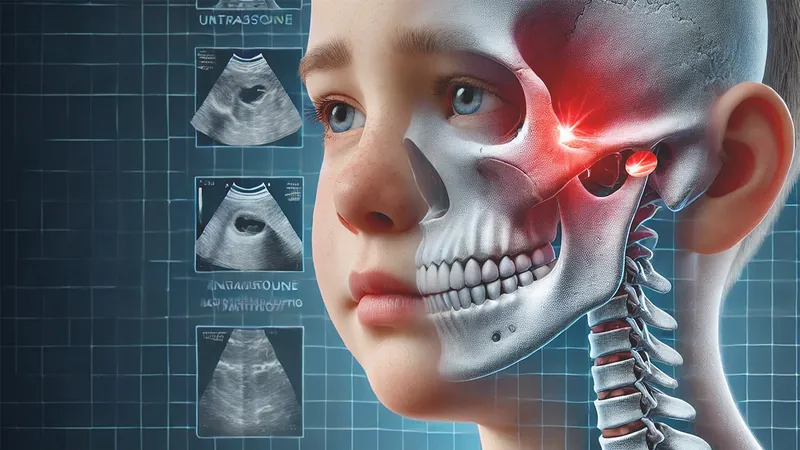




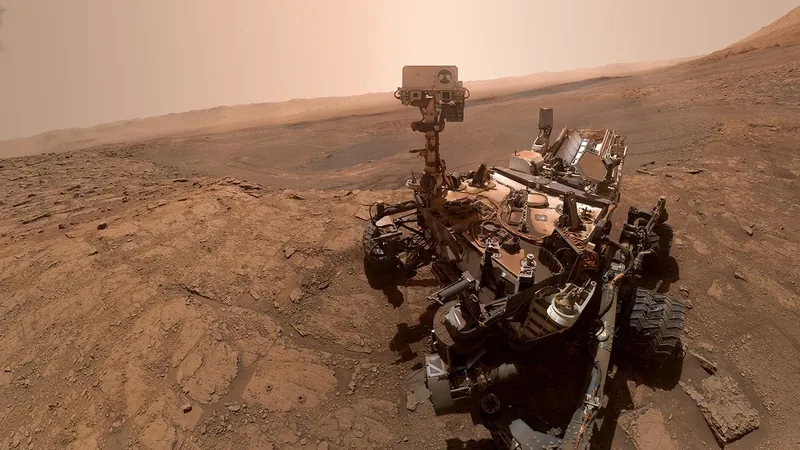
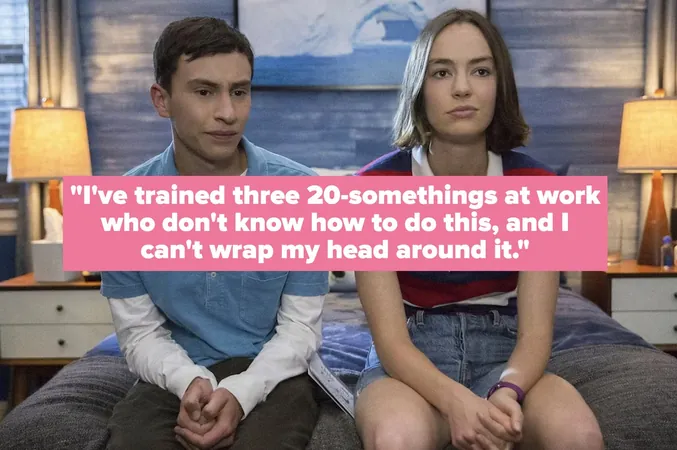


 Brasil (PT)
Brasil (PT)
 Canada (EN)
Canada (EN)
 Chile (ES)
Chile (ES)
 Česko (CS)
Česko (CS)
 대한민국 (KO)
대한민국 (KO)
 España (ES)
España (ES)
 France (FR)
France (FR)
 Hong Kong (EN)
Hong Kong (EN)
 Italia (IT)
Italia (IT)
 日本 (JA)
日本 (JA)
 Magyarország (HU)
Magyarország (HU)
 Norge (NO)
Norge (NO)
 Polska (PL)
Polska (PL)
 Schweiz (DE)
Schweiz (DE)
 Singapore (EN)
Singapore (EN)
 Sverige (SV)
Sverige (SV)
 Suomi (FI)
Suomi (FI)
 Türkiye (TR)
Türkiye (TR)
 الإمارات العربية المتحدة (AR)
الإمارات العربية المتحدة (AR)