
Warning: Windows Server 2025 Domain Controllers May Go Dark After Reboot!
2025-04-14
Author: Li
Critical Connectivity Issue for Windows Server 2025 Owners
Attention IT administrators! A critical warning has emerged for those using Windows Server 2025. Microsoft has alerted users that their domain controllers might completely lose network connectivity following a reboot.
The Danger Zone: What You Need to Know
According to an update from Microsoft's Windows release health dashboard, domain controllers responsible for managing the Active Directory role may mismanage network traffic post-restart. This troubling flaw can result in two major issues: domain controllers becoming inaccessible on the network, or worse, inadvertently permitting wrong access over previously secured ports and protocols.
Impact on Services and Applications
This connectivity glitch could wreak havoc on applications and services running either on the domain controller itself or on connected devices. Users may find themselves unable to access essential services, creating a potential crisis for network reliability.
Identifying the Cause
So, what’s causing this chaos? The issue arises because domain controllers revert to a standard firewall profile upon restarting rather than using the necessary domain firewall profile, leading to the connectivity issues.
No Quick Fix Yet, But Help Is Coming
Currently, Microsoft hasn’t released a patch for this pressing problem, but they are actively working on one that will be included in a forthcoming update. In the meantime, administrators are encouraged to use a workaround that requires a simple yet crucial step: restart the network adapter after every reboot.
Stay Alert and Adapt!
As the situation develops, IT professionals must remain vigilant. Ensure your teams are prepared to handle any connectivity challenges that may arise until Microsoft delivers a reliable fix. Stay tuned for updates and safeguard your network!

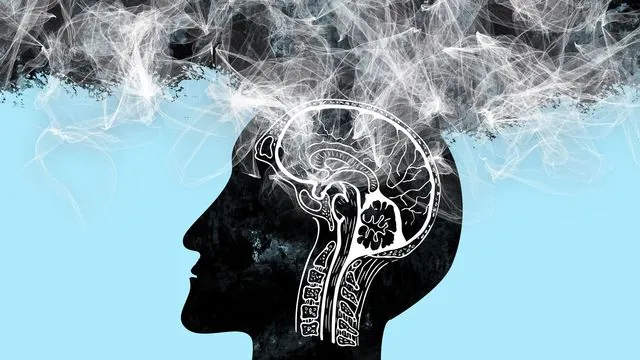


 Brasil (PT)
Brasil (PT)
 Canada (EN)
Canada (EN)
 Chile (ES)
Chile (ES)
 Česko (CS)
Česko (CS)
 대한민국 (KO)
대한민국 (KO)
 España (ES)
España (ES)
 France (FR)
France (FR)
 Hong Kong (EN)
Hong Kong (EN)
 Italia (IT)
Italia (IT)
 日本 (JA)
日本 (JA)
 Magyarország (HU)
Magyarország (HU)
 Norge (NO)
Norge (NO)
 Polska (PL)
Polska (PL)
 Schweiz (DE)
Schweiz (DE)
 Singapore (EN)
Singapore (EN)
 Sverige (SV)
Sverige (SV)
 Suomi (FI)
Suomi (FI)
 Türkiye (TR)
Türkiye (TR)
 الإمارات العربية المتحدة (AR)
الإمارات العربية المتحدة (AR)