
Unlock the Secrets: iOS 18 Introduces Game-Changing Currency Converter in the Calculator App!
2024-09-29
Introduction
Apple has once again amazed its users with a hidden gem in the iOS 18 calculator app that's about to revolutionize your currency conversion experience. For those rocking an iPhone with iOS 18 or the beta version 18.1, get ready to simplify your foreign exchange calculations in just a few taps!
The Need for a Converter
Imagine you’re eyeing the sleek Huawei Pura 70 Pro, priced at CNY 4,999. While this flagship phone is not officially available in the U.S., knowing its U.S. dollar equivalent could help you make an informed decision. Traditionally, you might have relied on virtual assistants like Siri or Google Assistant to convert currency. Though effective, these methods can sometimes be cumbersome, especially if you want to try multiple scenarios.
The Solution in iOS 18
With iOS 18, the solution is now right at your fingertips! To initiate a foreign exchange conversion, simply launch the calculator app. Once you're in, locate the calculator icon on the bottom left corner, and toggle to activate the Convert feature.
Step-by-Step Guide
Here’s a step-by-step guide on how to perform a currency conversion in just a few moments:
1. **Open the iOS Calculator App**: Look for the familiar app icon.
2. **Activate the Convert Feature**: Tap the calculator icon on the bottom left and turn on the Convert button.
3. **Select Your Currencies**: Tap the up and down arrow icon above the display's faint line to reveal a list of currencies. Choose Chinese Yuan (CNY) as your starting currency.
4. **Input the Amount**: Now, tap the arrow icon just below the faint line and select U.S. Dollar (USD).
5. **Enter the Value**: Click on the CNY input field and type in 4999. Voilà! You'll see that CNY 4,999 converts to approximately $713.07.
Accurate Data
The iOS calculator app uses foreign exchange rates that align closely with reputable financial sources like Bloomberg, ensuring you're getting accurate data every time you convert.
Convenience and User-Friendliness
This new feature adds a layer of convenience that can save you time and effort—especially useful for travelers, international shoppers, or those considering purchasing items from overseas. Plus, the sleek interface makes the process incredibly user-friendly.
Conclusion
With iOS 18, Apple continues to enhance user experience with intuitive features, keeping your device not just a smartphone but a powerful tool for daily life. So go ahead, explore this hidden feature and become a savvy currency converter!

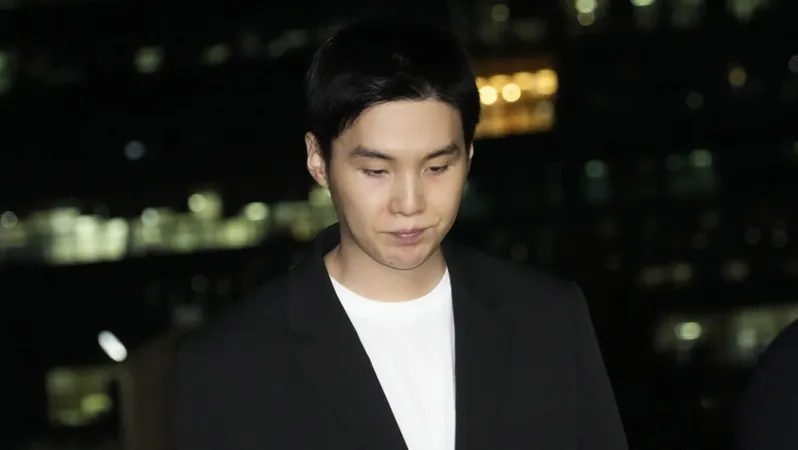
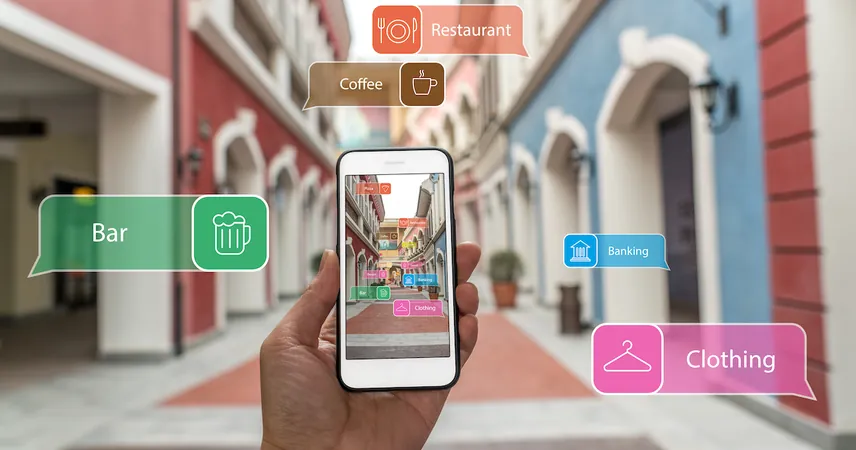
 Brasil (PT)
Brasil (PT)
 Canada (EN)
Canada (EN)
 Chile (ES)
Chile (ES)
 España (ES)
España (ES)
 France (FR)
France (FR)
 Hong Kong (EN)
Hong Kong (EN)
 Italia (IT)
Italia (IT)
 日本 (JA)
日本 (JA)
 Magyarország (HU)
Magyarország (HU)
 Norge (NO)
Norge (NO)
 Polska (PL)
Polska (PL)
 Schweiz (DE)
Schweiz (DE)
 Singapore (EN)
Singapore (EN)
 Sverige (SV)
Sverige (SV)
 Suomi (FI)
Suomi (FI)
 Türkiye (TR)
Türkiye (TR)