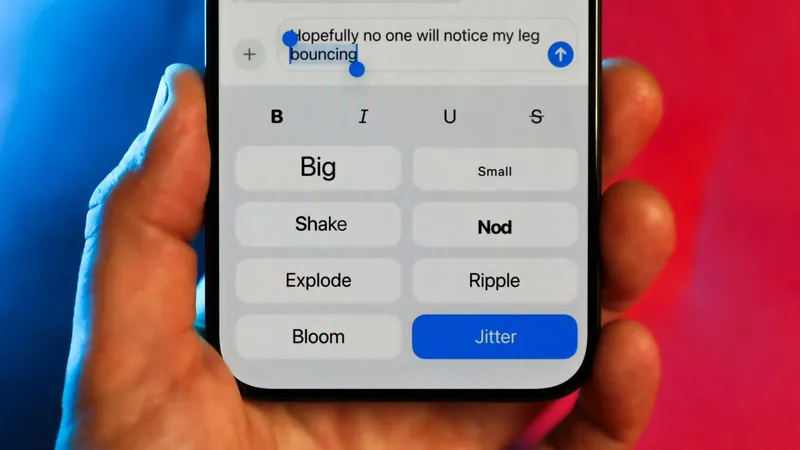
Spice Up Your iPhone Messages with Exciting New Features in iOS 18!
2024-09-20
Are you one of the lucky iPhone 16 owners or have you just upgraded to iOS 18 on your existing device? Then you’re going to want to dive right into the enhanced Messages app to share your excitement! The latest update brings a host of fantastic features to elevate your texting experience, whether you’re reaching out to friends or family.
With the addition of animated effects, text formatting, and improved compatibility with Android users through Rich Communication Services (RCS), your messaging game is about to get a serious facelift. Plus, if you ever find yourself awake late at night brimming with thoughts, you can now schedule texts to be sent at better times without waking anyone. Below are seven standout features in the Messages app that you absolutely need to know about.
1. Enhanced Communication with RCS Support
The introduction of RCS in Messages bridges the gap between iPhone and Android users. This means that sending high-resolution images, getting read receipts, and enjoying end-to-end encryption has never been easier. Check your carrier’s compatibility and enable it easily by navigating to Settings > Apps > Messages > RCS Messaging.
2. Message via Satellite for Emergencies and Beyond
Remember the Emergency SOS feature available from the iPhone 14? Apple has expanded this capability to allow non-emergency texts as well. If you're in a spot with no cellular service, simply connect to a satellite to send messages as you usually would, including fun emojis and Tapbacks.
3. Text Formatting Revolutionized
Gone are the days of yelling through text! iOS 18 introduces rich text formatting options, allowing users to express their feelings with bold, italicized, or strikethrough text. Simply select your words and tap the Formatting button to customize your messages. Just remember, if your message is sent to someone on an older OS, they’ll see the plain text version.
4. Animate Your Messages
Bring your texts to life with animations! Choose from eight styles to add excitement to your messages. Whether it’s a "Big" shout-out or a "Jitter" to convey cold weather, the choice is yours. Just select your text, tap the Formatting button, and pick your animation style.
5. Control Auto-Playing Animations
If you find a flurry of animated texts overwhelming, you can easily disable the auto-play feature. Head to Settings > Accessibility > Motion and turn off Auto-Play Message Effects. This way, you can enjoy animations without worrying about repetitive playbacks.
6. Tapback Icons Go High-Tech
Tapbacks just got a colorful upgrade! Now you can reply to messages using not only the classic six icons but also any emoji or sticker. It’s simple: just touch and hold a message to select your preferred response!
7. Plan Messages with ‘Send Later’ Feature
Don't upset your friends with late-night messages! The ‘Send Later’ option lets you schedule when your texts are sent. Just type your message, tap the More (+) button, select Send Later, choose your time, and hit Send Message. Your scheduled texts will appear with a dashed border, making them easy to identify.
These new features are not just exciting; they also reshape the way we communicate. With iOS 18, Apple has made it easier than ever to express emotions and share moments, no matter where you are in the world. So, what are you waiting for? Start exploring these new features today and elevate your texting game!



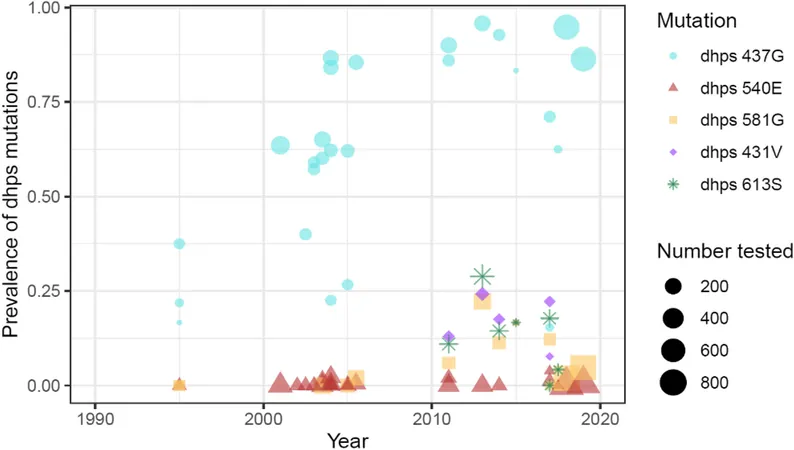
 Brasil (PT)
Brasil (PT)
 Canada (EN)
Canada (EN)
 Chile (ES)
Chile (ES)
 España (ES)
España (ES)
 France (FR)
France (FR)
 Hong Kong (EN)
Hong Kong (EN)
 Italia (IT)
Italia (IT)
 日本 (JA)
日本 (JA)
 Magyarország (HU)
Magyarország (HU)
 Norge (NO)
Norge (NO)
 Polska (PL)
Polska (PL)
 Schweiz (DE)
Schweiz (DE)
 Singapore (EN)
Singapore (EN)
 Sverige (SV)
Sverige (SV)
 Suomi (FI)
Suomi (FI)
 Türkiye (TR)
Türkiye (TR)