
Your Google Chrome Needs a Relaunch NOW: Protect Yourself from Ever-Growing Hacker Threats!
2025-05-19
Author: William
Are you among the over three billion users of Google Chrome? If so, it's time to ask yourself a crucial question: when did you last relaunch your browser? If you can't remember, you could be putting your personal data, system security, and online privacy at serious risk! We've got the details you need to stay protected against the ongoing wave of Chrome-related cyber threats.
Why You Should Treat Chrome Vulnerabilities Seriously
Brace yourself! Here's a quick tour through recent headlines that underscore the urgency of addressing Chrome's vulnerabilities. Back on March 4, Google reported a staggering nine newly identified security flaws in Chrome. Merely six days later, another five were uncovered. As the weeks progressed, vulnerabilities continued to emerge: March 20, April 16, April 22, April 29, and May 6. The alarm bells really rang on May 14 with the announcement of CVE-2025-4664—a vulnerability that was actively being exploited by hackers. These aren't just minor issues; they are critical flaws that require immediate attention!
The Perfect Storm: Hackers Are Ready and Waiting
With attackers relentlessly trying to bypass Two-Factor Authentication (2FA) and compromise passwords, being proactive is non-negotiable. This is where relaunching your Chrome browser becomes vital. When Google releases updates to fix vulnerabilities, they do so on a staggered timetable, meaning the threat could be imminent before you even receive the patch.
How to Secure Your Chrome Without Delay
The good news is that you don’t have to wait for Google to deliver updates to your browser. You can initiate the update process yourself! Simply navigate to the 'About Google Chrome' section in the Help menu. This action will trigger the browser to automatically check for available updates, download, and install them. However, to activate these security patches, you MUST relaunch your Chrome. Don’t worry about losing your open tabs; Chrome saves everything and will restore your session upon restart.
Take Action NOW: Your Data Depends On It!
If you value your online safety—and given the ongoing security breaches, you definitely should—regularly checking for updates and relaunching your Chrome browser is crucial. So, don’t delay! Check for updates and relaunch your Google Chrome browser right now to keep your data safe and secure!


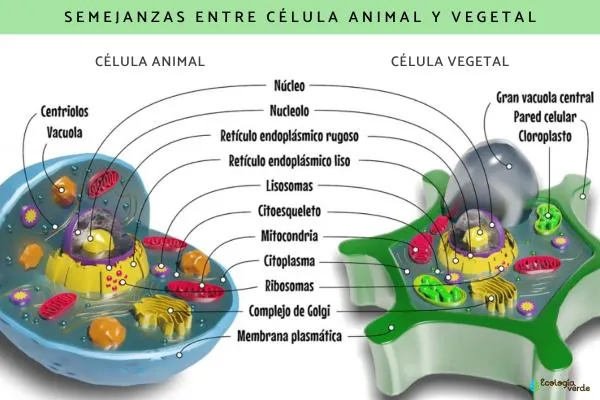

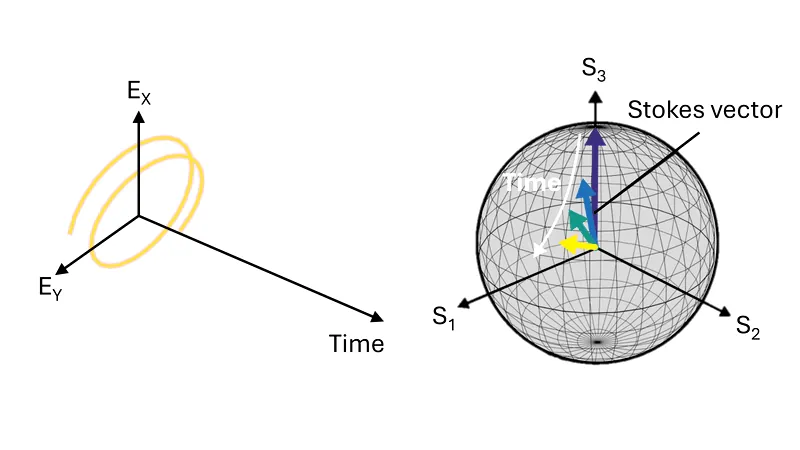




 Brasil (PT)
Brasil (PT)
 Canada (EN)
Canada (EN)
 Chile (ES)
Chile (ES)
 Česko (CS)
Česko (CS)
 대한민국 (KO)
대한민국 (KO)
 España (ES)
España (ES)
 France (FR)
France (FR)
 Hong Kong (EN)
Hong Kong (EN)
 Italia (IT)
Italia (IT)
 日本 (JA)
日本 (JA)
 Magyarország (HU)
Magyarország (HU)
 Norge (NO)
Norge (NO)
 Polska (PL)
Polska (PL)
 Schweiz (DE)
Schweiz (DE)
 Singapore (EN)
Singapore (EN)
 Sverige (SV)
Sverige (SV)
 Suomi (FI)
Suomi (FI)
 Türkiye (TR)
Türkiye (TR)
 الإمارات العربية المتحدة (AR)
الإمارات العربية المتحدة (AR)