
Warning Alert: Microsoft’s June 1 Deadline – Save Your Passwords Now!
2025-05-04
Author: Emily
What’s the Big Buzz About Microsoft Passwords?
Microsoft is causing quite a stir with shocking news surrounding its password management systems. With a wave of recent announcements, users are scrambling to understand the implications of what’s happening—passwords once essential to Windows accounts are vanishing before our eyes! As if that weren’t alarming enough, expired passwords may still grant access, exposing vulnerabilities that cybercriminals are quick to exploit.
Microsoft Authenticator App Set for Major Changes
Starting June 1, changes to the Microsoft Authenticator app will leave many users reeling. Once hailed as a go-to password manager, the app will no longer allow the saving of new passwords. By July, the autofill feature will be entirely phased out, and by August, all saved passwords will be inaccessible. The only saving grace? Microsoft assures users that passkeys will still be supported. If you’ve switched over to passkeys, just ensure Authenticator stays active!
Why Transition to Passkeys?
Now, you may be wondering: why the move to passkeys? This isn’t just some fad—passkeys, an initiative that began back in 2012 with the FIDO Alliance, have proven to be a fortress against cyber threats. Unlike traditional passwords, passkeys consist of a unique public key stored securely on the server and a private key on your device, making them nearly impossible for hackers to breach.
Microsoft's Vision for a Password-Less Future
Microsoft is urging users to embrace its vision of a password-less future, emphasizing the security benefits of using passkeys over traditional passwords. Sangeeta Ranjit and Scott Bingham from the Microsoft identity team expressed confidence in this transition, stating, 'The password era is ending,' alluding to the frenzy of hacking attempts as criminals rush to exploit old security methods.
Navigating the New Era of Password Management
For Windows 11 users, this means adapting to passkey-compatible websites that can easily save and sync your passkeys. Moreover, Microsoft is making it seamless for third-party password managers like 1Password and Bitwarden to connect directly to Windows 11, allowing you to enjoy true cross-device password management.
Why You Shouldn't Rely on Microsoft Authenticator Alone
Let’s face facts: the Microsoft Authenticator app was never a serious contender as a genuine password manager. While it offered convenience, it lacked the robust features of dedicated password management applications. With this upcoming transition, relying solely on Microsoft’s Edge browser for password vaulting isn’t the best choice. Instead, consider investing in dedicated password managers that offer advanced features like 2FA code generation and cross-platform compatibility.
The Best Alternatives for Password Management
For those operating within Apple ecosystems, Apple's built-in Passwords app is a stellar option—free, efficient, and integrated with iCloud Keychain. For users with diverse devices, 1Password remains a top recommendation, despite its cost, boasting a proven track record and a wealth of features to protect your credentials. Remember, conducting thorough research on password managers can unlock the best solutions tailored to your needs!
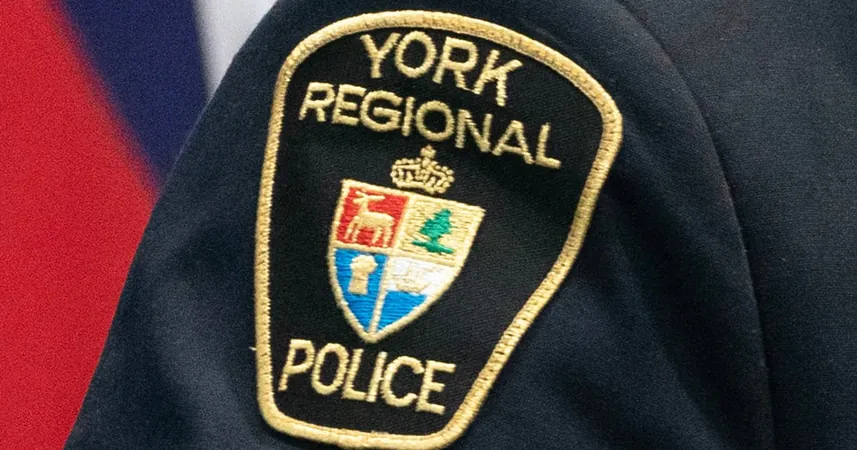


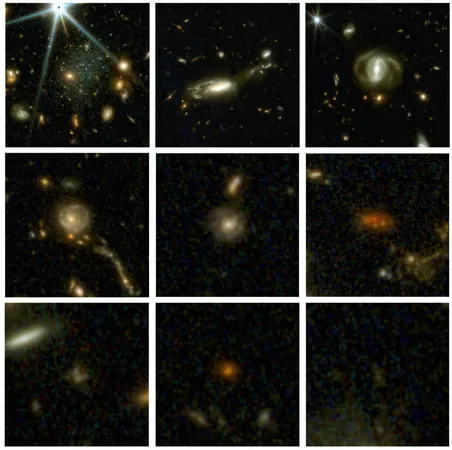

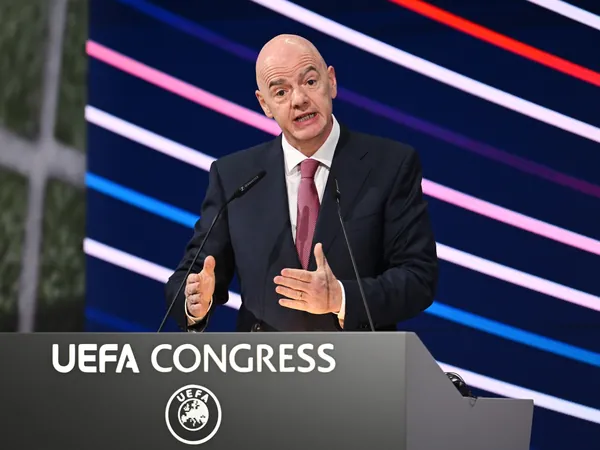



 Brasil (PT)
Brasil (PT)
 Canada (EN)
Canada (EN)
 Chile (ES)
Chile (ES)
 Česko (CS)
Česko (CS)
 대한민국 (KO)
대한민국 (KO)
 España (ES)
España (ES)
 France (FR)
France (FR)
 Hong Kong (EN)
Hong Kong (EN)
 Italia (IT)
Italia (IT)
 日本 (JA)
日本 (JA)
 Magyarország (HU)
Magyarország (HU)
 Norge (NO)
Norge (NO)
 Polska (PL)
Polska (PL)
 Schweiz (DE)
Schweiz (DE)
 Singapore (EN)
Singapore (EN)
 Sverige (SV)
Sverige (SV)
 Suomi (FI)
Suomi (FI)
 Türkiye (TR)
Türkiye (TR)
 الإمارات العربية المتحدة (AR)
الإمارات العربية المتحدة (AR)