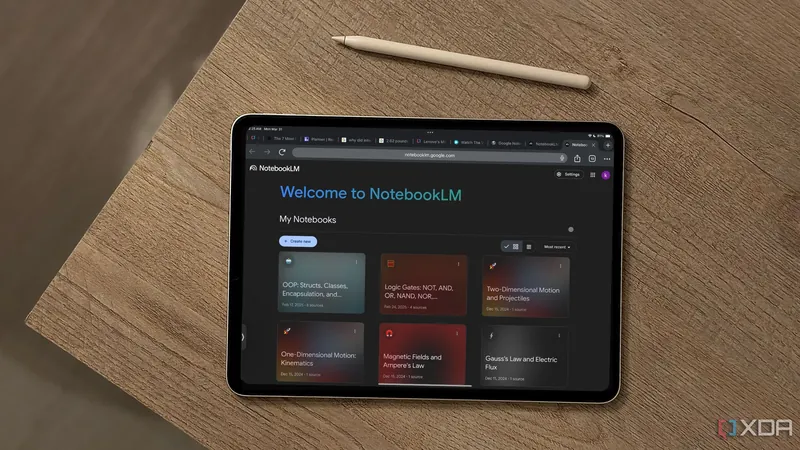
Unlock Your Productivity: 3 Game-Changing Prompts for Google’s NotebookLM
2025-06-29
Author: Michael
Transform Your Note-Taking with NotebookLM
In the crowded world of productivity tools, Google's NotebookLM stands out as a powerful AI-driven research assistant that enhances your studying and brainstorming experience. While its built-in features are impressive, the true magic lies in how you interact with it. Here are three incredible prompts that will elevate your use of NotebookLM, whether you're a student or a professional looking to boost your efficiency.
1. The "Five Essential Questions" Prompt
Are you tired of sifting through endless notes trying to distill the core ideas? This prompt helps you effortlessly turn your notes into focused questions. It's perfect for organizing complex material from multiple sources, especially when you're crunched for time.
Here’s how it works: 1. Analyze all inputs and generate five essential questions capturing the main points. 2. When creating these questions, make sure to identify the central themes, supporting ideas, and important facts, while also highlighting the author's perspective and implications. 3. Answer each question in detail. For instance, when I applied this to my Object-Oriented Programming course notes, I customized the prompt to ensure I captured all the critical elements from the material. The result? A structured, streamlined understanding of complex topics!
2. The "Find the Interesting Bits" Prompt
Looking to uncover surprising insights from dense texts? This prompt does just that! Highlighted by NotebookLM’s director, Steven Johnson, this method allows you to pull out the most intriguing facts or narratives from your sources.
Simply ask NotebookLM: "What are the most surprising or interesting pieces of information in these sources?" You can even guide it by specifying a topic, like focusing on the Apollo 1 fire from NASA transcripts. Johnson realized that while analyzing a massive amount of data manually would take hours, NotebookLM processed it in mere seconds, revealing fascinating gems in record time!
3. The "Turn Your Sources into a Fun Quiz Show" Prompt
Who said studying has to be boring? Enter the quiz show prompt! This unique approach gamifies your learning and makes retention easier.
Here's how to create your own quiz show: set up a scenario where one host quizzes another on your lecture material, mixing trivia types and including intentional incorrect answers for dramatic flair. For example, I customized this for my Object-Oriented Programming notes, and the result was a lively quiz with humor, corrections, and engaging explanations that truly made the material stick.
Elevate Your NotebookLM Experience
Despite being equipped with prompting capabilities from the start, many users, including myself, have yet to maximize this feature. Dive into these prompts, and you may find NotebookLM transforming from a simple assistant into an indispensable partner in your study and work—making learning not just productive, but exciting!



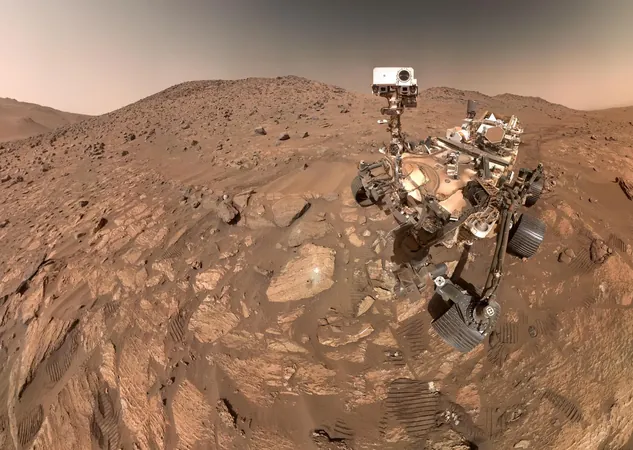





 Brasil (PT)
Brasil (PT)
 Canada (EN)
Canada (EN)
 Chile (ES)
Chile (ES)
 Česko (CS)
Česko (CS)
 대한민국 (KO)
대한민국 (KO)
 España (ES)
España (ES)
 France (FR)
France (FR)
 Hong Kong (EN)
Hong Kong (EN)
 Italia (IT)
Italia (IT)
 日本 (JA)
日本 (JA)
 Magyarország (HU)
Magyarország (HU)
 Norge (NO)
Norge (NO)
 Polska (PL)
Polska (PL)
 Schweiz (DE)
Schweiz (DE)
 Singapore (EN)
Singapore (EN)
 Sverige (SV)
Sverige (SV)
 Suomi (FI)
Suomi (FI)
 Türkiye (TR)
Türkiye (TR)
 الإمارات العربية المتحدة (AR)
الإمارات العربية المتحدة (AR)