
Unlock Your Pixel’s Hidden Power: 10 Game-Changing Settings for Instant Performance Boost
2025-04-27
Author: Benjamin
The Google Pixel 9a is already being hailed as the best-value phone of 2025, boasting flagship-level AI capabilities, a dazzling 120Hz display, and a battery that lasts longer than you thought possible—all at a competitive price. However, like many phones, it doesn’t come out of the box fully optimized.
Here’s a guide that reveals ten essential tweaks to unleash your Pixel’s true potential. These tips are based on a Pixel 9a using Android 15, but many of these settings can be found across various Pixel models.
1. Switch on Smooth Display for Stunning Scrolling
Despite the Pixel’s fantastic 120Hz OLED screen, it defaults to 60Hz for better battery life. To enjoy smooth scrolling and quicker animations, enable the Smooth Display feature.
Just head to Settings > Display > Smooth Display and toggle it on. You’ll instantly appreciate the improved responsiveness as you scroll through social feeds and navigate your home screen.







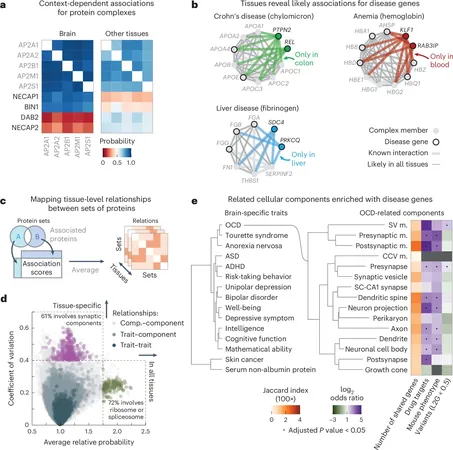

 Brasil (PT)
Brasil (PT)
 Canada (EN)
Canada (EN)
 Chile (ES)
Chile (ES)
 Česko (CS)
Česko (CS)
 대한민국 (KO)
대한민국 (KO)
 España (ES)
España (ES)
 France (FR)
France (FR)
 Hong Kong (EN)
Hong Kong (EN)
 Italia (IT)
Italia (IT)
 日本 (JA)
日本 (JA)
 Magyarország (HU)
Magyarország (HU)
 Norge (NO)
Norge (NO)
 Polska (PL)
Polska (PL)
 Schweiz (DE)
Schweiz (DE)
 Singapore (EN)
Singapore (EN)
 Sverige (SV)
Sverige (SV)
 Suomi (FI)
Suomi (FI)
 Türkiye (TR)
Türkiye (TR)
 الإمارات العربية المتحدة (AR)
الإمارات العربية المتحدة (AR)