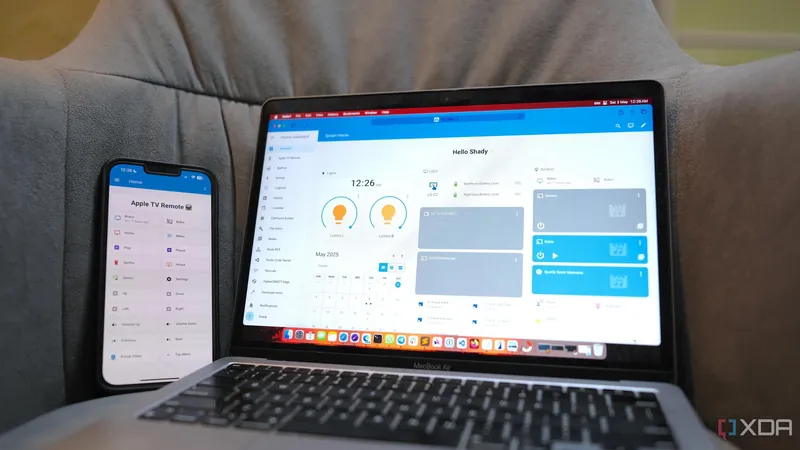
Transform Your Gaming Experience with Home Assistant's Game Mode!
2025-07-13
Author: Benjamin
Revolutionize Your Gaming Setup
Are you ready to elevate your gaming experience? With Home Assistant, I’ve discovered an ingenious way to automate my gaming setup through a feature I call "game mode." This integration not only enhances the ambience but also ensures minimal distractions when diving into your favorite worlds!
The Power of Integration
In the quest for seamless gaming, I utilize two exciting integrations: Steam and HASS.Agent 2. The Steam integration requires an API key to keep track of my online status and the game I’m playing, while HASS.Agent 2 detects what's currently active on my PC, allowing me to trigger game mode for both Steam and non-Steam games.
Creating a Smart Game Mode Sensor
Before diving into automation, we need our game mode sensor to identify when I’m gaming. The Steam integration is quite handy—if I temporarily tab out, I remain recognized as "in-game.” HASS.Agent, however, needs more finesse. By checking whether the "game" attribute exists in my Steam sensor, we can easily flip the game mode switch, keeping distractions at bay.
Automating Your Game Mode Experience
Now that we’ve set up our detection system, it’s time to automate my environment! With my GoXLR mixer and smart lights connected, I can transform my space instantly. For starters, when I switch to game mode, my phone automatically activates do-not-disturb, silencing any incoming interruptions. This automation sends a straightforward command to the app to maintain focus!
Enhancing the Atmosphere
Next, I leverage building blocks in Home Assistant to adjust my office lights. If the lights are on, they dim to a moody red. This subtle shift enhances immersion without overwhelming brightness. My GoXLR integration also kicks in—ratcheting up the game sound and lowering music volume, ensuring I hear every detail without distraction.
A Simple Yet Powerful Solution
While this setup may seem basic, it clearly illustrates the potential of Home Assistant. To further refine my experience, I keep track of device states to revert them once game mode is turned off, ensuring a smooth transition back to regular use. Whether saving a light setting or audio level, you're only a few clicks away from a tailored gaming environment!
In conclusion, Home Assistant's game mode not only automates your gaming lifestyle but also enhances your overall experience. Why not give it a try and take your gaming to the next level?

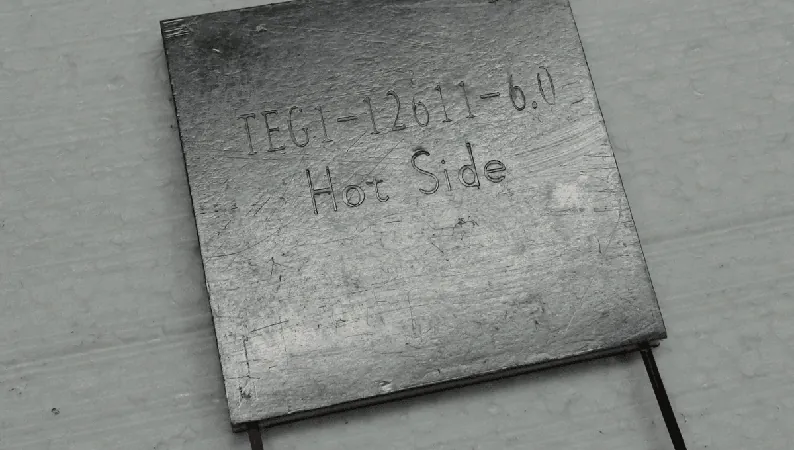







 Brasil (PT)
Brasil (PT)
 Canada (EN)
Canada (EN)
 Chile (ES)
Chile (ES)
 Česko (CS)
Česko (CS)
 대한민국 (KO)
대한민국 (KO)
 España (ES)
España (ES)
 France (FR)
France (FR)
 Hong Kong (EN)
Hong Kong (EN)
 Italia (IT)
Italia (IT)
 日本 (JA)
日本 (JA)
 Magyarország (HU)
Magyarország (HU)
 Norge (NO)
Norge (NO)
 Polska (PL)
Polska (PL)
 Schweiz (DE)
Schweiz (DE)
 Singapore (EN)
Singapore (EN)
 Sverige (SV)
Sverige (SV)
 Suomi (FI)
Suomi (FI)
 Türkiye (TR)
Türkiye (TR)
 الإمارات العربية المتحدة (AR)
الإمارات العربية المتحدة (AR)