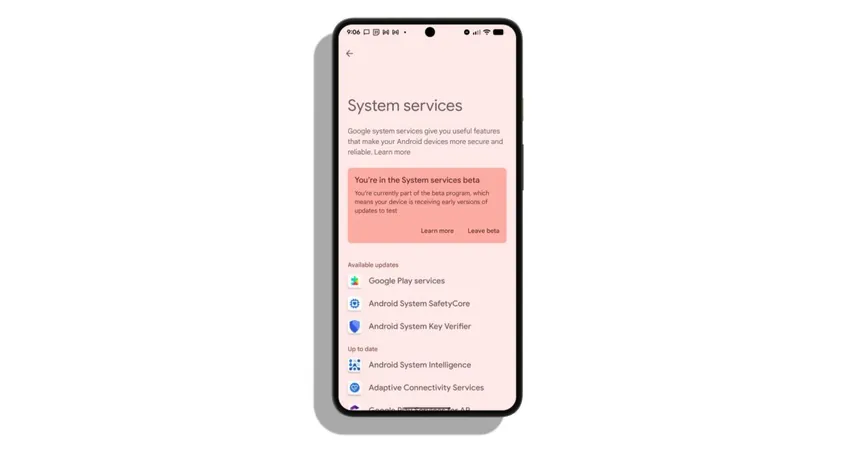
Revolutionary Update: Android Introduces New 'System Services' Settings Page!
2025-07-09
Author: Noah
A Game Changer for Android Users!
Android is set to enhance your mobile experience with an exciting new feature: the 'System Services' settings page! This innovative update promises to streamline how users manage the various background Google apps that power your device.
Centralized Control at Your Fingertips!
Gone are the days of rummaging through endless settings! The newly launched 'System Services' page provides a comprehensive list of essential Google services—many of which operate behind the scenes without user interfaces. Users can now easily view and update these crucial applications, ensuring their devices run seamlessly.
What’s New on the Horizon?
This dynamic page will feature:
- **Adaptive Connective Services** for improved connectivity.
- **Android System Intelligence** which includes innovative features like Live Caption and Smart Reply.
- **Android System Key Verifier** that enhances security in Google Messages.
- **SafetyCore**, offering sensitive content warnings.
- **Cross-Device Services**, facilitating app streaming on Chromebooks.
- Functions for notification sync between your devices, thanks to the **Device Connectivity Service**.
- Additional support from **Device Health Services** and **Google Play Services**, enhancing features like Fast Pair and Quick Share.
Stay in the Loop with Updates!
The 'System Services' section will be divided into three categories: Available Updates, Not Installed, and Up to Date. Previously, users had to visit the Play Store to install updates manually. But now, many will update automatically in the background. Just be mindful—disabling system services could affect your device's performance!
Get Early Access!
For those eager to stay ahead, signing up for the Google system services beta via the Play Store grants you early access to new features as they roll out. This beta was launched to make it easier for users to access the latest innovations.
When Can You Get It?
Excitingly, this feature is rolling out now for all Android users running version 6 and above, starting with beta participants. To find this new page, head to the Settings app, tap your profile, and navigate to the All Services tab under Privacy & Security.
Don’t miss out—experience seamless management of your Android system services today!

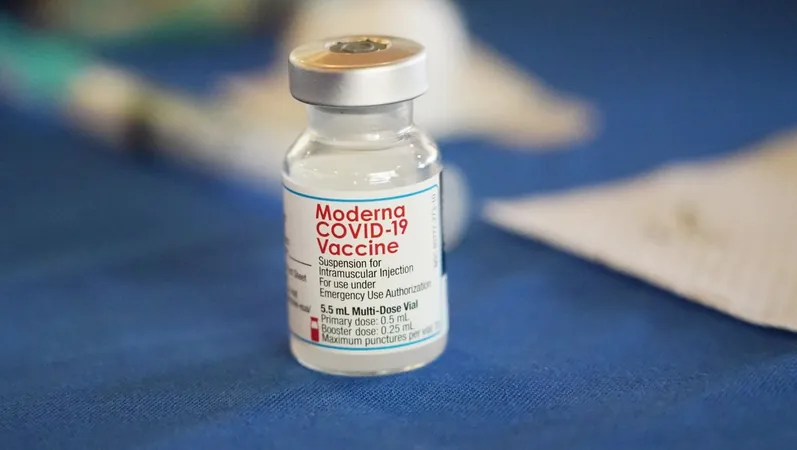





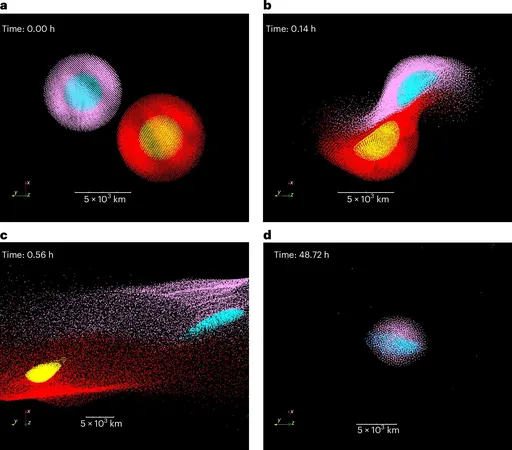
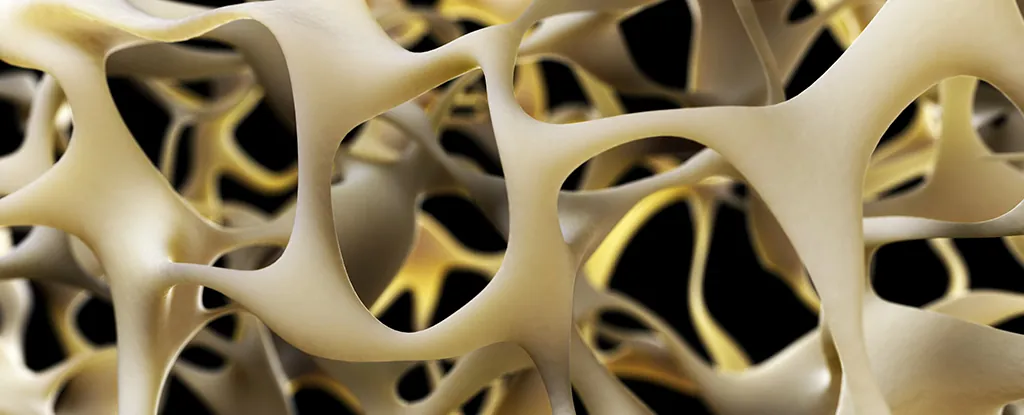
 Brasil (PT)
Brasil (PT)
 Canada (EN)
Canada (EN)
 Chile (ES)
Chile (ES)
 Česko (CS)
Česko (CS)
 대한민국 (KO)
대한민국 (KO)
 España (ES)
España (ES)
 France (FR)
France (FR)
 Hong Kong (EN)
Hong Kong (EN)
 Italia (IT)
Italia (IT)
 日本 (JA)
日本 (JA)
 Magyarország (HU)
Magyarország (HU)
 Norge (NO)
Norge (NO)
 Polska (PL)
Polska (PL)
 Schweiz (DE)
Schweiz (DE)
 Singapore (EN)
Singapore (EN)
 Sverige (SV)
Sverige (SV)
 Suomi (FI)
Suomi (FI)
 Türkiye (TR)
Türkiye (TR)
 الإمارات العربية المتحدة (AR)
الإمارات العربية المتحدة (AR)