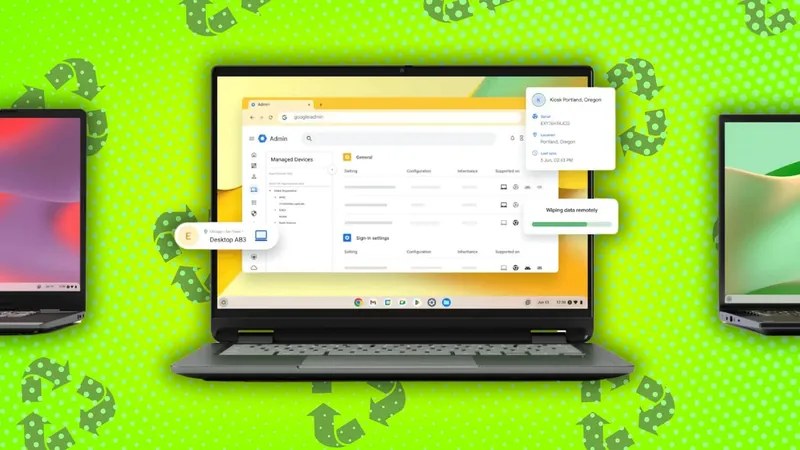
Revive Your Windows 10 PC: How Google's ChromeOS Flex Can Bring It Back to Life!
2025-04-18
Author: Jacques
Are you worried about your Windows 10 PC becoming obsolete? Don't panic! As of October 14, 2025, Windows 10 will reach its end of life, which means security updates will stop coming. If your older machine can't upgrade to Windows 11, there's hope!
The Affordable Solution: ChromeOS Flex
Instead of splurging on a pricey new laptop, why not give your trusty but aging PC a fresh start with Google’s ChromeOS Flex? This free operating system is a game-changer, transforming old Windows PCs—and Macs—into robust, speedy machines!
What Is ChromeOS Flex?
ChromeOS Flex is a cloud-first operating system designed to breathe life into outdated hardware. Built on Chromium OS, it borrows the best features of Chromebooks, allowing users to surf the web and access their favorite apps with ease. If you can navigate a browser, you're ready to embrace ChromeOS Flex!
The Great Trade-off
However, transition comes with a catch: you can't run traditional Windows applications on ChromeOS Flex. But don’t worry! It supports Microsoft 365 and other Software-as-a-Service applications via web portals. Plus, you can effortlessly access your OneDrive files.
Why Choose ChromeOS Flex?
Security is a top priority for ChromeOS Flex. With automatic updates, data encryption, and robust malware protection, it handles security like a pro! In fact, there’s never been a ransomware attack on ChromeOS Flex. Plus, it runs swiftly even on older hardware—booting up in as little as six seconds!
A Sneak Peek Into a Personal Experience
Take it from me—my ancient Dell Inspiron One 2320, equipped with basic specs from 2012, had become sluggish beyond belief. Booting up used to take three excruciating minutes. After installing ChromeOS Flex, it was like performing a miracle! My old machine transformed into an efficient video-conferencing workstation.
System Requirements Made Simple
Do you think your old PC can handle this? ChromeOS Flex is surprisingly lightweight. If your device was built in 2010 or later, chances are it’ll work! Minimum requirements include: - Intel or AMD x86-64-bit compatible device - 4 GB of RAM - 16 GB of internal storage - Bootable from USB drive For older machines, heed caution if your PC uses outdated graphics hardware.
Installation Made Easy
Before diving in, BACK UP your important files! Transitioning to ChromeOS Flex wipes everything on your device. Once your data is secure, create a USB installation drive—making sure it’s at least 8GB.
Testing the Waters
You can test ChromeOS Flex directly from the USB drive before committing to a full install. Just boot it up and see how it performs. If you don’t like what you see, you can easily return to your original operating system.
Final Thoughts
If your aging PC is slowing down and you’re in need of a revival, look no further than ChromeOS Flex. Its combination of simplicity, speed, and security makes it a stellar option for both individuals and businesses alike. Why let an old machine collect dust when it can be so much more?




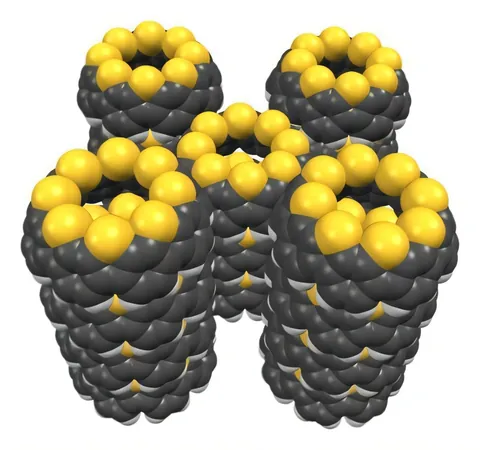

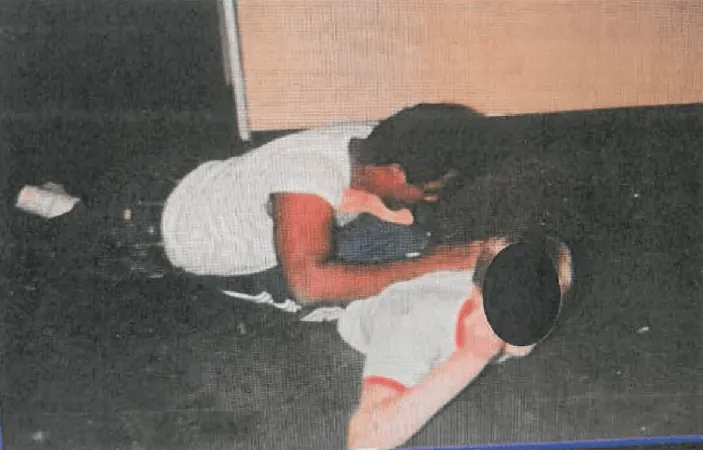


 Brasil (PT)
Brasil (PT)
 Canada (EN)
Canada (EN)
 Chile (ES)
Chile (ES)
 Česko (CS)
Česko (CS)
 대한민국 (KO)
대한민국 (KO)
 España (ES)
España (ES)
 France (FR)
France (FR)
 Hong Kong (EN)
Hong Kong (EN)
 Italia (IT)
Italia (IT)
 日本 (JA)
日本 (JA)
 Magyarország (HU)
Magyarország (HU)
 Norge (NO)
Norge (NO)
 Polska (PL)
Polska (PL)
 Schweiz (DE)
Schweiz (DE)
 Singapore (EN)
Singapore (EN)
 Sverige (SV)
Sverige (SV)
 Suomi (FI)
Suomi (FI)
 Türkiye (TR)
Türkiye (TR)
 الإمارات العربية المتحدة (AR)
الإمارات العربية المتحدة (AR)