
Reclaim Your E-Book Library with BookLore: The Ultimate Self-Hosted App
2025-06-15
Author: Jacques
Taking Back Control of Your E-Books
If you've ever purchased an e-book from Amazon, you might feel more like a renter than an owner. Sure, you can access those titles on your Kindle, but good luck moving them to another device or storing them elsewhere. With Amazon tightening its grip on library access through DRM and proprietary formats, you could wake up tomorrow to find your entire collection vanished — a nightmarish thought for avid readers.
Initially, I brushed this off when I got my Kindle. But over the years, as my reading habits evolved and I began accumulating thousands of titles, the limitations became glaringly obvious. Juggling between my Kindle and a Boox e-reader only added to the hassle. I craved a streamlined solution for managing my growing library of DRM-free EPUBs, PDFs, and more.
Meet BookLore: Your Self-Hosted E-Book Haven
Enter BookLore: a self-hosted e-book library designed with user-friendliness at its core. Forget clunky desktop clients and outdated interfaces; BookLore gives you complete ownership over your data and server. If you're familiar with self-hosting, you know that setup can be a headache, but BookLore changes that.
Installation was remarkably simple. With just a few steps using Docker, I had it running on my Synology NAS in no time. After creating a user and setting up my library, I was ready to dive into the outstanding features that BookLore has to offer.
A Modern Design That Wows
First impressions matter, and BookLore does not disappoint. Its sleek, intuitive web app design is a breath of fresh air. Browsing your library is a dream, with options to filter by author, title, or tags, and the speed is impressive. The app effortlessly recognized all my EPUBs and PDFs, displaying the correct covers and providing handy tools for organizing my collection.
Unlike Calibre's cumbersome metadata handling, BookLore auto-populates metadata from sources like Amazon and Goodreads, simplifying the process tremendously. I was amazed at how efficiently it organized my chaotic folder of half-labeled EPUBs.
Powerful Organization Features
The real magic lies in BookLore's sophisticated search and filter system. You can create shelves for various categories, whether it be genres, research topics, or reading challenges. I even set up specific shelves for books I aim to finish this year!
What truly sets BookLore apart is its conditional logic filtering. You can easily search for books tagged as "science" and "non-fiction" but not "read," offering fine-tuned results that help you stay organized and excited about your next read.
Multi-User Capabilities and Instant Book Delivery
Designed for more than just solo users, BookLore supports a comprehensive user management system. This means everyone in your household can have their own account without overlapping collections. Plus, there's even an option to share books via email directly to your Kindle — say goodbye to the hassle of connecting your device to the computer!
Seamless Reading Experience Awaits
While BookLore excels at library management, it does offer limited reading functionalities. What stands out, however, is its OPDS support, letting you access your entire e-book collection from leading apps like Moon+ Reader and KOReader. It feels like having your own private e-book store right at your fingertips!
Reignite Your Passion for Reading
I never imagined that organizing my books could be this enjoyable. Thanks to BookLore, I transformed a chaotic library into a well-oiled machine, making the process of finding and enjoying books fun again. It empowers me to share my collection with family and friends, proving that this app truly puts you in control.
If you're tired of clunky apps and feel like your e-books are at the mercy of corporate giants, give BookLore a try. You may just unearth your next favorite read and fall in love with your library anew!





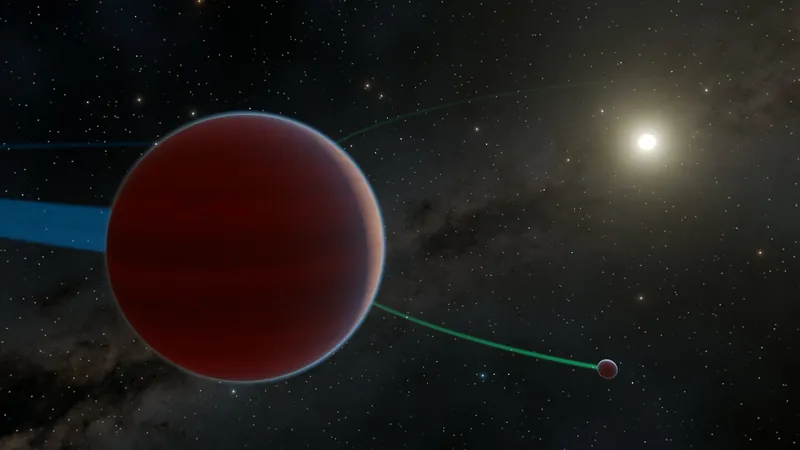


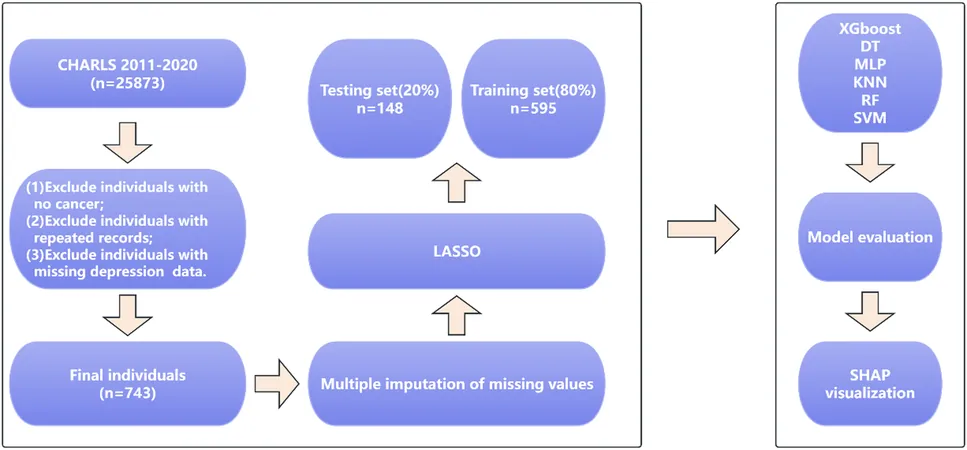
 Brasil (PT)
Brasil (PT)
 Canada (EN)
Canada (EN)
 Chile (ES)
Chile (ES)
 Česko (CS)
Česko (CS)
 대한민국 (KO)
대한민국 (KO)
 España (ES)
España (ES)
 France (FR)
France (FR)
 Hong Kong (EN)
Hong Kong (EN)
 Italia (IT)
Italia (IT)
 日本 (JA)
日本 (JA)
 Magyarország (HU)
Magyarország (HU)
 Norge (NO)
Norge (NO)
 Polska (PL)
Polska (PL)
 Schweiz (DE)
Schweiz (DE)
 Singapore (EN)
Singapore (EN)
 Sverige (SV)
Sverige (SV)
 Suomi (FI)
Suomi (FI)
 Türkiye (TR)
Türkiye (TR)
 الإمارات العربية المتحدة (AR)
الإمارات العربية المتحدة (AR)