
Parallels Revolutionizes x86 Emulation for Apple Silicon Macs – But There's a Catch!
2025-01-14
Author: Emma
Parallels has taken a significant step forward by introducing x86 emulation capabilities in its latest update, Parallels Desktop 20.2. Mikhail Ushakov, the product manager, detailed this groundbreaking feature in a recent blog post, stating that it enables users to run Intel-based applications on M1 and newer Macs for the first time since Apple's transition to ARM architecture in 2020. However, don't get too excited; the performance is expected to be less than stellar.
Early Technology Preview Features
The “early technology preview” allows users to do the following:
Run existing x86_64 operating systems, including Windows 10, Windows 11, Windows Server 2019/2022, and select Linux distributions with UEFI BIOS through the Parallels Emulator.
Create new virtual machines for Windows 10 21H2 and Windows Server 2022.
Limitations and Performance Concerns
Despite these capabilities, be prepared for some frustrating limitations. Users can expect painfully slow performance, with boot times reaching up to seven minutes! Furthermore, external USB device support is not available, Windows 11 24H2 isn’t compatible, and only 64-bit operating systems can be emulated—though users can still run 32-bit applications.
Managing Expectations
To manage expectations, Ushakov notes that the option to create these virtual machines is currently hidden to prevent confusion for users who may not require x86 emulation. For those interested, Parallels has also provided an extensive list of caveats in another article.
Additional Enhancements in Version 20.2
In addition to x86 emulation, version 20.2 includes several other enhancements. Notably, it introduces automatic time and time zone syncing for macOS virtual machines running on Apple silicon. Moreover, users will now have access to Apple’s AI-driven Writing Tools directly from the right-click menu in popular Windows applications, including Word, PowerPoint, and the classic version of Outlook—streamlining workflows for productivity enthusiasts.
In summary, while Parallels Desktop 20.2 opens new doors for users on Apple silicon Macs, it’s essential to manage expectations regarding performance and compatibility. So, are you ready to dive into the world of emulation, or will the drawbacks keep you at bay? The choice is yours!






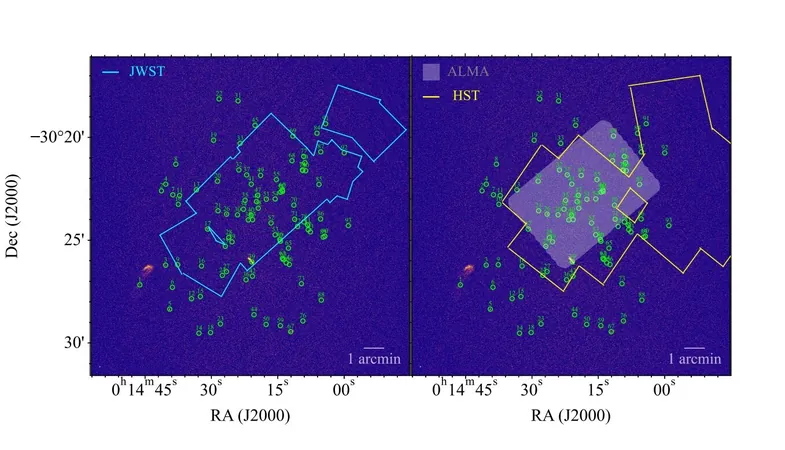


 Brasil (PT)
Brasil (PT)
 Canada (EN)
Canada (EN)
 Chile (ES)
Chile (ES)
 Česko (CS)
Česko (CS)
 대한민국 (KO)
대한민국 (KO)
 España (ES)
España (ES)
 France (FR)
France (FR)
 Hong Kong (EN)
Hong Kong (EN)
 Italia (IT)
Italia (IT)
 日本 (JA)
日本 (JA)
 Magyarország (HU)
Magyarország (HU)
 Norge (NO)
Norge (NO)
 Polska (PL)
Polska (PL)
 Schweiz (DE)
Schweiz (DE)
 Singapore (EN)
Singapore (EN)
 Sverige (SV)
Sverige (SV)
 Suomi (FI)
Suomi (FI)
 Türkiye (TR)
Türkiye (TR)
 الإمارات العربية المتحدة (AR)
الإمارات العربية المتحدة (AR)