
Microsoft to End Windows 10 Support Soon — 5 Essential Steps to Secure Your PC Right Now!
2024-12-31
Author: Jacques
As of today, there are more than 1 billion Windows 10 PCs operating worldwide, solidifying its status as one of the most popular operating systems ever. However, consumers will soon face a significant security dilemma. Beginning October 14, Microsoft will cease providing free updates for Windows 10, leaving millions of devices exposed to potential threats, including hackers and malware.
This decision by Microsoft is widely regarded as a push to nudge users into transitioning to Windows 11, a more advanced platform with future-proof security features. If you’re using a Windows 10 desktop, laptop, or even a Microsoft Surface tablet, the looming insecurity following the end of updates is concerning. To help you safeguard your data, here are five essential steps you can take.
1. Upgrade to Windows 11—If Your PC Can Handle It
The most straightforward solution to the security issue is upgrading to Windows 11, which promises several years of security updates. Start by checking your PC’s compatibility with Microsoft’s PC Health Check app. However, be aware that some older devices might not meet the stringent hardware requirements for Windows 11, including a Trusted Platform Module (TPM) 2.0, crucial for data encryption and authentication.
2. Get Creative with the Upgrade Process
If your current Windows 10 system fails the compatibility test, don’t lose hope! Numerous online guides suggest techniques to bypass the upgrade barriers. Many users have successfully installed Windows 11 on older hardware by modifying system settings or using third-party tools like Rufus to create a bootable USB drive for installation. Bear in mind, installing Windows 11 on unsupported systems could result in security and stability issues and may leave you ineligible for future updates.
3. Consider Extended Security Updates (ESU)
Starting in October, Microsoft will begin charging an annual fee for Extended Security Updates (ESU) for Windows 10. While this subscription will keep critical updates coming, it’s important to note that only the most essential patches will be included, leaving you without support for less critical fixes. This option might be suitable for businesses or users who cannot upgrade immediately but want to ensure their systems remain as secure as possible.
4. Rely on Antivirus Solutions—But Stay Vigilant
If paying for updates doesn’t sit well with you, an alternative strategy is to stick with your trusted antivirus solutions. Many antivirus providers continue to enhance their software to tackle new threats, even on outdated systems like Windows 7, which hasn't received official updates for several years. Regularly updating your antivirus and being cautious about downloading files could mitigate some risks for Windows 10 users after the cutoff date.
5. Invest in a New PC With Windows 11 Pre-Installed
Finally, the end of Windows 10 updates presents a unique opportunity to invest in a new computer. Modern devices typically come equipped with the latest processors, additional RAM, enhanced storage, and superior connectivity options. It’s the perfect chance to not only upgrade to a safer operating system but also to improve your overall computing experience.
Bear in mind, though, that as technology progresses, you might be looking at another upgrade in just a few years when Windows 11 reaches its own end-of-life mark. So while you prepare for the transition, ensure that you set your course toward sustained digital safety.
Don’t wait until it’s too late—take action now and be proactive about your PC’s security!







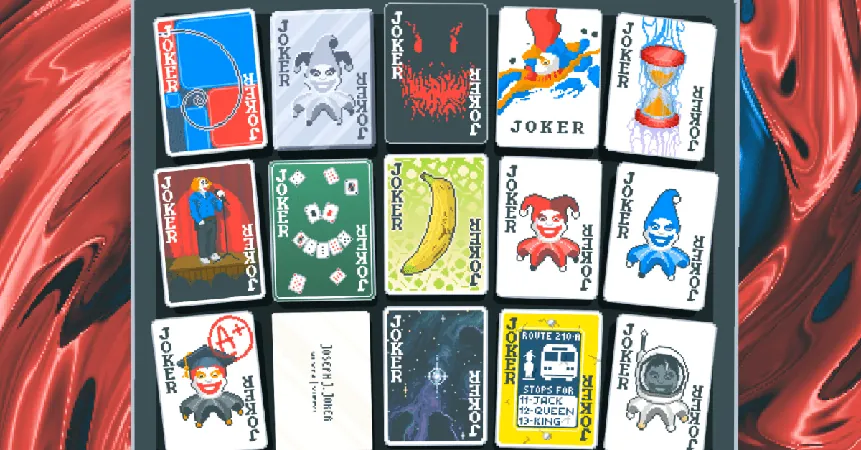

 Brasil (PT)
Brasil (PT)
 Canada (EN)
Canada (EN)
 Chile (ES)
Chile (ES)
 Česko (CS)
Česko (CS)
 대한민국 (KO)
대한민국 (KO)
 España (ES)
España (ES)
 France (FR)
France (FR)
 Hong Kong (EN)
Hong Kong (EN)
 Italia (IT)
Italia (IT)
 日本 (JA)
日本 (JA)
 Magyarország (HU)
Magyarország (HU)
 Norge (NO)
Norge (NO)
 Polska (PL)
Polska (PL)
 Schweiz (DE)
Schweiz (DE)
 Singapore (EN)
Singapore (EN)
 Sverige (SV)
Sverige (SV)
 Suomi (FI)
Suomi (FI)
 Türkiye (TR)
Türkiye (TR)
 الإمارات العربية المتحدة (AR)
الإمارات العربية المتحدة (AR)