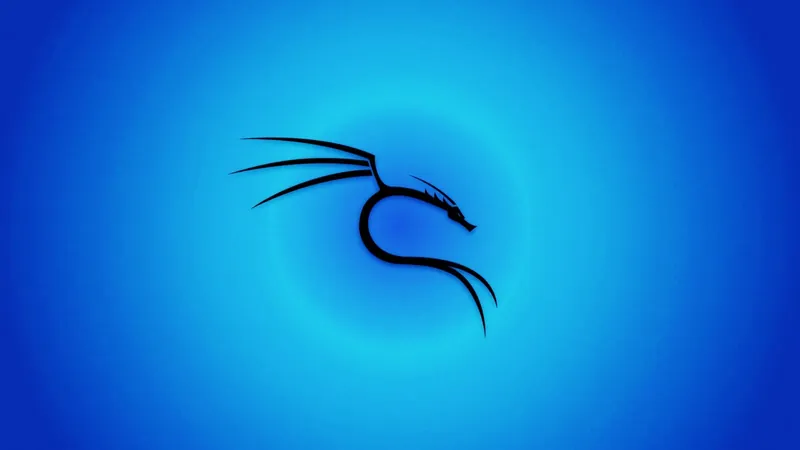
Kali Linux Users on High Alert: Update Failures Looming Due to Key Loss!
2025-04-28
Author: Emily
Kali Linux users have been issued a crucial warning from Offensive Security, urging them to take immediate action to prevent update failures. The issue stems from the loss of the old repository signing key, prompting the creation of a new one.
The drama unfolded when OffSec lost the original repo signing key (ED444FF07D8D0BF6), forcing them to establish a new key (ED65462EC8D5E4C5) that is signed by Kali developers. However, there's no cause for panic—the old key wasn't compromised but simply placed in limbo.
Those who attempt to access the latest software packages using this outdated key will be met with frustrating error messages, indicating "Missing key 827C8569F2518CC677FECA1AED65462EC8D5E4C5, which is needed to verify signature." This issue threatens to disrupt updates for nearly every Kali system.
While the timeline of this realization wasn’t disclosed, OffSec revealed that the repository was frozen on February 18th to preempt any major disruptions. "In the coming days, almost all Kali systems will face update failures. This is not just a personal issue—it's a widespread problem caused by our loss of access to the repository's signing key," a spokesperson stated.
The freeze halted any updates since February 18th, but with plans to unfreeze the repository soon, users are advised on the steps to mitigate any issues.
To effortlessly avoid these update woes, OffSec recommends that users download and install the new repository signing key with the command:
```bash sudo wget https://archive.kali.org/archive-keyring.gpg -O /usr/share/keyrings/kali-archive-keyring.gpg ```
For those wary of manual updates, OffSec offers alternatives, including reinstalling Kali based on images that include the new keyring.
This isn’t the first time Kali Linux users have had to deal with keyring updates. Back in February 2018, the developers similarly let their GPG key expire, leaving users scrambling to implement updates.
"If your system isn’t updated regularly (*cough*), you might find your archive-keyring package outdated, leading to frustrating key mismatches when trying to access our repositories. Not ideal, but at least you can still update it manually," the Kali team humorously noted at the time.
Stay vigilant, Kali users! Make sure to update your signing keys to keep your systems running smoothly.

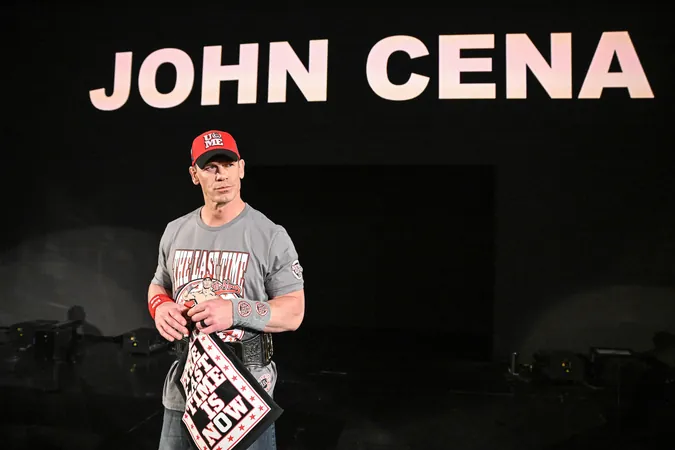







 Brasil (PT)
Brasil (PT)
 Canada (EN)
Canada (EN)
 Chile (ES)
Chile (ES)
 Česko (CS)
Česko (CS)
 대한민국 (KO)
대한민국 (KO)
 España (ES)
España (ES)
 France (FR)
France (FR)
 Hong Kong (EN)
Hong Kong (EN)
 Italia (IT)
Italia (IT)
 日本 (JA)
日本 (JA)
 Magyarország (HU)
Magyarország (HU)
 Norge (NO)
Norge (NO)
 Polska (PL)
Polska (PL)
 Schweiz (DE)
Schweiz (DE)
 Singapore (EN)
Singapore (EN)
 Sverige (SV)
Sverige (SV)
 Suomi (FI)
Suomi (FI)
 Türkiye (TR)
Türkiye (TR)
 الإمارات العربية المتحدة (AR)
الإمارات العربية المتحدة (AR)