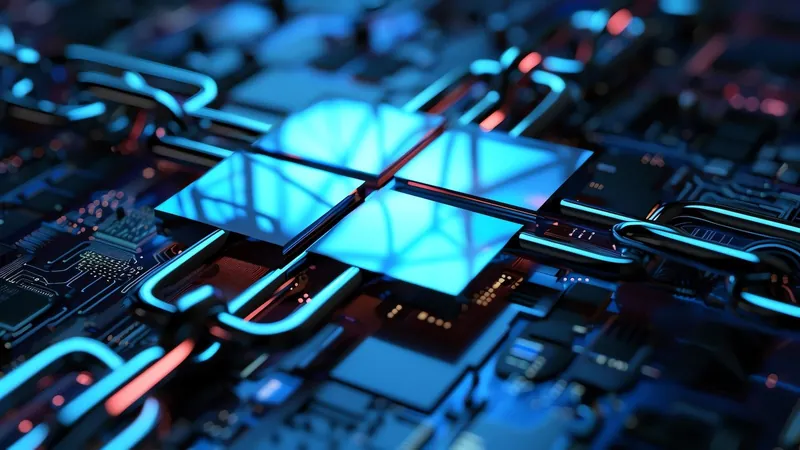
Groundbreaking Bitdefender Tool Unveils Fix for ShrinkLocker Ransomware Crisis!
2024-11-13
Author: Olivia
Introduction
In a significant cybersecurity breakthrough, Bitdefender has rolled out a powerful decryptor aimed at combatting the notorious 'ShrinkLocker' ransomware. This malicious strain exploits Windows' native BitLocker drive encryption to lock unsuspecting victims out of their vital files and data.
Background of ShrinkLocker Ransomware
Originally uncovered in May 2024 by researchers at Kaspersky, ShrinkLocker may lack the advanced features seen in more complex ransomware families. However, it utilizes clever manipulations that elevate the damage inflicted during attacks. What’s surprising is that the foundation of this malware appears to be drawn from a benign code that dates back a decade, crafted using VBScript and outdated techniques.
Operator's Skill Level
Bitdefender’s latest analysis reveals that the operators behind ShrinkLocker appear to be relatively unskilled, evident from their use of awkward code and careless typos. Their lackadaisical approach even includes leaving behind incriminating logs in plain text files, alongside a reliance on readily available hacking tools that are more common among amateur hackers.
Impact on Organizations
Though ShrinkLocker may be rudimentary in construction, its impact is far-reaching. Recent reports from Bitdefender shed light on a particular attack against a healthcare organization. In this instance, ShrinkLocker encrypted devices running Windows 10, Windows 11, and Windows Server throughout the network, jeopardizing essential services and access to patient information. The encryption process was completed in a rapid 2.5 hours, leaving the organization grappling with critical operational issues.
Response from Bitdefender
To combat this growing threat, Bitdefender is providing a free decryptor tool that empowers victims of ShrinkLocker to recover their files and restore normal operations.
How ShrinkLocker Operates
Unlike traditional ransomware that employs customized encryption methods, ShrinkLocker cleverly takes advantage of BitLocker's security features by generating random passwords sent directly to the attackers. This malware starts by running a Windows Management Instrumentation (WMI) query to verify the presence of BitLocker on the target system, installing it if necessary.
To hasten the encryption process, ShrinkLocker removes default protection mechanisms intended to prevent unintentional drive encryption. By utilizing the '-UsedSpaceOnly' flag, the malware targets only the occupied space of the disk, significantly speeding up the encryption.
Interestingly, the random password used for encryption derives from both network traffic and memory usage data, making brute-force decryption practically impossible. Furthermore, the ShrinkLocker script disables all BitLocker protectors, which are essential for recovering the encryption key. This treacherous maneuver complicates any potential data recovery for the victim.
ShrinkLocker employs a series of savvy techniques for spreading throughout networks, including leveraging Group Policy Objects (GPOs) and configuring scheduled tasks. It modifies Group Policy settings across Active Directory domain controllers and orchestrates tasks for all affiliated machines, ensuring an extensive encryption of drives.
Once the attack is executed, victims are faced with a chilling BitLocker password screen that displays contact information for the perpetrators, often instilling a sense of helplessness.
The Decryptor’s Mechanism
In response to this crisis, Bitdefender’s new decryptor offers an ingenious solution by reversing the steps through which ShrinkLocker eliminates and reconfigures BitLocker's protective measures. The researchers pinpointed a critical, narrow window immediately following the removal of these protectors that enables effective data recovery.
Victims can conveniently retrieve the decryptor and execute it from a USB drive connected to the compromised systems. While following simple steps, users must access the BitLocker Recovery Mode and navigate to advanced options to initiate the decryption tool.
However, users must be aware that the decryption process can be time-consuming, heavily reliant on both hardware specifications and the encryption's complexity. The bit of good news is that this decryptor is compatible with Windows 10, Windows 11, and recent iterations of Windows Server, making it a crucial asset for early action shortly after the ransomware attack.
It is essential to note that this innovative method will not assist in recovering BitLocker passwords generated through alternate methodologies.
Conclusion
As cyber threats continue to evolve, the release of this decryptor not only heralds a victory for ShrinkLocker victims but also underscores the importance of prompt and effective cybersecurity measures. Stay vigilant, as the realm of cybersecurity is constantly shifting, and knowledge is your best defense!



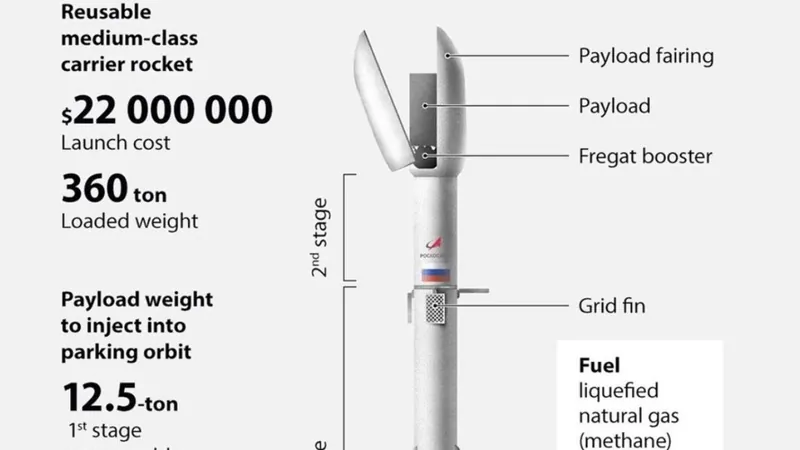


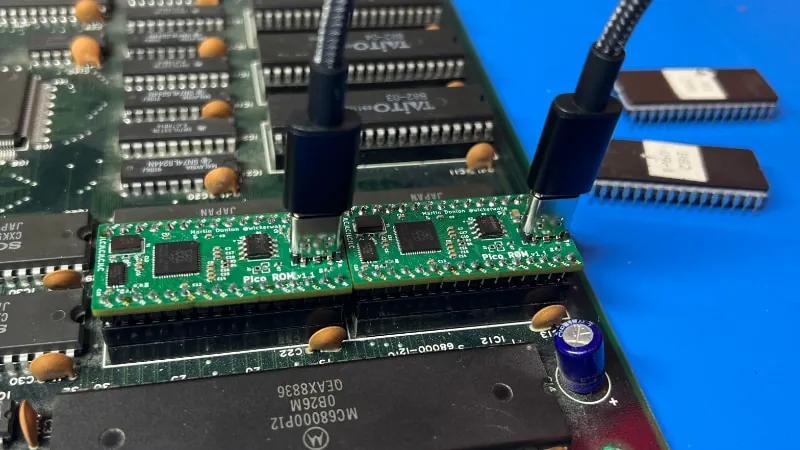


 Brasil (PT)
Brasil (PT)
 Canada (EN)
Canada (EN)
 Chile (ES)
Chile (ES)
 España (ES)
España (ES)
 France (FR)
France (FR)
 Hong Kong (EN)
Hong Kong (EN)
 Italia (IT)
Italia (IT)
 日本 (JA)
日本 (JA)
 Magyarország (HU)
Magyarország (HU)
 Norge (NO)
Norge (NO)
 Polska (PL)
Polska (PL)
 Schweiz (DE)
Schweiz (DE)
 Singapore (EN)
Singapore (EN)
 Sverige (SV)
Sverige (SV)
 Suomi (FI)
Suomi (FI)
 Türkiye (TR)
Türkiye (TR)