
Busting 4 Major Myths About Undervolting That Could Save Your CPU
2025-05-25
Author: Amelia
Undervolting: A Rising Star in PC Optimization
In recent years, undervolting has exploded in popularity among PC enthusiasts, and for good reason. As CPU manufacturers like AMD and Intel push the boundaries of performance, overclocking isn’t always as easy or effective anymore—especially if you aren't equipped with extreme cooling solutions like liquid nitrogen. When straightforward overclocking options dwindle, many turn to undervolting to extract efficient performance from their processors while keeping temperatures in check. But with great popularity comes great misunderstanding. It’s time to set the record straight and debunk some common myths surrounding this practice.
Myth #1: Undervolting Is Just Overclocking's Antithesis
Let’s clear the air: undervolting isn’t merely the opposite of overclocking. They’re more like distant cousins in the performance tinkering family. While overclocking involves cranking up the voltage to enhance performance, undervolting focuses on reducing that voltage for the same frequency. For instance, if your CPU’s default voltage at 5.1GHz is 1.3 volts, undervolting means running it at, say, 1.25 volts while maintaining that same clock speed. It's a balancing act centered around efficiency, not a direct opposition to overclocking.
Myth #2: Undervolting Will Always Decrease Performance
Here’s a jaw-dropper: undervolting, by itself, doesn’t necessarily hurt your performance. In fact, it can enhance it! Modern CPUs boost their performance based on thermal and power conditions, meaning less voltage can lead to cooler temperatures and more efficient operation. By lowering your CPU’s voltage while maintaining its stock frequencies, you'll reduce heat output without sacrificing performance. In small form factor PCs and gaming rigs, where thermal management is crucial, undervolting can actually be a game-changer. Do keep in mind, though, that pairing undervolting with additional power limits may lead to sacrificing peak performance for efficiency.
Myth #3: You Can Only Undervolt CPUs
Undervolting isn’t just a CPU-exclusive club! While most discussions focus on processors, don’t overlook the benefits for GPUs. Tools like MSI Afterburner or GPUTweak III allow users to adjust voltage for their graphics cards too. Take Nvidia’s RTX 30-series: many users have tapped into the power of undervolting to achieve higher boost clock speeds. The high stock voltages on these GPUs were primarily for yield improvements, but dialing back can unlock impressive performance boosts.
Myth #4: Undervolting Settings Are Universal Across CPUs
This is less about myth and more a public service announcement. There's a ton of advice online regarding the best undervolting settings for various CPUs, but remember: every chip is different due to the infamous silicon lottery. Factors like manufacturing variances can mean that even two identical CPUs perform differently under undervolting. So, you may find that one Ryzen 7 9800X3D can handle a more aggressive undervolt than another. Investigate your specific CPU’s nuances before diving into adjustments.
Take the Plunge into Undervolting!
Having maintained a stable undervolt on my CPU for years, I can attest to the gains in efficiency and temperature management. The real allure of undervolting lies in extracting the most from your unique chip. You might be astonished to see how much tolerance exists in your CPU's voltage/frequency performance curve. If you’re facing challenges with fan noise or high thermal output, undervolting could be just the solution you’ve been searching for!
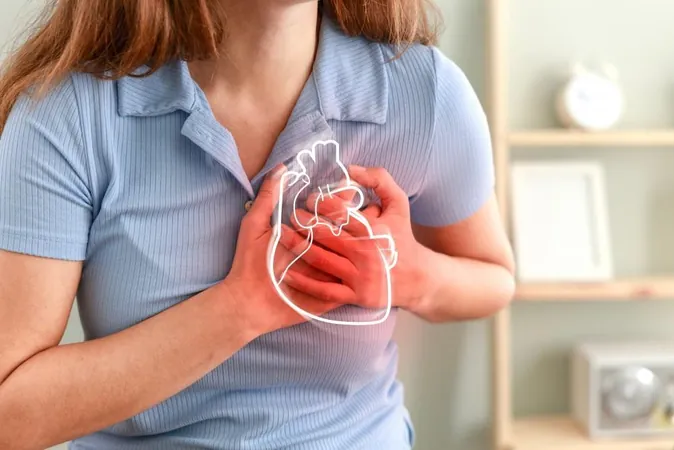



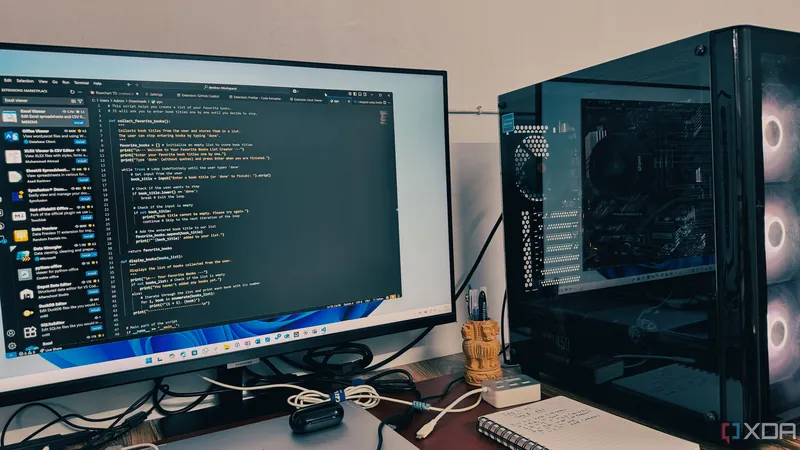




 Brasil (PT)
Brasil (PT)
 Canada (EN)
Canada (EN)
 Chile (ES)
Chile (ES)
 Česko (CS)
Česko (CS)
 대한민국 (KO)
대한민국 (KO)
 España (ES)
España (ES)
 France (FR)
France (FR)
 Hong Kong (EN)
Hong Kong (EN)
 Italia (IT)
Italia (IT)
 日本 (JA)
日本 (JA)
 Magyarország (HU)
Magyarország (HU)
 Norge (NO)
Norge (NO)
 Polska (PL)
Polska (PL)
 Schweiz (DE)
Schweiz (DE)
 Singapore (EN)
Singapore (EN)
 Sverige (SV)
Sverige (SV)
 Suomi (FI)
Suomi (FI)
 Türkiye (TR)
Türkiye (TR)
 الإمارات العربية المتحدة (AR)
الإمارات العربية المتحدة (AR)