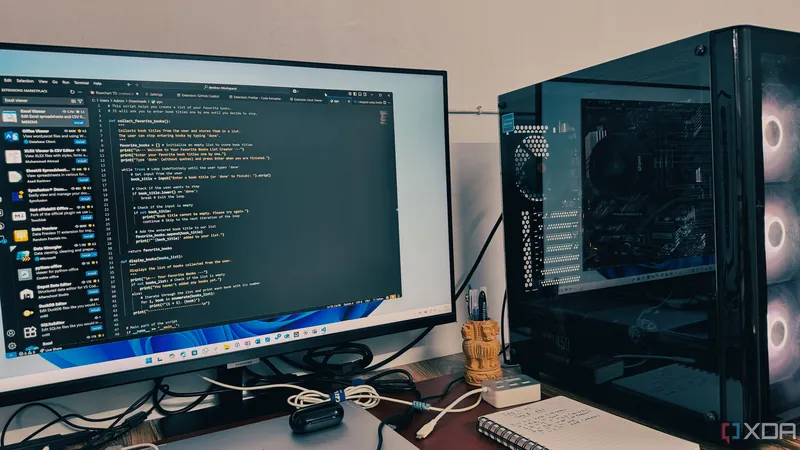
Unlock Ultimate Productivity: The 7 Best VS Code Extensions You Need
2025-07-06
Author: Benjamin
Transform Your Coding Workflow
Whether you're a coding veteran or a newbie just starting out, Visual Studio Code (VS Code) is likely at the heart of your daily coding routine. While this powerful editor comes packed with features, it truly shines when you tap into its incredible universe of extensions. These aren't just random add-ons; they are game-changing tools that can streamline your tasks, automate repetitive actions, and help you code faster and better than ever before. Let’s dive into my top seven VS Code extensions that have revolutionized my workflow and elevated my coding experience.
7. GitHub Copilot: Your AI Coding Companion
Let's be honest—no VS Code setup is complete without a strong AI partner. After weighing my options, I chose GitHub Copilot over alternatives like Tabnine. This smart tool accelerates coding like never before. Unlike standard IntelliSense, which merely offers suggestions for variables and methods, Copilot provides inline suggestions for entire lines, functions, or even complex algorithms. For example, type `function calculateTax(` and watch Copilot fill in a logical body for you. Integrated directly into VS Code, it cuts down on context switching and keeps your coding flow uninterrupted, even offering chat-like guidance for unfamiliar code and help with documentation.
6. Prettier: The Format Wizard
Do you struggle with messy, inconsistent code? Prettier is the cure for that chaos! This extension automatically formats your code to adhere to specified styling rules, erasing the headache of manually adjusting line breaks and spacing. Once set up, all you need to do is save your file, and—boom—Prettier will transform your messy code into neatly formatted perfection, supporting various languages like HTML, CSS, JSON, and more.
5. Excel Viewer: Bring Spreadsheets to Your Code Editor
While VS Code is primarily a coding hub, there are moments when referencing Excel or Google Sheets files is essential. Instead of flipping between apps, the Excel Viewer extension integrates a spreadsheet-like view directly into your development space. Imagine coding a Python script that processes customer data; with Excel Viewer, you can easily access and troubleshoot CSV files right beside your code!
4. Live Server: Banish the Refresh Cycle
If you're a front-end developer, the Live Server extension is a must-have. This lightweight server automatically reloads your browser as you save changes to HTML, CSS, or JavaScript files, saving you from the tedious repetitive cycle of switching between your code and the browser. Just right-click on an HTML file in your VS Code explorer and select 'Open with Live Server'—it's that simple!
3. Material Icon Theme: Visual Appeal Matters
One of the very first extensions I install is the Material Icon Theme. While it doesn’t write code or debug errors, its visual enhancements make a big difference in daily workflow. This extension replaces the default file icons with vibrant, meaningful icons that represent different file types and languages—a Python snake for `.py` files, a React atom for `.tsx` files, and more. It boosts navigation, reduces errors, and improves overall user experience.
2. Docker: Container Control Like Never Before
For anyone working with containers, the Docker extension is a game changer. It makes managing Docker a seamless part of your VS Code experience. Where I once relied on the command line—a cumbersome process—this extension offers a dedicated Docker view right in the sidebar, letting me visualize containers, images, volumes, and networks all within my code editor.
1. CodeSnap: Share Your Code Like a Pro
A hidden gem among extensions is CodeSnap. This invaluable tool lets me capture beautiful, stylized screenshots of my code without leaving VS Code. While it might not speed up coding, it boosts productivity when sharing or documenting code. With customizable background colors, line numbers, and shadows, every snippet I share looks polished and professional.
Code Smarter, Not Harder
These extensions have been game-changers for me, but remember—the VS Code marketplace has thousands more ready for exploration. The ideal setup is tailored to your unique workflow, so I encourage you to dive in, experiment with these suggestions, and customize your environment to maximize your productivity!




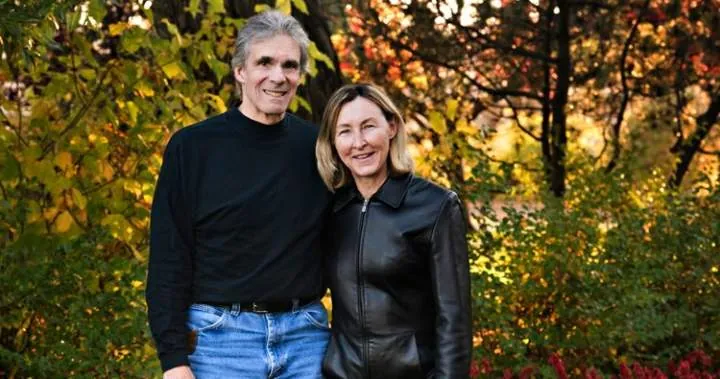
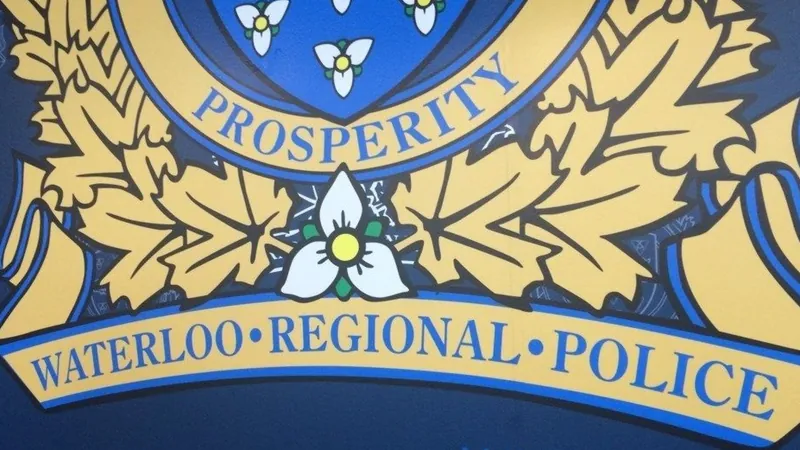

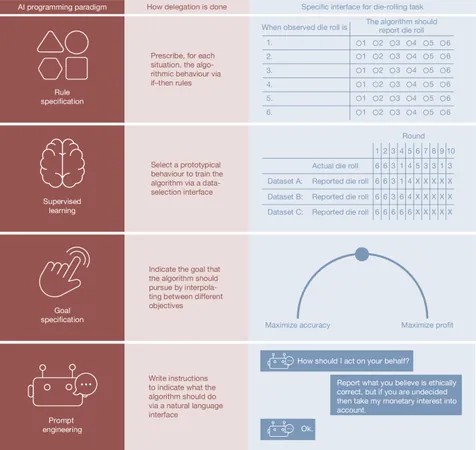

 Brasil (PT)
Brasil (PT)
 Canada (EN)
Canada (EN)
 Chile (ES)
Chile (ES)
 Česko (CS)
Česko (CS)
 대한민국 (KO)
대한민국 (KO)
 España (ES)
España (ES)
 France (FR)
France (FR)
 Hong Kong (EN)
Hong Kong (EN)
 Italia (IT)
Italia (IT)
 日本 (JA)
日本 (JA)
 Magyarország (HU)
Magyarország (HU)
 Norge (NO)
Norge (NO)
 Polska (PL)
Polska (PL)
 Schweiz (DE)
Schweiz (DE)
 Singapore (EN)
Singapore (EN)
 Sverige (SV)
Sverige (SV)
 Suomi (FI)
Suomi (FI)
 Türkiye (TR)
Türkiye (TR)
 الإمارات العربية المتحدة (AR)
الإمارات العربية المتحدة (AR)