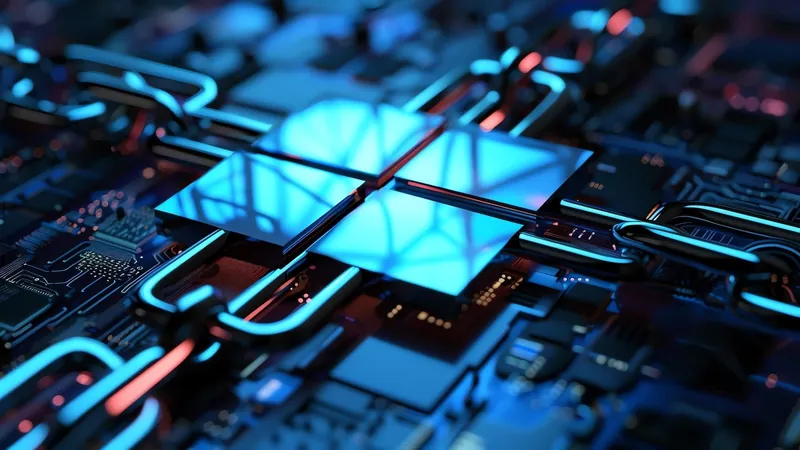
Alert: May Windows 10 Update Causes BitLocker Recovery Panic!
2025-05-16
Author: Sophie
In a startling revelation, Microsoft has confirmed that some users of Windows 10 and Windows 10 Enterprise LTSC 2021 are facing frustrating boot issues, landing them in BitLocker recovery mode after the May 2025 security updates were installed.
BitLocker, a crucial Windows security feature, encrypts storage drives, safeguarding sensitive data from unauthorized access. Typically, users might see the BitLocker recovery screen due to changes in hardware or updates to the Trusted Platform Module (TPM). However, this time, it's linked to the recent KB5058379 update.
Microsoft has acknowledged the problem and is actively investigating. Reports indicate that a "small number" of devices are being caught in a cycle of boot failures following the update, causing some to require their BitLocker recovery keys just to start.
Affected users will find LSASS errors along with installation failures logged as 0x800F0845 in the Windows Event Viewer, pointing to deeper issues. While some devices spiral into a BitLocker recovery loop after a failed Startup Repair, others manage to revert back to previous updates after multiple attempts.
For those locked out, retrieving the BitLocker recovery key is crucial. Users can obtain it by logging into the BitLocker recovery screen portal with their Microsoft account, and Microsoft has provided a helpful support page detailing the retrieval process.
The company is meticulously examining the root cause of this glitch, promising updates as more information surfaces. The acknowledgment comes amidst a swell of complaints from users and administrators witnessing unexpected entries into the Windows Recovery Environment (WinRE) after installing the KB5058379 cumulative update from May's Patch Tuesday.
Reports indicate a range of impacted devices across brands, including Lenovo, Dell, and HP, but no clear culprit has been identified yet. One frustrated user remarked on Microsoft’s forums about the chaos the update caused, stating, "Some devices required BitLocker keys to start up, while others flat out refused to launch." A Windows admin further lamented, "We've encountered several laptops with intermittent issues post-KB update; this isn’t just a minor hiccup."
For those grappling with being trapped at the BitLocker recovery prompt, Microsoft has suggested a series of BIOS adjustments—like disabling Intel Trusted Execution Technology (TXT)—to re-establish normal operation. If that doesn’t work, users can also consider turning off Secure Boot, Virtualization Technologies, or Firmware Protection.
This isn't the first time BitLocker issues have plagued users. Back in August 2024, Microsoft resolved a similar conundrum that triggered recovery prompts after the July 2024 security updates. Will they swiftly handle this latest hiccup? Only time will tell.
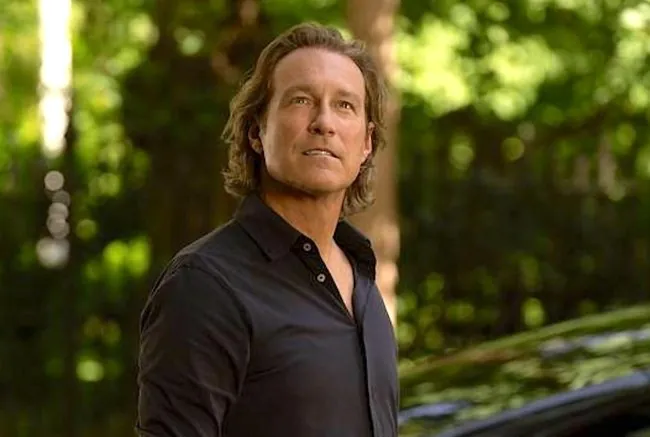
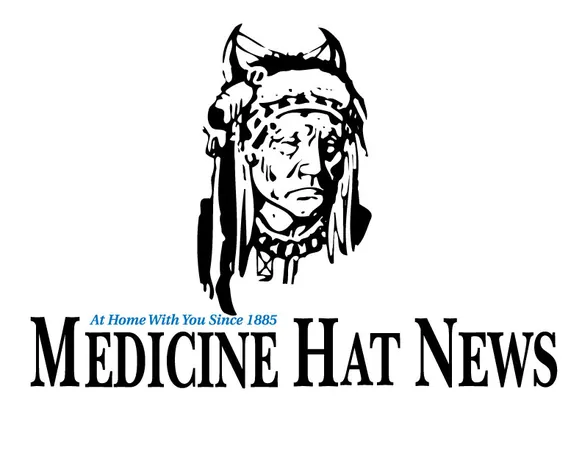
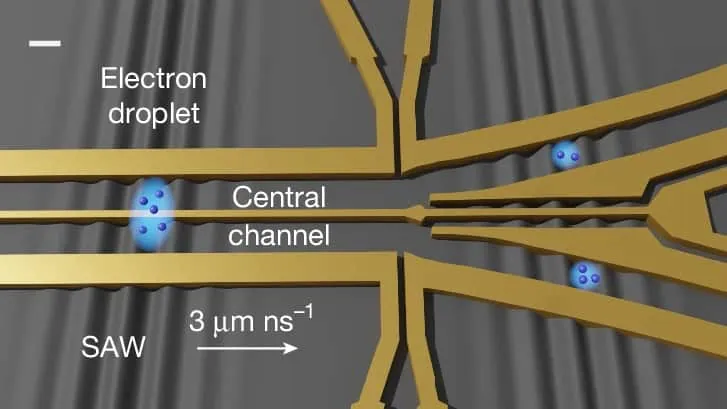
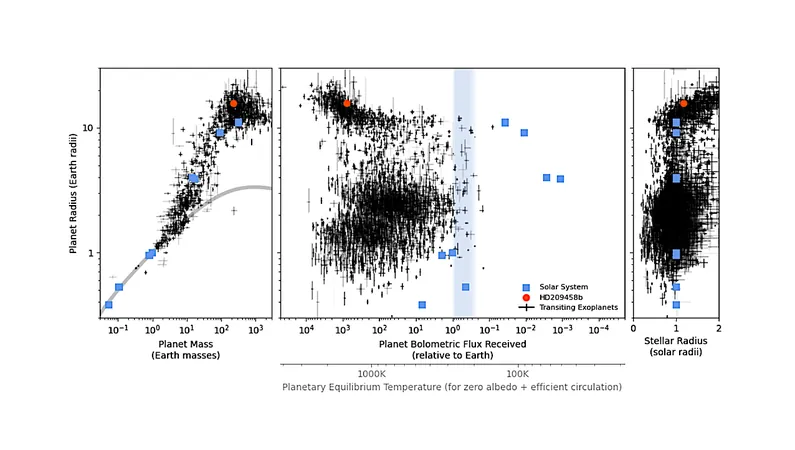


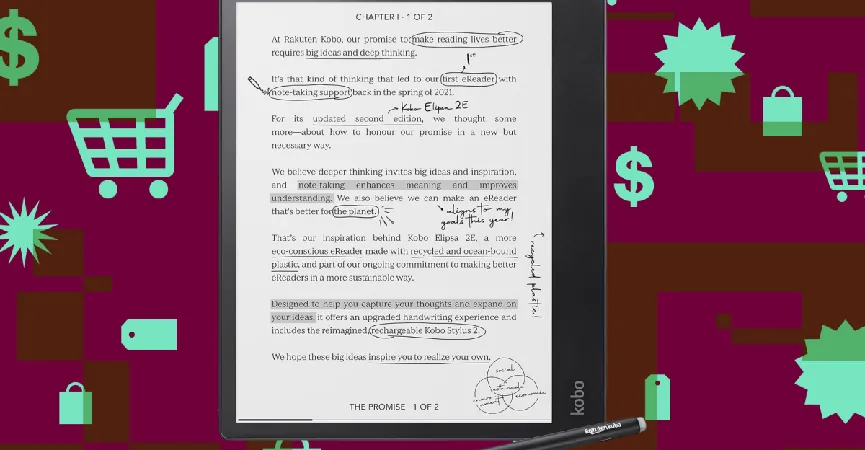


 Brasil (PT)
Brasil (PT)
 Canada (EN)
Canada (EN)
 Chile (ES)
Chile (ES)
 Česko (CS)
Česko (CS)
 대한민국 (KO)
대한민국 (KO)
 España (ES)
España (ES)
 France (FR)
France (FR)
 Hong Kong (EN)
Hong Kong (EN)
 Italia (IT)
Italia (IT)
 日本 (JA)
日本 (JA)
 Magyarország (HU)
Magyarország (HU)
 Norge (NO)
Norge (NO)
 Polska (PL)
Polska (PL)
 Schweiz (DE)
Schweiz (DE)
 Singapore (EN)
Singapore (EN)
 Sverige (SV)
Sverige (SV)
 Suomi (FI)
Suomi (FI)
 Türkiye (TR)
Türkiye (TR)
 الإمارات العربية المتحدة (AR)
الإمارات العربية المتحدة (AR)