
Why Dual-Booting Bazzite on My Gaming Laptop Was a Game-Changer
2025-04-28
Author: Rajesh
Unleashing the Power of Bazzite
If you’ve ever marveled at the Steam Deck's capabilities powered by SteamOS and Proton, get ready for a thrilling alternative! Enter Bazzite, an open-source Linux distro that channels the same magic to turn your Windows devices into gaming marvels.
My Journey to Dual-Booting Bazzite
Initially, installing Bazzite on handhelds like the Asus ROG Ally or Lenovo Legion Go might seem daunting. But for me, the real challenge was dual-booting on my Lenovo gaming laptop, and boy, am I glad I did! The experience has been absolutely transformative.
Game On: Performance That Surprises
Equipped with an AMD Ryzen 7 7735HS, an RTX 4050, and 16 GB of memory, I had always relied on Windows for gaming. However, witnessing the Steam Deck’s prowess with Linux sparked my curiosity. Setting up Bazzite was a breeze—Steam was pre-installed, Proton was ready to go, and the desktop felt just like the Game Mode of the Steam Deck itself.
To my amazement, games like Cyberpunk 2077 and Forza Horizon 5 not only loaded quickly but also delivered frame rates that often eclipsed what I experienced on Windows. Thanks to enhancements like System76’s scheduler and optimized power modes, Bazzite kept everything responsive and lightning-fast.
Freedom from Windows Frustrations
One of the game-changing perks of Bazzite is the liberation from Windows' annoying features. Say goodbye to mandatory Microsoft account logins, ad-driven interfaces, and telemetry tracking. With Bazzite, your PC becomes your personal playground, with no unwelcome interruptions.
Bazzite boots straight into Steam’s Game Mode—plug in a controller and treat it like a console! Switch to the full KDE desktop when you need deeper system access, and enjoy features like HDR and VRR while leveraging Linux’s cross-platform support for DLSS and ray tracing.
Efficiency Beyond Expectations
Bazzite is not just about gaming; it excels in efficiency too. I’ve observed over 2 GB of free RAM while running Bazzite compared to Windows, free from Defender and other CPU-hogging background processes. This means faster game loads and a smoother experience during long sessions.
Gone are the days of forced restarts! Bazzite gives you full control over updates—if things go sideways, rolling back is as simple as a single command, making modding—especially for Bethesda titles—an absolute breeze.
Emulation and Unlimited Possibilities
One of the coolest discoveries was that emulation on Bazzite is a walk in the park. Built on SteamOS’s architecture, I used EmuDeck to set up a retro console library in minutes. Whether it's PS2, GameCube, or even Switch titles, everything plays out as if they’re native games. Plus, Bazzite seamlessly supports Android apps through Waydroid!
A Balanced Approach: Windows Still Has Its Moments
Of course, it's worth mentioning that not everything translates perfectly. Some multiplayer games with stringent anti-cheat measures, like Valorant, still require Windows. This is why dual-booting proves beneficial; you can switch back to Windows for those rare instances where Bazzite doesn’t meet your needs.
So, if you’re contemplating taking the plunge with Bazzite, dive in! The freedom, performance boost, and exciting possibilities waiting for you will make you wonder why you didn't switch sooner!
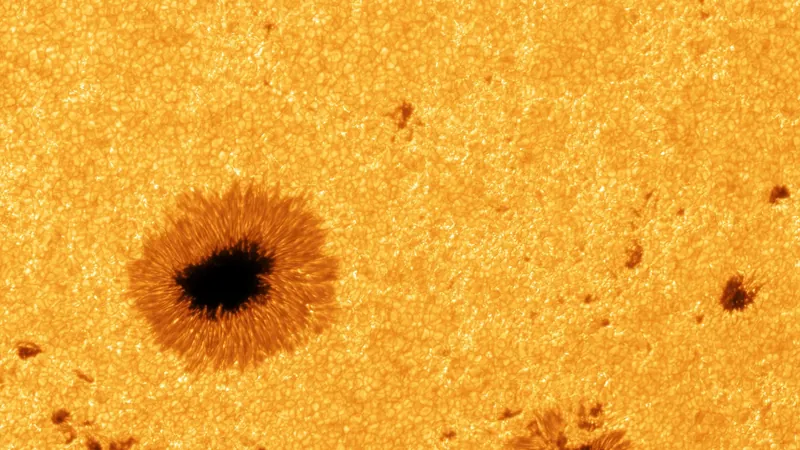
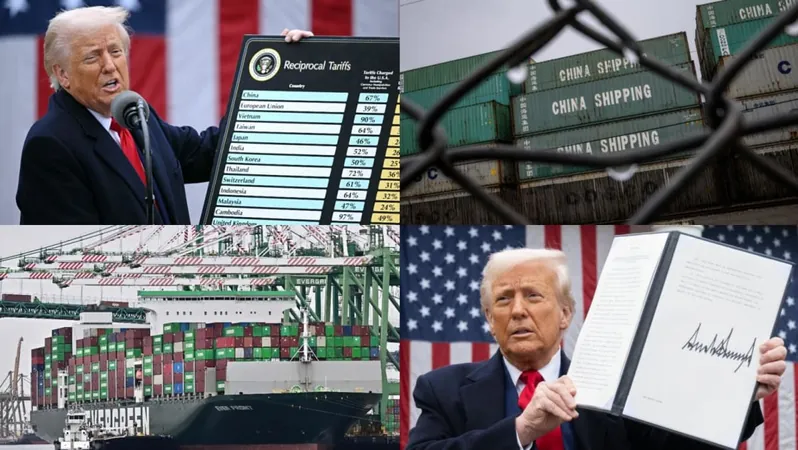

 Brasil (PT)
Brasil (PT)
 Canada (EN)
Canada (EN)
 Chile (ES)
Chile (ES)
 Česko (CS)
Česko (CS)
 대한민국 (KO)
대한민국 (KO)
 España (ES)
España (ES)
 France (FR)
France (FR)
 Hong Kong (EN)
Hong Kong (EN)
 Italia (IT)
Italia (IT)
 日本 (JA)
日本 (JA)
 Magyarország (HU)
Magyarország (HU)
 Norge (NO)
Norge (NO)
 Polska (PL)
Polska (PL)
 Schweiz (DE)
Schweiz (DE)
 Singapore (EN)
Singapore (EN)
 Sverige (SV)
Sverige (SV)
 Suomi (FI)
Suomi (FI)
 Türkiye (TR)
Türkiye (TR)
 الإمارات العربية المتحدة (AR)
الإمارات العربية المتحدة (AR)