
Urgent Alert: Update Your Google Chrome Now or Risk Your Data! Learn How to Automatically Stay Secure!
2025-01-25
Author: Yu
In a critical warning that affects billions of users globally, India's cybersecurity authority, the Indian Computer Emergency Response Team (CERT-In), has flagged serious vulnerabilities in the highly utilized Google Chrome web browser. With these newfound flaws present across various operating systems—except iOS—hackers could exploit these issues, endangering user data and devices.
CERT-In outlined, "Numerous vulnerabilities have been identified in Google Chrome, which could allow a remote attacker to execute arbitrary code or trigger a denial of service (DoS) condition on the affected system." This stark notice calls for immediate action from users.
Which Versions are at Risk?
The vulnerabilities affect Google Chrome versions below 132.0.6834.110/111 on Windows and Mac systems, as well as any version below 132.0.6834.110 on Linux. If you are using any of these outdated versions, it is essential to upgrade your browser without delay. This alert is crucial not only for individual users but also for businesses and organizations operating on Windows, macOS, or Linux platforms.
What's New in Google Chrome?
Google has rolled out an essential update—version 132.0.6834.110/111 for Windows and Mac, and version 132.0.6834.110 for Linux—to patch these vulnerabilities. This update should reach users over the coming days, and another update for the Extended Stable version for Windows and Mac is expected shortly.
How to Enable Automatic Updates for Google Chrome
To ensure you always have the latest security features, follow these easy steps to enable automatic updates:
1. **For Android Users:** - Open the Play Store app on your device. - Tap your profile icon located in the top-right corner. - Select "Manage apps & device" from the menu. - Look for Google Chrome under "Updates available." - Tap "Update" next to Chrome.
2. **For Desktop Users:** - Open Google Chrome and click on the three vertical dots in the top right corner. - Hover over "Help," then click on "About Google Chrome." - The browser will automatically check for updates and install any available version.
Additionally, users on iPhones and iPads can find specific directions on Chrome's Help page to ensure their browsers are up to date.
Stay vigilant and protect your online presence—never ignore a browser update! Your data security is too important to risk!


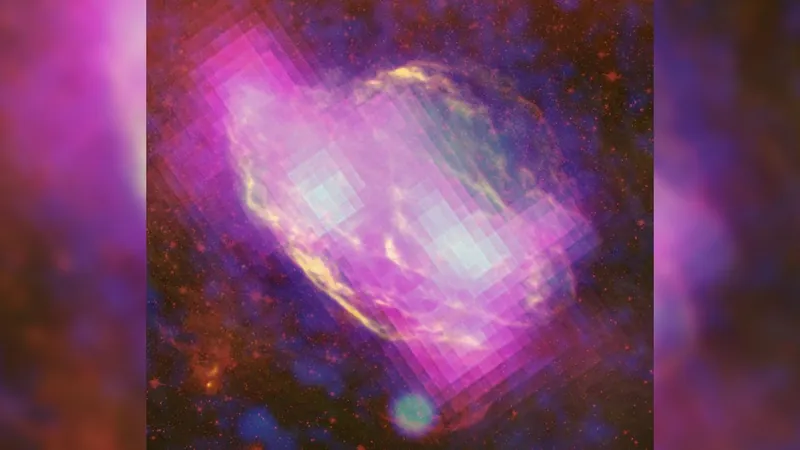
 Brasil (PT)
Brasil (PT)
 Canada (EN)
Canada (EN)
 Chile (ES)
Chile (ES)
 Česko (CS)
Česko (CS)
 대한민국 (KO)
대한민국 (KO)
 España (ES)
España (ES)
 France (FR)
France (FR)
 Hong Kong (EN)
Hong Kong (EN)
 Italia (IT)
Italia (IT)
 日本 (JA)
日本 (JA)
 Magyarország (HU)
Magyarország (HU)
 Norge (NO)
Norge (NO)
 Polska (PL)
Polska (PL)
 Schweiz (DE)
Schweiz (DE)
 Singapore (EN)
Singapore (EN)
 Sverige (SV)
Sverige (SV)
 Suomi (FI)
Suomi (FI)
 Türkiye (TR)
Türkiye (TR)