
Unlocking Unbeatable Security: Your Android Phone’s Exciting New Upgrades
2025-06-11
Author: Jia
In a world where cybercriminals are always lurking, mobile devices have become prime targets—not just for individuals, but for businesses too. Google has recently revealed that over half of organizations see smartphones as their most vulnerable link. With data breaches often stemming from improper device use, the need for enhanced security couldn’t be clearer.
Google's Game-Changing Security Features
In an eye-opening blog post, Google announced thrilling updates to its Android Enterprise platform, making it easier for companies to secure both corporate and personal devices used by employees. Here's a rundown of the latest features destined to fortify your phone against cyber threats.
New Security Features to Protect Your Device
1. **Enhanced Mobile Protection**: With just a tap, employees can activate a host of protective measures aimed at fending off online threats such as malicious apps and scam calls. This feature is available for devices running Android 16 and above, but may vary by region.
2. **Identity Check**: Say goodbye to PIN theft and shoulder surfing with biometric recognition solutions. This feature requires users to authenticate through facial or fingerprint recognition, adding an extra layer of security on compatible Android 16 devices.
3. **Corporate ID in Google Wallet**: Employees can now store their corporate badges in Google Wallet, allowing for seamless access to NFC-enabled buildings—no physical badge needed.
4. **Secure Access Point Name (APN)**: This feature establishes a secure link between mobile networks and the internet, allowing IT admins to create custom data usage policies for managed devices.
Streamlined Administrative Tools for IT Teams
Android Enterprise isn’t just about security; it’s also packed with tools designed to simplify device management:
- **Efficient Device Setup**: The setup process for Android devices has been streamlined to ensure a quick and hassle-free experience.
- **Improved Customer Portal**: New tools will enable admins to assign access permissions more precisely, coupled with detailed audit logs for transparency.
- **EID Management for eSIMs**: Admins can easily manage eSIMs through Enhanced Identification Documents (EID) directly from Android devices.
- **5G Network Slicing**: This allows for customized virtual connections that optimize access to different business resources wihtin a single network.
Exciting Features for Everyday Use
Google also unveiled a suite of upcoming features designed to elevate the user experience across Android devices:
- **Material 3 Expressive Design**: Users will enjoy richer animations and customizable interfaces with this design update.
- **AI-Powered Assistance in Google Docs**: The Gemini AI feature will allow users to summarize documents and create questions directly from their Android devices.
- **Smart Notification Grouping**: Notifications will be automatically organized, making it easier to keep track of tasks.
- **Desktop Windowing for Tablets**: This feature will enhance multitasking capabilities by resizing app windows.
- **Custom Keyboard Shortcuts**: Users can create their own shortcuts for quicker tool access.
- **PDF Access through Chrome**: Experience seamless PDF viewing within the Chrome browser on Android.
Embracing Mobile Innovations
As mobile solutions become integral to organizational success, Google stated, "Android is continually evolving to meet new business needs." The demand for robust security and efficient management is greater than ever, making now the perfect time to explore these groundbreaking updates!


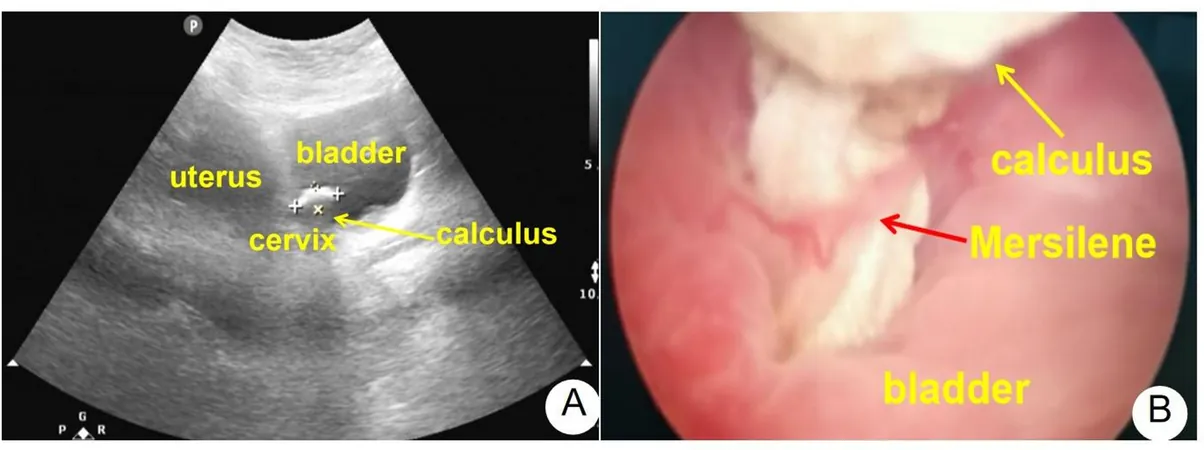
 Brasil (PT)
Brasil (PT)
 Canada (EN)
Canada (EN)
 Chile (ES)
Chile (ES)
 Česko (CS)
Česko (CS)
 대한민국 (KO)
대한민국 (KO)
 España (ES)
España (ES)
 France (FR)
France (FR)
 Hong Kong (EN)
Hong Kong (EN)
 Italia (IT)
Italia (IT)
 日本 (JA)
日本 (JA)
 Magyarország (HU)
Magyarország (HU)
 Norge (NO)
Norge (NO)
 Polska (PL)
Polska (PL)
 Schweiz (DE)
Schweiz (DE)
 Singapore (EN)
Singapore (EN)
 Sverige (SV)
Sverige (SV)
 Suomi (FI)
Suomi (FI)
 Türkiye (TR)
Türkiye (TR)
 الإمارات العربية المتحدة (AR)
الإمارات العربية المتحدة (AR)