
Unlocking the Secrets: How to Use WhatsApp's Innovative Secret Code for Chat Lock!
2024-11-10
Author: Wei
In an era where privacy is paramount, WhatsApp has rolled out a groundbreaking Chat Lock feature that caters to both iPhone users and high-end as well as budget Android phone owners. This feature is designed to safeguard your conversations from prying eyes, but it comes with a slight drawback. While locked chats remain secure in a designated Locked Chats folder, this folder is at the top of your chat list, meaning anyone with access to your phone can easily see that you have hidden conversations.
To mitigate the risk of unwanted curiosity, WhatsApp presents an intriguing solution: the Secret Code. This revolutionary feature not only enhances the privacy of your locked chats but also allows you to hide the Locked Chats folder entirely from your main chat list. Intrigued? Let’s dive into what the Secret Code is all about and how you can easily set it up!
What is the Secret Code?
WhatsApp’s Secret Code feature enables users to establish a unique password for their locked chats, adding an extra layer of security. By activating this feature, you can keep your Locked Chats folder concealed from anyone browsing through your chat list. To access these chats, you simply need to input your Secret Code in the search bar. If an unauthorized individual attempts to peek into your locked chats without the Secret Code, the chats will remain hidden!
How to Set Up Your Secret Code
To get started, you must first lock your chats. Once that’s accomplished, follow these steps:
1. Open WhatsApp and navigate to your Locked Chats folder. 2. Tap the overflow menu (the three vertical dots) found at the upper-right corner. 3. Select “Chat lock settings.” 4. Choose “Secret code.” 5. Create your code—including letters or emojis—ensuring it’s something memorable. 6. Tap “Next” and re-enter your chosen code. 7. If you see the message “Secret codes match,” tap “Done.”
Congratulations! Your Secret Code is now activated. To maximize your privacy, consider hiding the Locked Chats folder from your list by returning to the Chat lock settings and toggling the option to “Hide locked chats.” To view your locked chats, simply enter your Secret Code in the Chats tab whenever you need access.
Limitations of the Secret Code Feature
While WhatsApp’s Secret Code offers enhanced privacy, users should be aware of its limitations. Accessing locked chats becomes cumbersome, as you need to input your code every time you wish to view them—this could be a hassle for frequent users.
Moreover, if someone happens to discover your Secret Code, they can easily bypass this security measure. To combat potential breaches, implementing additional security options like two-factor authentication is highly advisable. Should you forget your Secret Code, you'll face the frustrating task of clearing all your locked chats to regain access, risking the loss of valuable conversations that may not have been backed up.
What to Do If You Forget Your Secret Code
WhatsApp emphasizes the importance of selecting a memorable Secret Code, but in case you forget it, you can unlock and clear your locked chats to regain access. Simply navigate to Settings > Privacy > Chat lock > Unlock and clear locked chats. If you had a backup prior to clearing your chats, you can restore them. However, be aware that any conversations cleared after your last backup will typically be lost forever.
Additional Tips for Enhancing WhatsApp Privacy
In addition to the Chat Lock and Secret Code, several strategies can bolster your privacy on WhatsApp. Utilizing end-to-end encryption is essential, along with adjusting your privacy settings to control who can see your profile picture, status, and last seen. Consider enabling two-step verification for an added layer of security. Lastly, always keep your app updated to enjoy the latest security features WhatsApp offers!
With these steps and enhancements, you can keep your secrets safe while enjoying the full capabilities of WhatsApp—because your conversations deserve the utmost privacy!
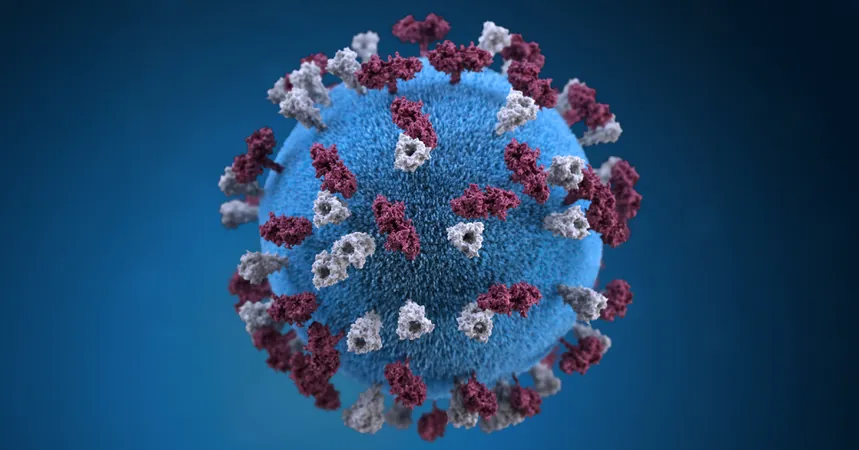

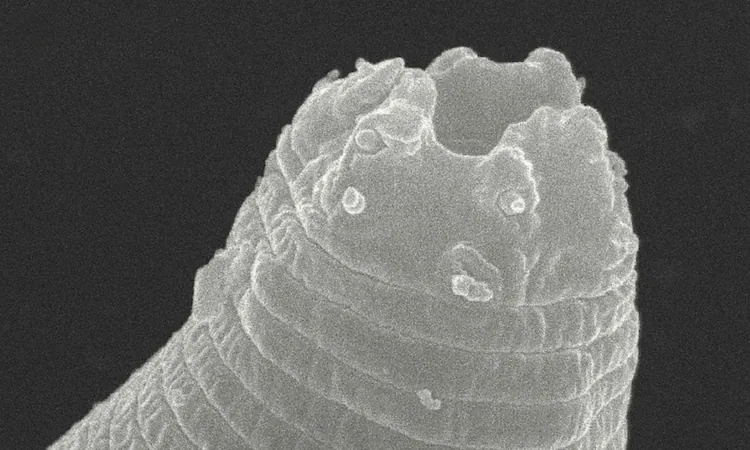



 Brasil (PT)
Brasil (PT)
 Canada (EN)
Canada (EN)
 Chile (ES)
Chile (ES)
 Česko (CS)
Česko (CS)
 대한민국 (KO)
대한민국 (KO)
 España (ES)
España (ES)
 France (FR)
France (FR)
 Hong Kong (EN)
Hong Kong (EN)
 Italia (IT)
Italia (IT)
 日本 (JA)
日本 (JA)
 Magyarország (HU)
Magyarország (HU)
 Norge (NO)
Norge (NO)
 Polska (PL)
Polska (PL)
 Schweiz (DE)
Schweiz (DE)
 Singapore (EN)
Singapore (EN)
 Sverige (SV)
Sverige (SV)
 Suomi (FI)
Suomi (FI)
 Türkiye (TR)
Türkiye (TR)