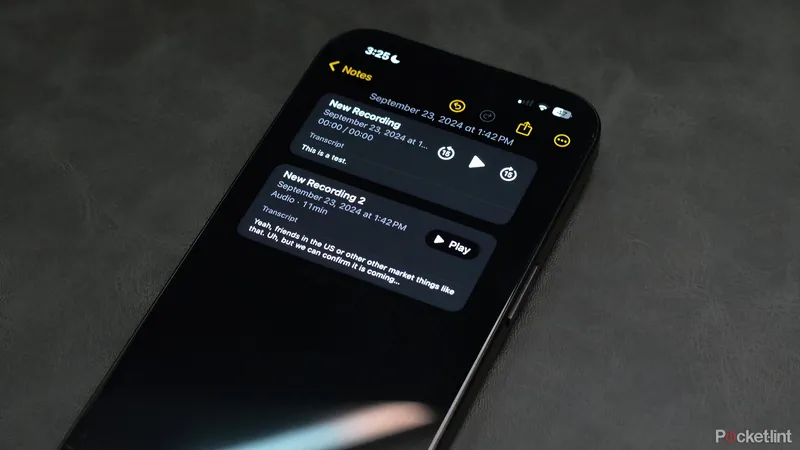
Unlocking the Power of Your iPhone: How to Record and Transcribe Audio in Notes with iOS 18!
2024-09-28
Author: Jia
Why You Need This Feature Now
Gone are the days of relying on separate apps for audio recording and transcription. The new functionality means you can effortlessly transform your spoken words into text, saving both time and energy, especially for professionals who regularly take notes during conferences, meetings, and interviews. iOS 18 not only streamlines this process but also promises impressive enhancements down the line thanks to Apple’s forthcoming AI-driven platform.
Quick Steps to Record Audio in Notes
The Notes app is no longer just for jotting down thoughts; it now supports full voice notes! Here’s how to get started:
1. **Open the Notes app** on your iPhone. 2. **Create a new note** or open an existing one. 3. **Tap the Paperclip icon** in the menu bar. 4. Choose **Record Audio** from the options. 5. Tap the **record button** at the bottom to start capturing audio.
As you record, you’ll notice the soundwave patterns appearing on your screen in real-time alongside the audio timeline. Voila! You've successfully recorded your audio.
Effortless Audio Transcription in Real-Time
What’s even cooler? Your recordings are automatically transcribed—yes, you read that right! Here’s how you can easily access your transcriptions after recording:
1. Tap the **quote bubble button** at the bottom left to view transcriptions. 2. Click on the **three-dot menu** in the top right corner. 3. Select **Add Transcript to Note** from the options provided. 4. You can now copy, paste, or format your transcription as needed within the note.
It's as simple as that! The transcription occurs in real-time as you record, which is a game-changer for anyone who needs quick and reliable text conversion.
What’s Next: Exciting Updates on the Horizon
Apple is continuously working on enhancing user experience, and big things are coming! Scheduled for launch this December, the Apple Intelligence AI platform will be integrated into iOS 18, allowing for automatic summary generation of your transcriptions. No more sifting through lengthy recordings; you’ll receive concise bullet points highlighting key moments and topics.
Additionally, while the current transcription feature supports only English, Apple is reportedly working on adding more languages in future updates. This could revolutionize how international teams collaborate and communicate.
Conclusion: Revolutionize Your Note-Taking with iOS 18
In summary, the audio recording and transcription features in iOS 18's Notes app are transforming the way we capture and organize our thoughts. Whether you're a student, a business professional, or simply someone who enjoys keeping detailed records, this update is sure to enhance your productivity and efficiency.
Ready to unleash the full potential of your iPhone? Dive into the world of seamless audio recording and transcription now with iOS 18's incredible new features! Don't miss out on this technological marvel—embrace the future today!

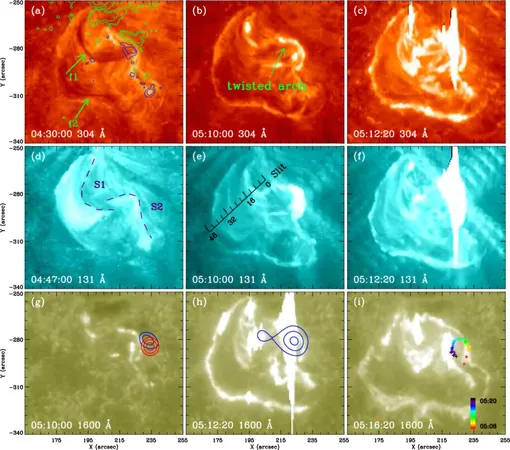

 Brasil (PT)
Brasil (PT)
 Canada (EN)
Canada (EN)
 Chile (ES)
Chile (ES)
 Česko (CS)
Česko (CS)
 대한민국 (KO)
대한민국 (KO)
 España (ES)
España (ES)
 France (FR)
France (FR)
 Hong Kong (EN)
Hong Kong (EN)
 Italia (IT)
Italia (IT)
 日本 (JA)
日本 (JA)
 Magyarország (HU)
Magyarország (HU)
 Norge (NO)
Norge (NO)
 Polska (PL)
Polska (PL)
 Schweiz (DE)
Schweiz (DE)
 Singapore (EN)
Singapore (EN)
 Sverige (SV)
Sverige (SV)
 Suomi (FI)
Suomi (FI)
 Türkiye (TR)
Türkiye (TR)
 الإمارات العربية المتحدة (AR)
الإمارات العربية المتحدة (AR)