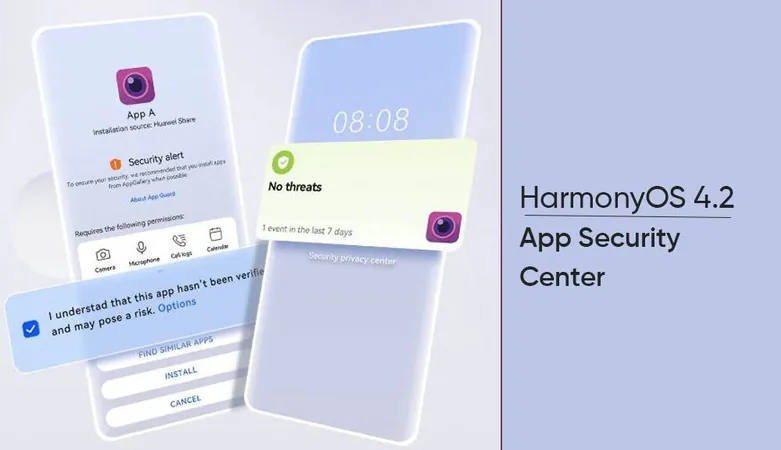
Unlocking Peace of Mind: How HarmonyOS 4.2's App Security Center Shields Your Data from Dangerous Apps
2024-09-28
Introduction
With the rapid advancement of technology, smartphone users find themselves increasingly dependent on applications to manage their daily lives. However, with this convenience comes a significant risk: the potential for third-party apps to compromise your personal data. Are you unknowingly putting your sensitive information at risk?
HarmonyOS 4.2: An Overview
Enter HarmonyOS 4.2—a game-changer in mobile security with its innovative App Security Center. This vital feature is designed to safeguard your device, ensuring that your data remains protected from prying eyes, especially from apps that may not have your best interests at heart.
The Importance of App Security
According to cybersecurity experts, a staggering number of third-party apps available on app stores harbor hidden malicious codes that can steal your data. This alarming reality may make you think twice before installing that new, flashy app. Fortunately, HarmonyOS 4.2 stands as your digital guardian.
How the App Security Center Works
The App Security Center functions as a proactive, real-time security watchdog. It meticulously monitors the behavior and data collection practices of applications that haven’t been vetted by Huawei's official AppGallery. Here’s how it works:
When you download an application from an external source—say, through a web browser—an alert from the App Security Center will immediately signal your device. Users simply follow the intuitive on-screen instructions to funnel the suspicious app into the Security Center for thorough evaluation.
Once in the App Security Center, the application undergoes a rigorous analysis. If the App Security Center uncovers any malicious behavior or risky practices that violate security protocols, your installation request will be denied, effectively blocking any potential breach of your privacy. If the app passes the scrutiny, you can safely continue using it—knowing that your data remains secure.
Navigating the App Security Center
Accessing this invaluable feature is simple. Navigate to your device's Settings, tap on System & Updates, and then select App Guard. Make sure to toggle on the Enhanced Protection option for the most comprehensive security inspection of applications.
Conclusion
With HarmonyOS 4.2's App Security Center, you can enjoy a smoother and safer app experience while keeping your personal information secure. So, why take unnecessary risks with your data? Embrace the peace of mind that comes with HarmonyOS 4.2 and install apps with confidence!
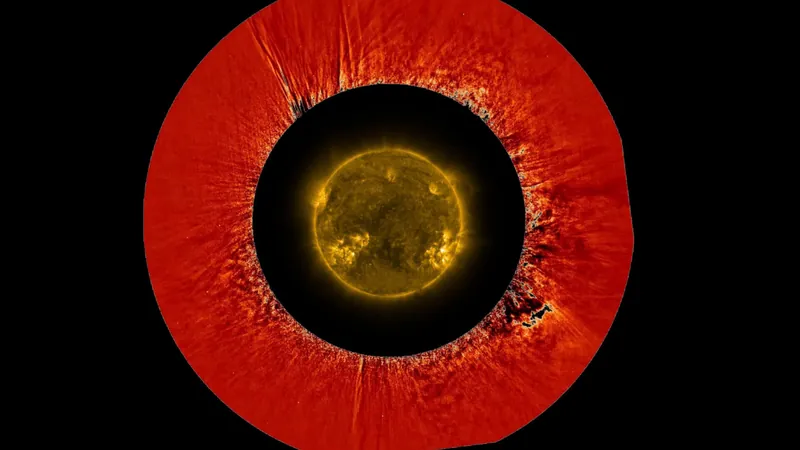



 Brasil (PT)
Brasil (PT)
 Canada (EN)
Canada (EN)
 Chile (ES)
Chile (ES)
 España (ES)
España (ES)
 France (FR)
France (FR)
 Hong Kong (EN)
Hong Kong (EN)
 Italia (IT)
Italia (IT)
 日本 (JA)
日本 (JA)
 Magyarország (HU)
Magyarország (HU)
 Norge (NO)
Norge (NO)
 Polska (PL)
Polska (PL)
 Schweiz (DE)
Schweiz (DE)
 Singapore (EN)
Singapore (EN)
 Sverige (SV)
Sverige (SV)
 Suomi (FI)
Suomi (FI)
 Türkiye (TR)
Türkiye (TR)