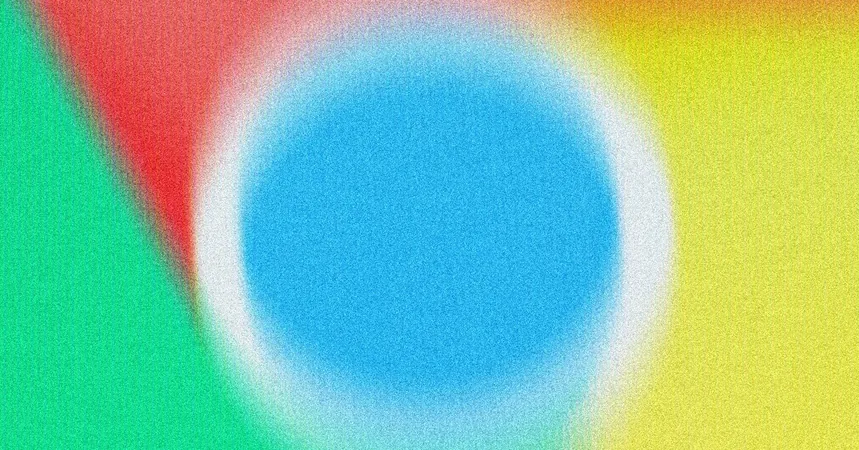
Unlocking Google Chrome: Change Your Default Search Engine Now!
2024-12-22
Author: Jia
Google Chrome, the popular web browser launched in 2008, was primarily developed to promote Google's suite of web applications like Google Docs, Gmail, and Google Maps. With Google’s search engine integrated into the browser, many users find themselves relying on it without considering alternatives.
But what if you're looking to switch things up? Whether you've grown tired of Google search results cluttered with sponsored links, or you're simply curious to explore alternatives, changing your default search engine in Chrome is quite easy!
Step-by-Step Guide to Changing Your Default Search Engine
By default, entering a search in Chrome’s address bar directs you to Google search. However, you can customize this to suit your preferences. Here’s how:
1. **Access Settings**: Click on the three vertical dots in the top-right corner of your browser and select 'Settings'.
2. **Find Search Engine Options**: Navigate to the 'Search engine' section. Click on 'Manage search engines and site search'.
3. **Choose Your Search Engine**: You’ll see a list of available search engines. If the one you want is listed, just click the three dots next to it and select 'Make default'. If not, simply click 'Add'.
4. **Add a New Search Engine**: Fill in the three required fields: the name, a shortcut, and the URL. For example, for DuckDuckGo, use this URL: ‘https://duckduckgo.com/?q=%s’. Once added, ensure to set it as the default.
**Quick Tip**: If you want to temporarily use a different search engine without changing your default, just type that search engine's shortcut in the address bar, press Tab, enter your query, and hit Enter. Boom—you're using your selected search engine!
Customizing the New Tab Page
You can even customize your new tab page to feature your preferred search engine. In the 'Appearance' settings, specify the URL you want the new tab to point to. Plus, there are extensions available, like Infinity New Tab, that allow further customization of your new tab experience based on your needs.
Explore Alternatives to Google
Thinking of alternatives? Here are some great search engines to consider:
- **Bing**: Microsoft’s search engine, often underestimated, provides innovative features, great shopping options, and integrated AI assistance through Copilot.
- **DuckDuckGo**: For those prioritize privacy, DuckDuckGo doesn’t log searches or track users, and it’s rising in popularity fast.
- **Brave Search**: Another option focusing on privacy, Brave Search keeps searches anonymous and free from third-party data collection.
- **Ecosia**: A search engine with a purpose, Ecosia invests its ad profits into reforestation projects worldwide, making every search count for the environment.
- **Yahoo Search**: The nostalgic option from the 90s still offers quality results, particularly in news, sports, and finance.
- **ChatGPT**: For a modern twist, consider using AI-powered search from ChatGPT, which can pull from internet data for real-time answers or rely solely on training data for information.
In conclusion, whether it's for privacy, efficiency, or a fresh perspective, changing your default search engine in Google Chrome opens up a world of possibilities tailored just for you. So why stay stuck in the past with Google? Take control of your browsing experience today!
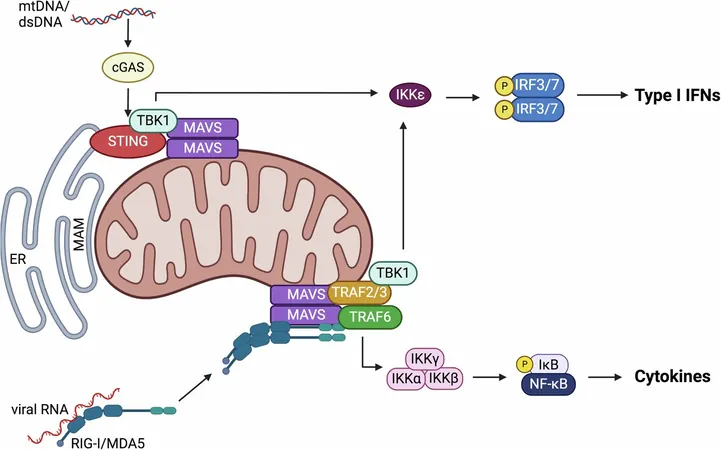


 Brasil (PT)
Brasil (PT)
 Canada (EN)
Canada (EN)
 Chile (ES)
Chile (ES)
 Česko (CS)
Česko (CS)
 대한민국 (KO)
대한민국 (KO)
 España (ES)
España (ES)
 France (FR)
France (FR)
 Hong Kong (EN)
Hong Kong (EN)
 Italia (IT)
Italia (IT)
 日本 (JA)
日本 (JA)
 Magyarország (HU)
Magyarország (HU)
 Norge (NO)
Norge (NO)
 Polska (PL)
Polska (PL)
 Schweiz (DE)
Schweiz (DE)
 Singapore (EN)
Singapore (EN)
 Sverige (SV)
Sverige (SV)
 Suomi (FI)
Suomi (FI)
 Türkiye (TR)
Türkiye (TR)