
Unlock Your Productivity: The Top iPad Apps You Need Right Now!
2024-12-27
Author: Li
Unlock Your Productivity: The Top iPad Apps You Need Right Now!
Apple has revolutionized the iPad from a mere entertainment device into a powerful productivity tool. With built-in features like Notes, Calendar, and Reminders, many users may not realize the incredible capabilities of third-party apps designed to boost efficiency, help with organization, and streamline tasks. Whether you're a student, a professional, or simply looking to manage your personal life better, here’s a look at some of the best iPad apps tailored to transform your productivity experience!
1. GoodNotes: Your Digital Notebook Revolution
GoodNotes is not just for note-taking; it's an entire ecosystem for organizing your thoughts. With the ability to write with an Apple Pencil, users can combine handwritten notes and typed text, embed images, and even doodle to enhance their creativity. The app allows the export of notebooks into PDFs, which is perfect for sharing or archiving your work.
Key Features: - Sync audio notes with handwritten content. - Use AI for quick summaries of your notes. - Create unlimited notebooks with an affordable yearly subscription of just $9.99.
Imagine attending a lecture and seamlessly combining your audio notes with sketches—all within this one app!
2. TickTick: Mastering Your To-Do List
TickTick elevates the basic concept of a to-do list to new heights. Ideal for both personal and professional tasks, the app syncs tasks across all devices and integrates with your favorite calendar applications.
Standout Features: - Create shared task lists for collaboration. - Implement the Pomodoro technique with its built-in timer. - Set recurring tasks and track habit development.
TickTick starts free but has additional features, costing $3.99 a month or $35.99 a year. Save time and stay organized effortlessly!
3. Forest: Go Green, Stay Focused
Struggling with distractions? Forest gamifies your productivity while contributing to environmental efforts. Focus on your tasks, plant a virtual tree, and if you diverge from your focus, your tree wilts away. Over time, you’ll cultivate a thriving digital forest, visualizing your dedication.
Incentives: - Earn coins to plant real trees by collaborating with organizations like Trees for the Future. - Customize your "Allow Lists" for essential apps to keep distractions at bay.
Download Forest for $3.99, and turn your productivity into a fun and green experience!
4. Notion: Your All-in-One Workspace
Notion is the ultimate app for consolidating your workflow. With tools for note-taking, task management, and list organizing, it’s incredibly versatile. You can integrate tools like Slack and Dropbox, making it easy to access everything you need from one app.
Why Choose Notion? - Customizable templates for anything from project planning to personal journaling. - AI features to help brainstorm and create engaging content. - Free for personal use with premium options starting at $8 per month.
Streamline your life and explore infinite possibilities with Notion!
5. Crouton: Simplifying Meal Planning
Don't let meal planning steal your precious time! Crouton allows you to import recipes from the internet or scan from cookbooks, simplifying meal organization and grocery list creation.
Highlight Features: - Automated meal planning options tailored to your week. - Built-in timer for recipe steps, allowing for seamless cooking. - Easy sharing of recipes with friends and family.
Basic features are free, but an annual subscription unlocks unlimited recipes for $14.99.
6. Freedom: Banish Distractions
Focus is key in today’s world, and Freedom is your solution for minimizing distractions. Block apps and websites across all your devices for uninterrupted work sessions.
Features You’ll Love: - Schedule recurring focus sessions to develop a productive routine. - Optional soothing soundscapes to enhance your work environment.
Freedom is available for $3.99 a month, helping you reclaim your focus.
7. Notability: Next-Level Note-Taking
Notability is more than just a note-taking app; it allows users to record lectures and annotate textbooks, all in one place. Pull notes and discussions together with ease.
Great Features Include: - Smart search options even for handwritten notes. - Personalized quizzes based on your notes to test your knowledge.
Access basic features for free or upgrade for $4.99 monthly to unlock even greater functionality.
Conclusion: Elevate Your iPad Experience!
These apps provide unique ways to enhance productivity and simplify your daily life. With options from organization to meal planning and focus-enhancing tools, there’s an app that meets your needs. Don't wait—download these apps today and watch your productivity soar!


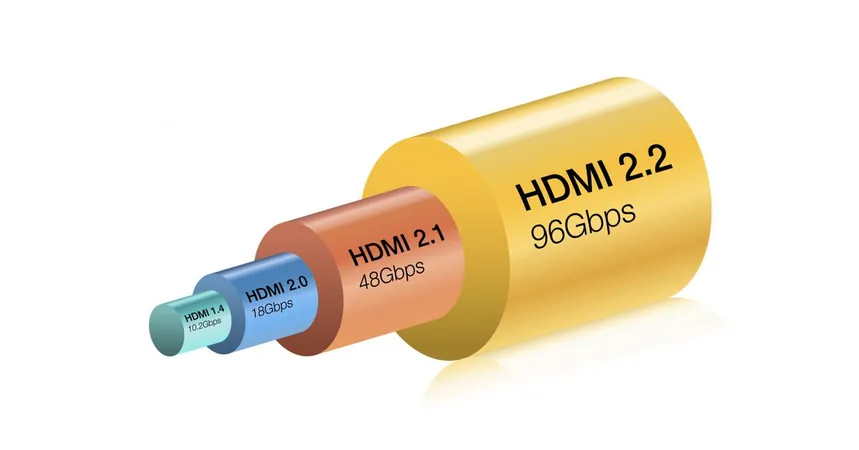
 Brasil (PT)
Brasil (PT)
 Canada (EN)
Canada (EN)
 Chile (ES)
Chile (ES)
 Česko (CS)
Česko (CS)
 대한민국 (KO)
대한민국 (KO)
 España (ES)
España (ES)
 France (FR)
France (FR)
 Hong Kong (EN)
Hong Kong (EN)
 Italia (IT)
Italia (IT)
 日本 (JA)
日本 (JA)
 Magyarország (HU)
Magyarország (HU)
 Norge (NO)
Norge (NO)
 Polska (PL)
Polska (PL)
 Schweiz (DE)
Schweiz (DE)
 Singapore (EN)
Singapore (EN)
 Sverige (SV)
Sverige (SV)
 Suomi (FI)
Suomi (FI)
 Türkiye (TR)
Türkiye (TR)