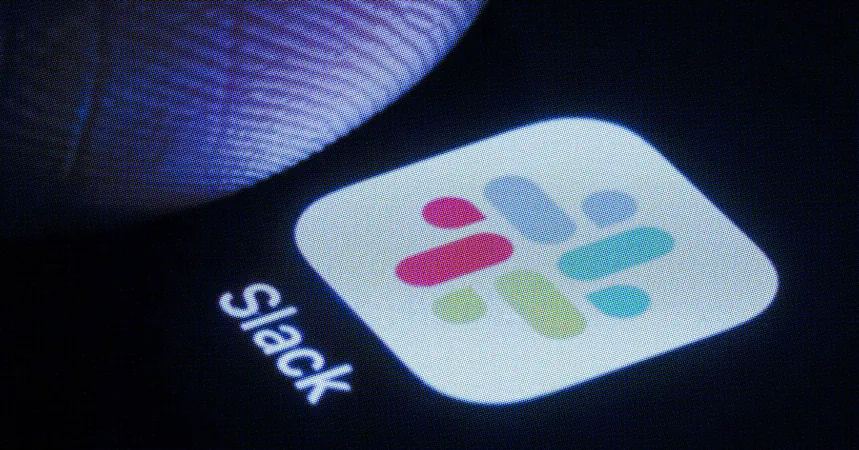
Unlock Your Productivity: 4 Hidden Slack Features You're Missing Out On!
2024-09-22
Author: Yu
Unlock Your Productivity: 4 Hidden Slack Features You're Missing Out On!
Since its launch in 2013, Slack has transformed the way teams collaborate and communicate, bridging the gap between traditional email and modern instant messaging. But with an array of features that have been added over the years, it's entirely possible that you're not leveraging its full potential. If you've been feeling overwhelmed with messages and notifications, you're in luck! Here are four underutilized Slack features that can significantly enhance your workflow.
1. Create Your Own Canvas
Harness the power of Slack's Canvas feature to create detailed documents without leaving the platform. Simply click on "More" in the left sidebar and select "Canvas" to start a new document where you can combine text, images, links, and files. Whether you need to draft meeting notes or craft a team newsletter, Canvases offer a versatile solution. Plus, you can easily collaborate with your team in real-time by sharing the Canvas directly in channels or direct messages. Imagine having all your essential documents easily accessible and editable within Slack!
2. Set Boundaries with Do Not Disturb
Tired of getting pings and notifications at all hours? Slack’s Do Not Disturb mode empowers you to define your work hours, allowing for a healthier work-life balance. You can set specific times for when you want notifications to be silenced, ensuring that you won’t be disturbed during personal time or family gatherings. Additionally, any missed notifications are conveniently compiled and sent to you at your chosen time. This thoughtful feature is especially useful when working across different time zones, making it easier to focus on important tasks without distractions.
3. Organize Tasks with Slack Lists
Keep your projects on track with the Slack Lists feature—a built-in task management tool designed to help you stay organized. Access it by clicking "More" and selecting "Lists." With easy-to-use templates, you can create to-do lists with tags, due dates, and even attachments. Slack Lists not only keep your tasks orderly but also allow for collaborative entries with discussions happening directly within the list items. This means that whether it’s a major project deadline or daily tasks, everything you need is just a few clicks away.
4. Save Messages and Files for Later
Don't let important information slip through the cracks! Slack's save-for-later feature acts like a personal library for your essential messages and files. By clicking the bookmark icon that appears next to posts and files, you can easily save content for future reference. This tool mimics read-it-later services, allowing you to accumulate files and messages you intend to revisit without cluttering your immediate workspace. Your saved items are all organized in one convenient place, easily retrievable whenever you need them.
With these powerful features at your disposal, you can enhance your Slack experience and reclaim precious time. Whether you’re prepping documents in a Canvas, managing notifications, organizing tasks with Lists, or saving vital information for later, you're well on your way to maximizing productivity and efficiency within your team. Don’t wait—start exploring these features today, and see how they can transform your work life!

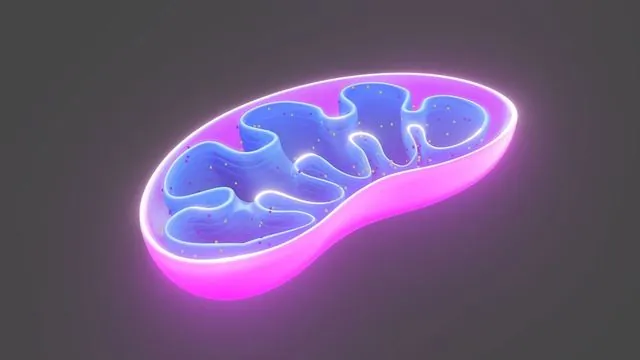
 Brasil (PT)
Brasil (PT)
 Canada (EN)
Canada (EN)
 Chile (ES)
Chile (ES)
 Česko (CS)
Česko (CS)
 대한민국 (KO)
대한민국 (KO)
 España (ES)
España (ES)
 France (FR)
France (FR)
 Hong Kong (EN)
Hong Kong (EN)
 Italia (IT)
Italia (IT)
 日本 (JA)
日本 (JA)
 Magyarország (HU)
Magyarország (HU)
 Norge (NO)
Norge (NO)
 Polska (PL)
Polska (PL)
 Schweiz (DE)
Schweiz (DE)
 Singapore (EN)
Singapore (EN)
 Sverige (SV)
Sverige (SV)
 Suomi (FI)
Suomi (FI)
 Türkiye (TR)
Türkiye (TR)
 الإمارات العربية المتحدة (AR)
الإمارات العربية المتحدة (AR)