
Unlock Unmatched Memory Performance with ASUS DIMM Fit and DIMM Fit Pro!
2025-04-18
Author: Li
Maximize Your PC's Potential!
If you're an avid PC builder, you're likely aware that while Intel motherboards make it easy to boost RAM speeds with XMP profiles, the journey to peak performance isn’t always seamless. Variations between memory modules can mean your kit might surpass its advertised capabilities—or worse, fall short of your expectations. Thankfully, ASUS Intel 800 Series motherboards come equipped with game-changing features: DIMM Fit and DIMM Fit Pro.
Elevate Your Overclocking Game!
DIMM Fit and DIMM Fit Pro are engineered to assist you in various scenarios. Encountering a barrier with your memory overclocking? Let’s say you have a powerful DDR5-6800 kit that posts at 7000 MT/s, yet crashes shortly after? Both DIMM Fit and DIMM Fit Pro can enhance signal integrity and stabilize your system at those higher frequencies.
Solve Compatibility Woes!
Experienced builders meticulously check their motherboard’s QVL for compatibility, but what if you’re attempting to revive an older memory kit for new builds? DIMM Fit and DIMM Fit Pro can tackle these compatibility issues, sparing you from the hassle of customer support or shelling out for new memory.
Troubleshoot Like a Pro!
Every now and then, getting a memory kit to run at its rated speed can be a struggle. DIMM Fit streamlines the process for beginners looking for stable settings, while DIMM Fit Pro caters to advanced users craving customization.
DIMM Fit vs. DIMM Fit Pro: What’s the Difference?
Memory performance is not just about singular adjustments—it's a complex web of interdependent parameters. Finding the sweet spot involves tedious tuning and stress testing. That’s where ASUS’s unique features shine: DIMM Fit automates precise analyses to ensure optimal compatibility and stability, whereas DIMM Fit Pro empowers power users with granular control for optimized overclocking.
Get Started with DIMM Fit Pro!
With the latest firmware update, you have access to DIMM Fit Pro’s extensive customization options. You can select up to twenty parameters related to memory overclocking, specifying their testing ranges and iterations.
Kick off by pressing Left Shift+F1 to pick your parameters. To remove an unwanted item, hit Left Shift+F2. We recommend starting with parameters that have the tightest range of acceptable values to avoid boot issues.
Fine-Tuning Your Memory Settings!
With DIMM Fit Pro, the tuning process is not just a one-size-fits-all operation. You have a variety of strategies for selecting memory overclocking parameters, allowing for a balance between stability and performance based on your needs.
Ready to Optimize!
Finalize your setup by selecting the number of algorithm loops to run. For beginners, start with two loops to allow the system to refine its choices comfortably. Keep in mind, while the process runs without screen feedback, rest assured that it optimizes your memory settings for peak performance. And don’t forget to save your configurations!
Achieve Memory Overclocking Like Never Before!
With ASUS DIMM Fit and DIMM Fit Pro, the path to exceptional memory performance is streamlined and user-friendly. Say goodbye to the guesswork and unlock the full potential of your gaming rig!
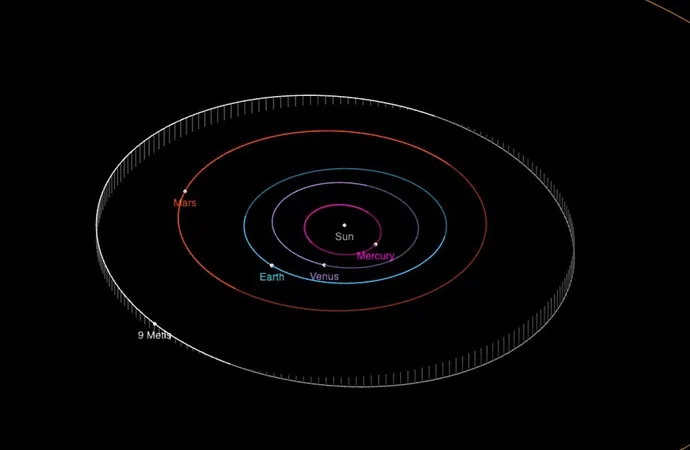
 Brasil (PT)
Brasil (PT)
 Canada (EN)
Canada (EN)
 Chile (ES)
Chile (ES)
 Česko (CS)
Česko (CS)
 대한민국 (KO)
대한민국 (KO)
 España (ES)
España (ES)
 France (FR)
France (FR)
 Hong Kong (EN)
Hong Kong (EN)
 Italia (IT)
Italia (IT)
 日本 (JA)
日本 (JA)
 Magyarország (HU)
Magyarország (HU)
 Norge (NO)
Norge (NO)
 Polska (PL)
Polska (PL)
 Schweiz (DE)
Schweiz (DE)
 Singapore (EN)
Singapore (EN)
 Sverige (SV)
Sverige (SV)
 Suomi (FI)
Suomi (FI)
 Türkiye (TR)
Türkiye (TR)
 الإمارات العربية المتحدة (AR)
الإمارات العربية المتحدة (AR)