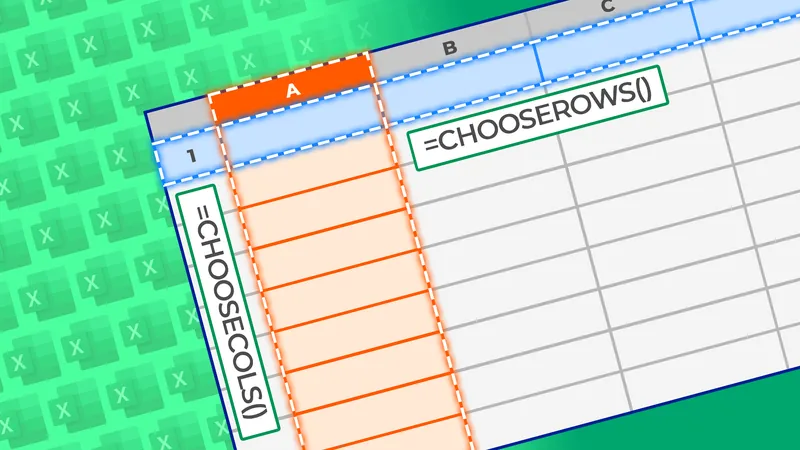
Unlock the Secrets of Excel: Mastering CHOOSECOLS and CHOOSEROWS for Effortless Data Extraction
2025-05-04
Author: Mei
Transform Your Excel Game!
If you're diving into data manipulation, you’re in for a treat! Microsoft Excel's powerful CHOOSECOLS and CHOOSEROWS functions are not just ordinary tools—they're revolutionary for anyone looking to extract specific rows or columns seamlessly. Say goodbye to convoluted formulas and hello to dynamic functionality that adjusts as your dataset grows.
The Basics: Syntax That Works Like Magic!
These twin functions shine with their straightforward syntax. Take a look:
For CHOOSECOLS: =CHOOSECOLS(array, column_indices...) For CHOOSEROWS: =CHOOSEROWS(array, row_indices...) In both cases, 'array' is your source data, and you’ll specify the indices for the columns or rows you wish to pull. It’s that simple!
Dynamic Data Extraction: An Example to Remember!
Picture this: you're running a local sports league and need to pull together a recap of scores. Using CHOOSECOLS and CHOOSEROWS, you can effortlessly grab the total points scored across teams.
Let’s say you want to display the first and last columns from your table. Simply type:
=CHOOSECOLS(T_Games[#All],1,-1) This command pulls the "Team" and "Total" columns, keeping your report crisp and updated even as new data rolls in!
Stacking Scores: Multi-Range Magic!
What if you want to compile scores from multiple leagues? Easy! You can stack results like building blocks using VSTACK within CHOOSECOLS. Just conjure it up with:
=CHOOSECOLS(VSTACK(League_1,League_2,League_3),1,-1) This formula puts all the scores together without the unnecessary headers. Want to rank them? Just drop in a SORTBY function, and voilà!
Smart Validation and Formatting for Clarity!
Excel becomes even more robust when you add data validation and conditional formatting. By entering a game number, you can extract corresponding scores dynamically. Want a safeguard against errors? Set up a drop-down list for valid game numbers to keep your data pristine.
Combine this with a splash of conditional formatting to visually enhance your results, making them not just functional but also appealing.
Elevate Your Excel Skills!
Whether you're an administrator or just someone looking to optimize your spreadsheets, mastering CHOOSECOLS and CHOOSEROWS can streamline your workflow and enhance data accuracy. Get ready to transform your data handling in Excel into a simple, elegant process!
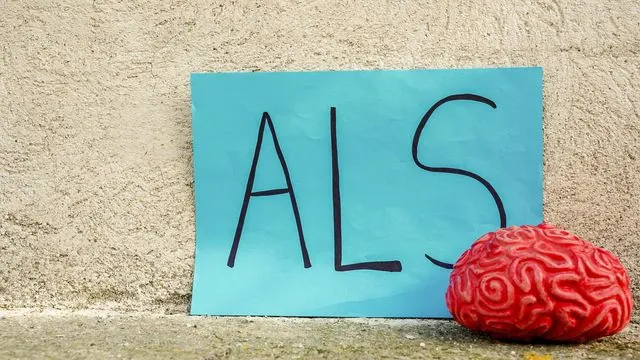



 Brasil (PT)
Brasil (PT)
 Canada (EN)
Canada (EN)
 Chile (ES)
Chile (ES)
 Česko (CS)
Česko (CS)
 대한민국 (KO)
대한민국 (KO)
 España (ES)
España (ES)
 France (FR)
France (FR)
 Hong Kong (EN)
Hong Kong (EN)
 Italia (IT)
Italia (IT)
 日本 (JA)
日本 (JA)
 Magyarország (HU)
Magyarország (HU)
 Norge (NO)
Norge (NO)
 Polska (PL)
Polska (PL)
 Schweiz (DE)
Schweiz (DE)
 Singapore (EN)
Singapore (EN)
 Sverige (SV)
Sverige (SV)
 Suomi (FI)
Suomi (FI)
 Türkiye (TR)
Türkiye (TR)
 الإمارات العربية المتحدة (AR)
الإمارات العربية المتحدة (AR)