
Unlock the Magic of Visual Intelligence on Your iPhone!
2025-04-26
Author: Rajesh
Discover Apple's Hidden Gem: Visual Intelligence
Have you ever wished your iPhone could see the world just like you do? Well, with Apple's phenomenal Visual Intelligence feature, it can! This cutting-edge technology allows your iPhone's camera to identify objects, answer questions, and explore the environment around you—all in real time!
What Can Visual Intelligence Do?
Imagine strolling past a delightful pizzeria and wanting to know its opening hours. Just snap a photo of the storefront, and voilà! Your iPhone can pull up all the information you need. Want to learn about the plant you just encountered on a nature walk? Just point your camera, and you’ll discover its name and care instructions!
Who Can Access This Feature?
Before you dive in, make sure your device is compatible. You can use Visual Intelligence if you’re rocking iOS 18.2 on an iPhone 16 or newer, or iOS 18.3-18.4 on an iPhone 15 Pro series. Don’t forget to enable Apple Intelligence under Settings!
How to Get Started with Visual Intelligence
Ready to unleash the power of Visual Intelligence? Here’s how to launch it:
For iPhone 16 Users:
Simply press and hold the Camera Control button on the right side of your device to activate Visual Intelligence!
For Other Models:
Customize Your Action Button: Head to Settings > Action Button, then select Visual Intelligence to make it easily accessible. Access from the Lock Screen: While your device is locked, long-press on the lock screen, go to Customize > Lock Screen, clear an existing shortcut with the - (minus) icon, and add Visual Intelligence using the + (plus) icon. Swipe Down for Control Center: If it’s not already there, swipe down from the top right, tap + to add Visual Intelligence to your control center.
Exploring with Visual Intelligence
With Visual Intelligence at your fingertips, the possibilities are endless! Here are some key uses:
Identify Flora and Fauna
Curious about a plant or animal? Just point your camera and watch as Visual Intelligence identifies it for you, complete with useful details!
Engage with Local Businesses
When you aim your iPhone at a business, it will recognize and label it. Tap the label for options like viewing the menu, making a reservation, or even ordering food!
Unlock Text Options
Visual Intelligence isn’t just for images. Need to summarize a document or translate text? Snap a photo, tap the capture button, and choose your desired action from the AI-powered options!
Ask or Search for More!
Feeling inquisitive? Hit the 'Ask' option to get an interactive prompt, letting you dive deeper into what you see, or tap 'Search' for instant Google results!
Exit with Ease!
Done exploring? Just swipe up from the bottom of the screen to exit Visual Intelligence and go back to your everyday tasks.
Final Thoughts
Visual Intelligence offers an exciting way to enhance your iPhone experience, transforming how you engage with the world around you. So go ahead, start snapping, exploring, and uncovering all the hidden wonders right in front of you!

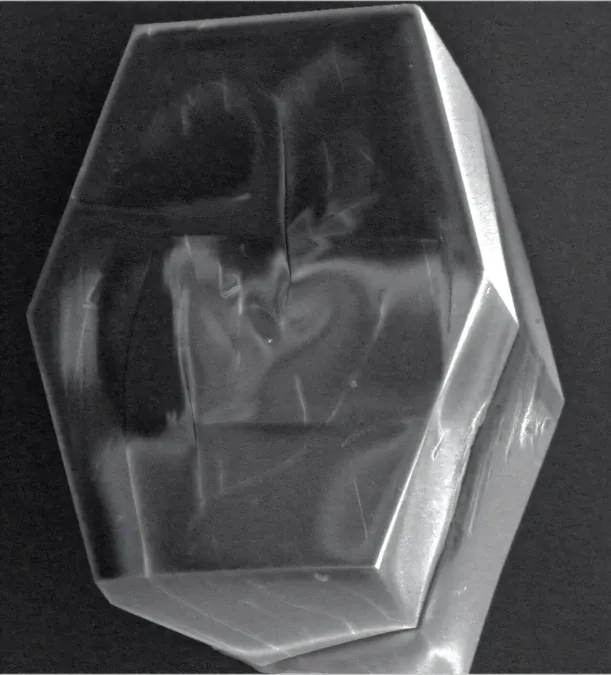

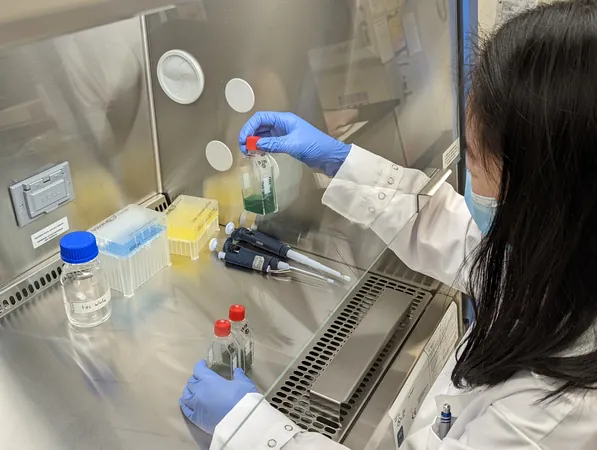
 Brasil (PT)
Brasil (PT)
 Canada (EN)
Canada (EN)
 Chile (ES)
Chile (ES)
 Česko (CS)
Česko (CS)
 대한민국 (KO)
대한민국 (KO)
 España (ES)
España (ES)
 France (FR)
France (FR)
 Hong Kong (EN)
Hong Kong (EN)
 Italia (IT)
Italia (IT)
 日本 (JA)
日本 (JA)
 Magyarország (HU)
Magyarország (HU)
 Norge (NO)
Norge (NO)
 Polska (PL)
Polska (PL)
 Schweiz (DE)
Schweiz (DE)
 Singapore (EN)
Singapore (EN)
 Sverige (SV)
Sverige (SV)
 Suomi (FI)
Suomi (FI)
 Türkiye (TR)
Türkiye (TR)
 الإمارات العربية المتحدة (AR)
الإمارات العربية المتحدة (AR)