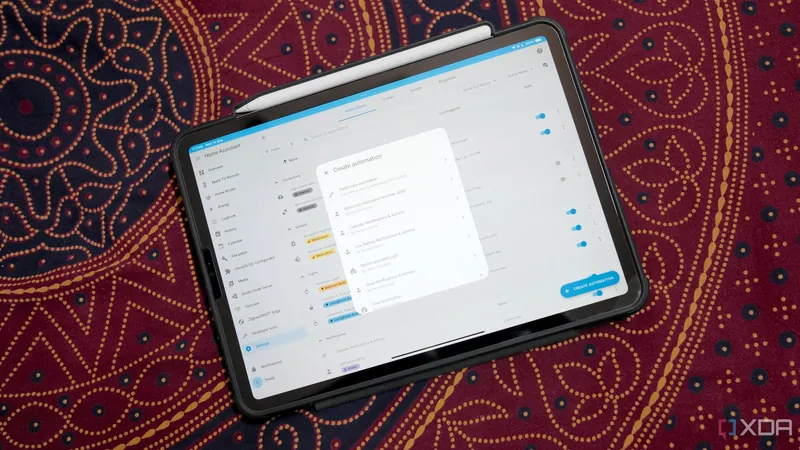
Unlock the Magic of Home Automation: 5 Game-Changing Features of Home Assistant
2025-05-19
Author: John Tan
Imagine transforming your home into a smart haven, where every device communicates seamlessly and operates at your command. With **Home Assistant**, that dream is more attainable than ever. As I dove into the world of home automation, I discovered a treasure trove of features that not only make setup effortless but also elevate your automation game. Here are five amazing tools within Home Assistant that have revolutionized the way I manage my home.
5. Masterful Organization of Automations
Navigating through numerous automations can be daunting, but Home Assistant's interface is a lifesaver. You can effortlessly categorize and filter your automations using labels, categories, and even floors. For a ground-level home like mine, I primarily lean on labels to sort my automations by area or device, allowing for quick adjustments or replication. By grouping notifications and lighting automations together, I streamline my workflow and eliminate any redundancy.
4. Test Actions and Conditions Like a Pro
Crafting intricate automations can be tricky, but Home Assistant has made it a breeze. Before finalizing an automation, you have the power to test individual actions and conditions. This feature is crucial, particularly when you're building with the visual editor. It ensures that components are functioning as intended, so you won’t run into issues like smart lights refusing to change colors due to overlooked conditions.
3. Follow the Trail with Interactive Automation Traces
Ever faced a failed automation and felt lost? Home Assistant's trace feature is your new best friend. By clicking the **Traces** option, you get access to a detailed interactive map of your automation's journey. Each step is recorded, making troubleshooting a breeze. If something goes awry, the trace timeline reveals exactly where the hiccup occurred, helping you pinpoint and rectify the issue quickly.
2. Effortless Event History with the User-Friendly Logbook
Say goodbye to sifting through complex log files! The **Logbook** feature is an absolute game-changer, allowing you to easily monitor the performance of your automations. By selecting specific dates on a calendar interface, you can view detailed entries related to your devices and automations. While it lacks a search function for specific queries, the sorting options make it simple to narrow down entries by entity, area, or device.
1. Quick Setup with Scenes and Blueprints
For those just beginning their automation journey, Home Assistant's Blueprints offer a fantastic shortcut. These ready-made templates can be customized either through the visual editor or YAML files, making it easy to replicate automations for different devices. Additionally, **Scenes** allow you to curate specific moods; for example, a dedicated movie-watching scene can dim your lights and adjust colors to set the perfect atmosphere. Just remember, to deactivate a scene, adjustments must be made manually.
Embrace these powerful features of Home Assistant and elevate your home automation experience, making your living space smarter, more responsive, and ultimately more enjoyable!
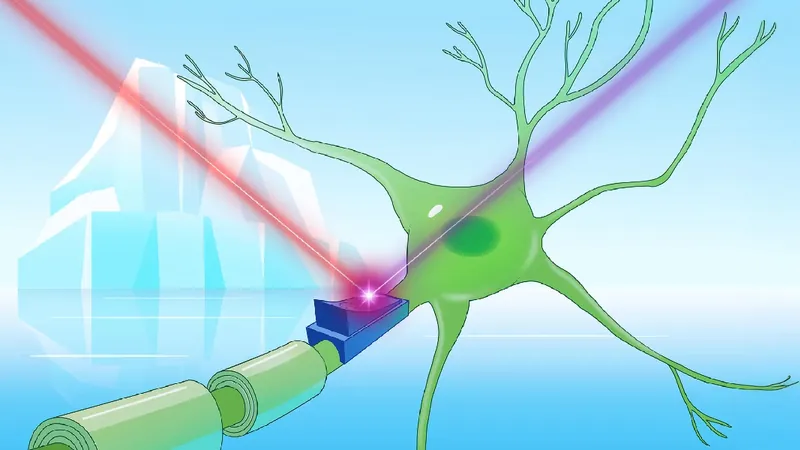
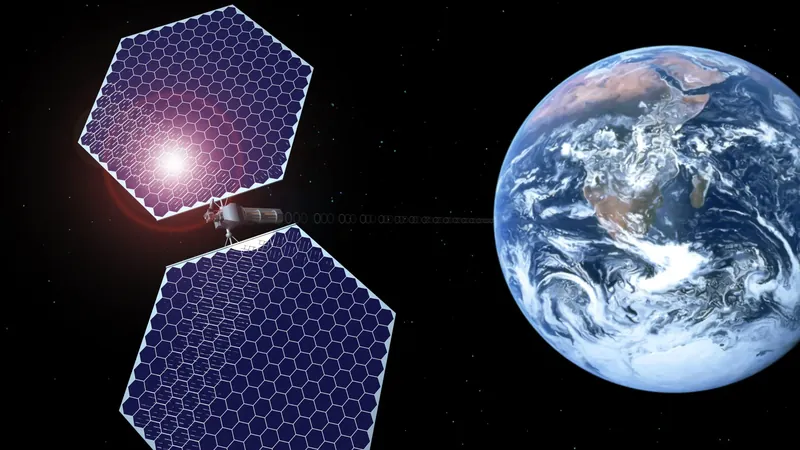


 Brasil (PT)
Brasil (PT)
 Canada (EN)
Canada (EN)
 Chile (ES)
Chile (ES)
 Česko (CS)
Česko (CS)
 대한민국 (KO)
대한민국 (KO)
 España (ES)
España (ES)
 France (FR)
France (FR)
 Hong Kong (EN)
Hong Kong (EN)
 Italia (IT)
Italia (IT)
 日本 (JA)
日本 (JA)
 Magyarország (HU)
Magyarország (HU)
 Norge (NO)
Norge (NO)
 Polska (PL)
Polska (PL)
 Schweiz (DE)
Schweiz (DE)
 Singapore (EN)
Singapore (EN)
 Sverige (SV)
Sverige (SV)
 Suomi (FI)
Suomi (FI)
 Türkiye (TR)
Türkiye (TR)
 الإمارات العربية المتحدة (AR)
الإمارات العربية المتحدة (AR)