
Unlock Crystal-Clear Sound: Discover How to Take a Hearing Test Using Your iPhone and AirPods Pro 2!
2024-11-04
Author: Siti
Lately, have you found yourself struggling to catch every word in conversations, frequently asking friends to repeat themselves, or relying on subtitles while watching your favorite shows? If so, you might be experiencing some hearing loss—but how do you know if it's significant enough to see an audiologist?
You're not alone; age-related hearing loss impacts a staggering 1 in 8 adults in the US. According to the National Institute on Deafness and Other Communication Disorders, 30 million individuals aged 12 or older suffer from hearing loss in both ears. But before panicking, there’s good news: Apple has made it easier than ever to assess your hearing at home.
Thanks to the new Hearing Health features included in the latest iOS 18.1 update, iPhone users equipped with AirPods Pro 2 can take a "clinical-grade" hearing test with just a few taps. Curious about my experience? Trust me, you’ll want to hear what the results revealed about my hearing!
What You Need for a Successful Hearing Test
To get started, make sure you have a pair of AirPods Pro 2, as other AirPods models are not compatible. Create a peaceful environment by finding a quiet room where you won’t be disturbed, allowing for an accurate testing experience.
As you begin the hearing test, your iPhone checks if the AirPods fit snugly and assesses any background noise that could interfere with the results. If there’s any sound in the room, the test will pause until it’s quiet again.
Taking the Hearing Test: Step-by-Step
Here’s how to easily conduct your hearing test:
1. Place your AirPods Pro 2 in your ears. 2. Open the Settings app on your iPhone. 3. Tap on your AirPods Pro from the list under your Apple Account. 4. Scroll down and select **Hearing Health**, then tap **Take a Hearing Test**.
The test begins with a quick questionnaire to gather information about your age and any recent exposure to loud sounds. Following this, a short music clip plays to ensure your earbuds are fitted correctly.
The main event then kicks off, starting with your left ear. You will hear a series of tones at varying volumes and frequencies; simply tap the screen when you hear them. The process takes a few minutes, and you'll see a progress circle at the top of the screen that reflects your progress.
Upon completing the test for both ears, the results display as dBHL (decibel hearing loss) values alongside an audiogram that details your performance across different frequencies.
In my case, I had already suspected some issues with my left ear due to ongoing tinnitus. Surprisingly, the test indicated “Little to No Loss” in both ears. When I tapped “Show Details,” I could identify the frequency ranges where I might need more attention.
Storing and Evaluating Your Results
All results are stored in the Health app, allowing you to view historical data over time and track your hearing health. Plus, if you need to consult a professional later, you can easily export the results as a PDF.
Is Apple’s Hearing Test Reliable?
While Apple's health features are often seen as beneficial but not replacements for medical evaluations, the FDA has recognized this hearing test as "clinical-grade," endorsing its legitimacy. Just like the ECG app on the Apple Watch, this test serves as a helpful indicator, advising users to seek further consultation if concerning results arise.
What to Do Next After Your Hearing Test?
Should the results show potential hearing loss, consider taking the following actions: - Activate Media Assist, which optimizes audio clarity based on your test results, enriching your experience with AirPods Pro 2. - Explore the Hearing Aid feature available in your AirPods Pro 2 settings. - If you're worried or the results provoke concern, scheduling an appointment with a hearing specialist is a smart move to get professional advice tailored to your needs.
Don’t wait—equip yourself with the tools to enhance your audio experience today! The path to clearer sound and effective communication could be just a test away.

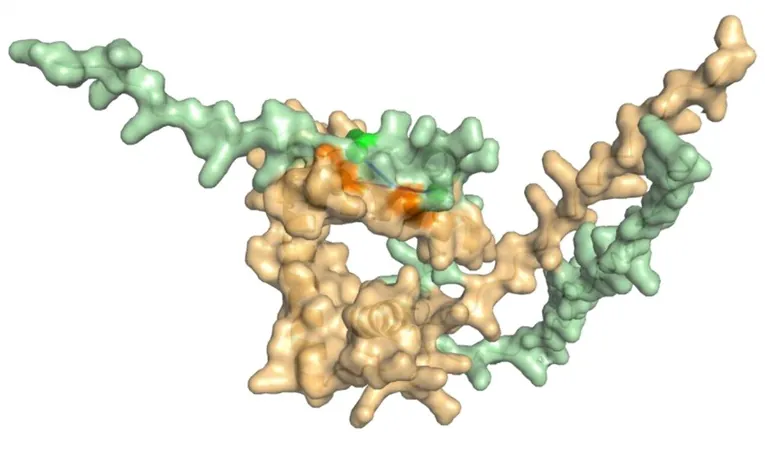
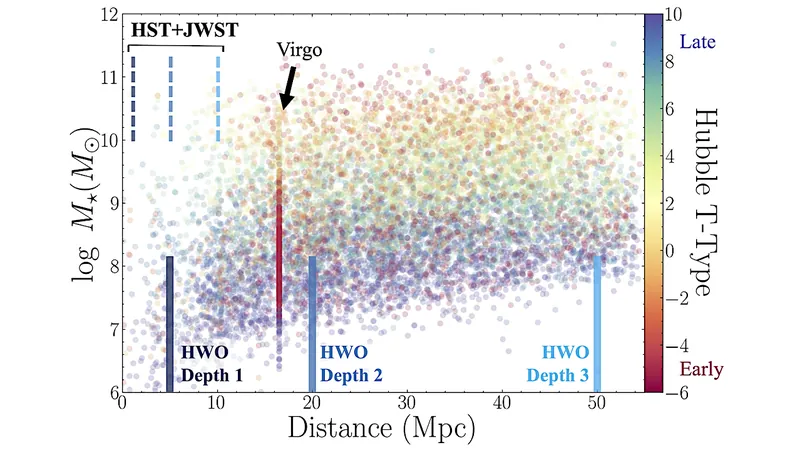
 Brasil (PT)
Brasil (PT)
 Canada (EN)
Canada (EN)
 Chile (ES)
Chile (ES)
 Česko (CS)
Česko (CS)
 대한민국 (KO)
대한민국 (KO)
 España (ES)
España (ES)
 France (FR)
France (FR)
 Hong Kong (EN)
Hong Kong (EN)
 Italia (IT)
Italia (IT)
 日本 (JA)
日本 (JA)
 Magyarország (HU)
Magyarország (HU)
 Norge (NO)
Norge (NO)
 Polska (PL)
Polska (PL)
 Schweiz (DE)
Schweiz (DE)
 Singapore (EN)
Singapore (EN)
 Sverige (SV)
Sverige (SV)
 Suomi (FI)
Suomi (FI)
 Türkiye (TR)
Türkiye (TR)
 الإمارات العربية المتحدة (AR)
الإمارات العربية المتحدة (AR)