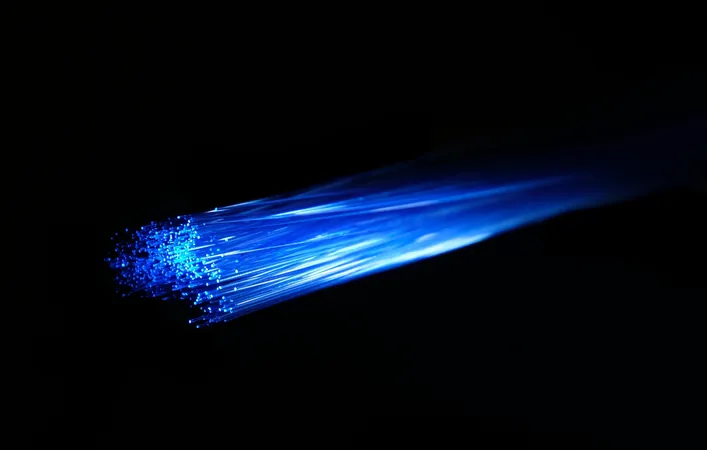
Unlock Blazing Speeds: Upgrade Your Home Network for 10Gbps Broadband in Singapore!
2025-04-24
Author: Ming
Why 10Gbps is the Future of Home Internet
Upgrading to a lightning-fast 10Gbps broadband connection in Singapore is becoming an irresistible choice for countless households. With prices dipping below S$30—often lower than standard 1Gbps plans—it’s impossible to ignore the value!
Don’t Settle—Make Your Upgrade Count!
But here’s the catch! Just signing up for a 10Gbps fiber plan doesn’t automatically deliver those blazing speeds. To truly reap the benefits, you’ll need to elevate your home network setup. This also applies to those considering 3Gbps or 5Gbps plans—if your current network is stuck at standard 1Gbps, it’s overhaul time!
Essential Upgrades for Your Setup
**Network Card or Wi-Fi Add-on**: First things first, your PC must be equipped to handle these speed monsters. Most devices don’t support 10Gbps right out of the box—so investing in a faster network card or external USB dongle is crucial. If your machine sports a 2.5Gbps port, that’s decent, but to maximize speed and future-proof your home, a 10Gbps card is worth the splurge. Alternatively, consider a PCIe Wi-Fi 7 card for seamless wireless connectivity if running cables is impractical.
Upgrade Your Cabling: Go Wired or Go Home!
For optimal speed, a wired connection is non-negotiable. Planning to wire your abode? Invest in Cat 8 cables, which are designed for higher-speed services in the future and are comparably priced to Cat 6A or Cat 7.
Wi-Fi 7: The Game Changer for Wireless Speed
Now, let’s talk Wi-Fi! To enjoy supercharged wireless connections for your devices, upgrading to Wi-Fi 7 routers is essential. If you’re setting up a mesh Wi-Fi system, ensure that your main hub router connects at 10Gbps—or at least 2.5Gbps—to your broadband router.
Keep in mind that the layout of your home can dramatically affect wireless performance. Testing different configurations is key to optimizing coverage. While 10Gbps may not always be attainable, securing speeds well above 1Gbps with robust signal coverage is absolutely possible!
Choosing the Right Router: What Works Best?
If mesh networks aren’t necessary due to minimal blind spots, a high-performance standalone router may suffice. Take the quad-band Asus ROG Rapture GT-BE98—it excels at delivering fast speeds to various devices, provided your coverage is solid.
For persistent Wi-Fi dead zones, consider models like the Asus RT-BE92U or Asus ZenWiFi BT10 to ensure strong signals throughout your living space. Some mesh routers, like the premium Eero 7 Max priced at S$799.99, even feature multiple 10GbE ports to ensure peak performance!
Strategize Your Upgrades—Focus on Key Areas!
While many mobile devices perform well with Wi-Fi 6, there’s no need to rush into Wi-Fi 7 unless you're still using outdated equipment. Opting for a solid 2.5Gbps service is a savvy move, especially if your current devices are functioning without issues.
Remember, your home network isn't the sole player in your online experience. Factors from service providers can also impact your speed, so consider that when you’re making your upgrade plans!

 Brasil (PT)
Brasil (PT)
 Canada (EN)
Canada (EN)
 Chile (ES)
Chile (ES)
 Česko (CS)
Česko (CS)
 대한민국 (KO)
대한민국 (KO)
 España (ES)
España (ES)
 France (FR)
France (FR)
 Hong Kong (EN)
Hong Kong (EN)
 Italia (IT)
Italia (IT)
 日本 (JA)
日本 (JA)
 Magyarország (HU)
Magyarország (HU)
 Norge (NO)
Norge (NO)
 Polska (PL)
Polska (PL)
 Schweiz (DE)
Schweiz (DE)
 Singapore (EN)
Singapore (EN)
 Sverige (SV)
Sverige (SV)
 Suomi (FI)
Suomi (FI)
 Türkiye (TR)
Türkiye (TR)
 الإمارات العربية المتحدة (AR)
الإمارات العربية المتحدة (AR)