
Unleashing the Power of Apple Intelligence: 4 Game-Changing Features You’ll Love!
2025-01-03
Author: Yu
Unlocking Apple Intelligence: What You Need to Know
To access these cutting-edge features, you’ll need an iPhone 15 Pro, iPhone 16, or iPhone 16 Pro (including their Plus and Max versions) running iOS 18.2. It's also important to note that access to Apple Intelligence isn’t automatic — you’ll need to request it. This technology is still in beta, with more features on the horizon as Apple continues to refine and enhance its AI capabilities.
1. Summaries: Making Communication Effortless
In a world overwhelmed by endless notifications and lengthy emails, Apple Intelligence introduces a game-changing Summarization feature. Automatically generating concise, single-sentence overviews of your messages, it serves as your personal assistant to swiftly understand critical information without the fluff.
The feature extends beyond texts—it can summarize emails and web pages instantly! Imagine receiving a long email from your boss and being able to tap a button to get the essential points in no time. Though sometimes the summaries can be amusingly vague or miss the mark, for the most part, they help cut through the noise effectively.
2. Revamped Siri: Your Intelligent Companion
Gone are the days of the plain Siri sphere! With iOS 18.1, the new stylish Siri interface is not only a visual treat but also a smarter assistant. Siri is now more adaptive to your speech, allowing for natural conversation without rigid responses. If you stammer or forget your question, Siri can still follow your thought process and provide relevant information.
Moreover, the integration of ChatGPT as an alternative information source means that if Siri can’t help right away, you can switch to ChatGPT without needing an account! This development opens doors to more extensive knowledge, making Siri even more powerful.
3. Clean Up Your Pictures Like Magic
Say goodbye to cluttered photos with the fantastic Clean Up tool introduced in the Photos app! Previously, if you wanted to remove distractions from your photos, you'd have to rely on complicated editing software. Now, with just a tap, the AI tool analyzes your image and suggests elements to remove. It smartly regenerates backgrounds and fills gaps, giving your photos a polished look in seconds.
Admittedly, while Clean Up is not flawless (dedicated editors may still yield better results), it's perfect for quick edits, allowing your memories to shine without unwanted distractions.
4. Reduce Interruptions: Stay Focused with AI Precision
We all struggle with distractions, but Apple Intelligence’s new Reduce Interruptions Focus mode is here to help you reclaim your attention. Designed to filter out unnecessary notifications while allowing essential alerts through, this feature allows for personalized Focus settings—think of it as your digital bouncer.
Whether you’re trying to concentrate during a busy workday or need uninterrupted time while recording a podcast, this mode ensures that only the most pertinent notifications break through while keeping distractions at bay. It even intelligently allows notifications from trusted sources, balancing interruption with efficacy.
Conclusion: Embrace the AI Revolution!
Apple Intelligence is reshaping the way we interact with our devices, making daily tasks simpler and more efficient. With features such as Summarization, an upgraded Siri, Clean Up, and the intuitive Reduce Interruptions mode, your Apple experience will never be the same. Get ready to leap into a smarter, more connected future—fueled by the AI brilliance of Apple. Are you ready to transform your daily tech experience? The time has come to embrace the AI revolution!


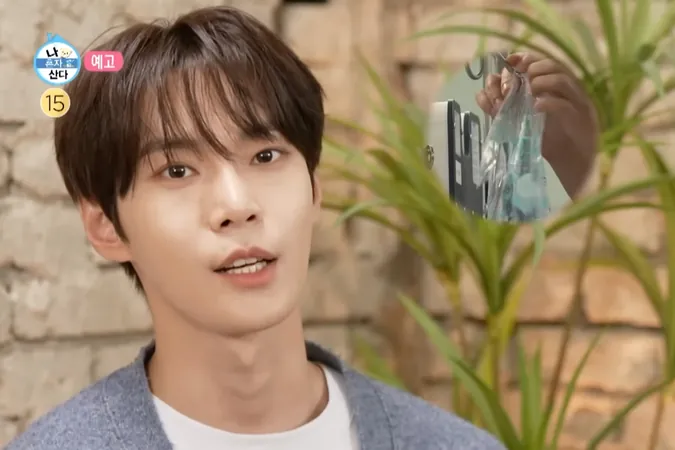

 Brasil (PT)
Brasil (PT)
 Canada (EN)
Canada (EN)
 Chile (ES)
Chile (ES)
 Česko (CS)
Česko (CS)
 대한민국 (KO)
대한민국 (KO)
 España (ES)
España (ES)
 France (FR)
France (FR)
 Hong Kong (EN)
Hong Kong (EN)
 Italia (IT)
Italia (IT)
 日本 (JA)
日本 (JA)
 Magyarország (HU)
Magyarország (HU)
 Norge (NO)
Norge (NO)
 Polska (PL)
Polska (PL)
 Schweiz (DE)
Schweiz (DE)
 Singapore (EN)
Singapore (EN)
 Sverige (SV)
Sverige (SV)
 Suomi (FI)
Suomi (FI)
 Türkiye (TR)
Türkiye (TR)
 الإمارات العربية المتحدة (AR)
الإمارات العربية المتحدة (AR)