
Ultimate Guide to Fixing Your PS VR2 Controller Issues – No Tech Skills Required!
2024-12-27
Author: Daniel
Have you encountered the annoying situation where your brand-new PlayStation VR2 controller seems flawless during setup? You’re excited to dive into a game, but suddenly realize that some buttons just won’t cooperate. Don’t worry; you’re not the only one facing this! I've personally experienced the frustration of troubleshooting my PS VR2 controller, and I'm here to help you avoid the same headaches.
Identifying the Issue
Before diving in to fix your controller, let’s make sure it really needs fixing. A significant number of users have reported similar issues, so it’s not just you. Here is a step-by-step way to check if your controller is malfunctioning:
1. **Connect your controller**: Use the USB cable that came with the PS VR2 and plug your controller into your computer.
2. **Navigate to a testing site**: Go to [hardwaretester.com/gamepad](https://hardwaretester.com/gamepad).
3. **Axis 2 Check**: Look for the value displayed under Axis 2. Press and hold the trigger (R2 or L2). It should show 1.00000 when pressed and -1.00000 when released.
4. **Test Your Other Controller**: Since you have a second controller, verify if the issue persists across both.
If you notice any values other than -1.00000 when the trigger is released, you’ve found your culprit!
How to Fix That Faulty Trigger
At this stage, you might feel tempted to return your VR kit or contact Sony support. However, many users have found great success with some simple at-home fixes that don’t require any technical know-how!
Here’s How to Clean Your Trigger:
1. **Use Contact Cleaner**: If you have it, applying a little contact cleaner directly to the trigger can help.
2. **Flick the Trigger**: Press down on the trigger and let it release. Repeat this several times. You should start to notice improvement in the Axis 2 reading.
3. **Compressed Air**: If you don't have contact cleaner, compressed air is your next best friend. Aim it at the trigger while flicking it back and forth to dislodge any trapped debris.
4. **Light Tapping**: Gently tap your controller on a hard surface—try holding it upside down to really get that debris moving! This can be a game changer in dislodging any stubborn gunk.
Patience is Key
Fixing the trigger can take a little time and persistence. Don’t be surprised if it feels like a monotonous task! Keep at it—perhaps put on your favorite podcast or stream a few videos while you work on resolving the issue. Most users report successful cleaning, and once resolved, these problems don’t usually come back.
Now you’re all set to enjoy your PS VR2 without interruptions! Get ready to explore breathtaking worlds in games like *Horizon Call Of The Mountain* with a fully functional controller!
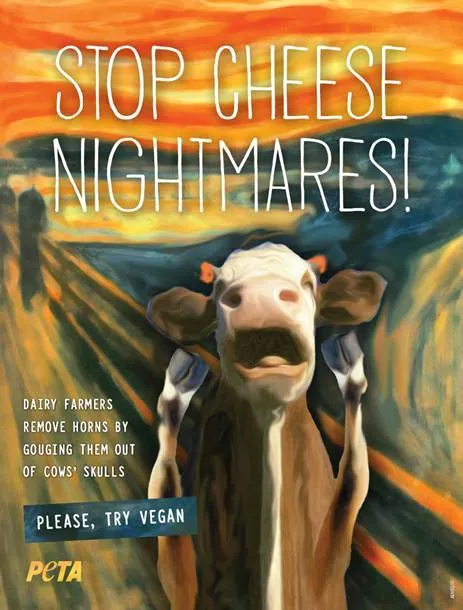

 Brasil (PT)
Brasil (PT)
 Canada (EN)
Canada (EN)
 Chile (ES)
Chile (ES)
 Česko (CS)
Česko (CS)
 대한민국 (KO)
대한민국 (KO)
 España (ES)
España (ES)
 France (FR)
France (FR)
 Hong Kong (EN)
Hong Kong (EN)
 Italia (IT)
Italia (IT)
 日本 (JA)
日本 (JA)
 Magyarország (HU)
Magyarország (HU)
 Norge (NO)
Norge (NO)
 Polska (PL)
Polska (PL)
 Schweiz (DE)
Schweiz (DE)
 Singapore (EN)
Singapore (EN)
 Sverige (SV)
Sverige (SV)
 Suomi (FI)
Suomi (FI)
 Türkiye (TR)
Türkiye (TR)
 الإمارات العربية المتحدة (AR)
الإمارات العربية المتحدة (AR)