
The Ultimate Guide to Cleaning Up Your Gmail Inbox: 10 Proven Strategies!
2024-09-21
If your Gmail inbox looks like a digital landfill packed with thousands of unread emails, you're not alone. Many users struggle with clutter, juggling personal and professional emails that quickly fill up the free 15GB storage limit. The good news? Cleaning up your inbox is easier than you may think! A well-organized inbox not only frees up storage but also enhances productivity and eases stress. Here are ten foolproof methods to help you reclaim control of your inbox.
1. Search and Destroy Large Attachments
Emails with hefty attachments can hog significant space. To track down these memory guzzlers, use the Gmail search bar and type size:10MB to locate emails with attachments over 10MB. Once you’ve identified them, select the unwanted emails and move them to trash. Don’t forget to empty the trash to free up that much-needed space!
2. Utilize Gmail Categories
Gmail provides various automatic category tags—Primary, Promotions, and Social. To manage these effectively, click on the Inbox in the left-hand pane and customize which categories you want to keep or eliminate. This helps streamline your inbox, allowing you to delete bulk emails from specific categories effortlessly.
3. Unsubscribe from Unwanted Newsletters
Let’s face it—those emails from newsletters you subscribed to years ago can be annoying. Most marketing emails include an “unsubscribe” link at the bottom. If that's not working, consider marking them as spam. You can also look for email management tools, like Clean Email, which can assist you in bulk unsubscribing.
4. Block Irrelevant Senders
If a specific sender is flooding your inbox with unwanted messages, blocking them is a wise choice. Open an email from the sender, click the three dots in the upper right corner, then select 'Block.' This will ensure you never hear from them again.
5. Delete Old Emails by Sender
If you no longer communicate with certain clients or if your social media notifications are overwhelming you, filter out emails by sender. Just enter the sender's email address in the Gmail search bar, press enter, and delete the emails as needed.
6. Sort Emails by Date
Chances are high that you don’t need emails from five years ago. Use the search bar and enter a date filter, like before:YYYY/MM/DD or after:YYYY/MM/DD, to sift through older emails. Then, select all relevant emails and delete them in one fell swoop!
7. Search Emails by Subject Line
Need to clear out specific topics? Use quotation marks to search for emails with certain subject lines (e.g., 'Sales Meeting'). This method allows for easy bulk deletions of irrelevant conversations.
8. Utilize Labels for Better Organization
Gmail’s labeling system acts like folders but with added flexibility. Create new labels for different categories in your inbox (like 'Work Emails'), and apply labels to incoming emails, making them much easier to find later.
9. Customize Your Gmail Experience with Filters
Filters can automatically sort incoming emails to keep your inbox neat. Set up custom filters based on sender, subject, or keywords, and automate your email management. This feature can even automatically delete unwanted emails as soon as they arrive.
10. Turn on Priority Inbox
Gmail's Priority Inbox feature helps you focus on what truly matters. It automatically sorts important emails and unread messages so you can prioritize effectively. To activate this, go to Settings > Inbox and choose 'Priority Inbox.'
Organizing your inbox may seem like a daunting task, but with these tips, you can attack the clutter head-on! Allocate some time today to implement these methods, and you will be amazed at how much more manageable your Gmail experience can be. What tricks have you found effective for keeping your email tidy? Share your thoughts and experiences below!
With these strategies, you’re well on your way to battling inbox chaos and enjoying a more efficient email experience. Don't let an overflowing inbox overwhelm you—tackle it today!
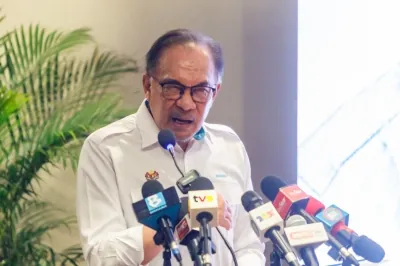



 Brasil (PT)
Brasil (PT)
 Canada (EN)
Canada (EN)
 Chile (ES)
Chile (ES)
 España (ES)
España (ES)
 France (FR)
France (FR)
 Hong Kong (EN)
Hong Kong (EN)
 Italia (IT)
Italia (IT)
 日本 (JA)
日本 (JA)
 Magyarország (HU)
Magyarország (HU)
 Norge (NO)
Norge (NO)
 Polska (PL)
Polska (PL)
 Schweiz (DE)
Schweiz (DE)
 Singapore (EN)
Singapore (EN)
 Sverige (SV)
Sverige (SV)
 Suomi (FI)
Suomi (FI)
 Türkiye (TR)
Türkiye (TR)