
Secure Your Phone: 5 Critical Steps You Must Take Immediately!
2025-01-30
Author: Yu
In today's digital age, our smartphones manage nearly every aspect of our lives, from communication to online shopping and banking transactions. However, as phone thefts rise across various regions, it’s crucial to realize that the real treasure lies not in the device itself but in the sensitive data it holds. Here are five essential steps to enhance your phone’s security and safeguard your personal information.
1. Keep Your PIN Under Wraps
While most of us instinctively protect our PINs at ATMs or checkout counters, we often let our guard down in everyday situations when unlocking our phones. 'Shoulder surfing' is a common tactic employed by thieves, who discreetly observe unsuspecting victims as they enter their codes.
For example, James O'Sullivan, the founder of the mobile security app Nuke From Orbit, learned the hard way after his PIN was seen while he was out with friends. He initially thought his data was secure using facial recognition, but a stolen phone paired with a visible PIN led to significant risks. Always be aware of your surroundings when entering your unlock codes and avoid using the same PIN across different apps, as this increases your vulnerabilities.
2. Create Unique Passwords
It’s tempting to use the same password across multiple accounts for convenience, but this significantly heightens your risk if one password is compromised. Instead, craft unique and complex passwords for each account and utilize a reputable password manager to store them securely.
Many smartphones come equipped with built-in password managers, like Apple’s Passwords app and Google’s Password Manager, which can help streamline this process. Independent options like Bitwarden or Proton Pass are also available, offering free versions that provide robust password management and even additional services like VPNs and email aliases.
3. Implement Two-Factor Authentication (2FA)
A strong password is a formidable first line of defense, but incorporating two-factor authentication (2FA) offers an additional layer of security. With 2FA enabled, access to your accounts requires not only your password but also a one-time code sent to your trusted device or generated by an authenticator app.
For added security, consider using hardware keys that connect to your device. If you prefer software-based solutions, apps like Microsoft Authenticator or Google Authenticator are excellent choices since they periodically generate new codes, making it harder for malicious actors to intercept.
4. Lock Down Sensitive Apps and Data
To bolster your security even further, consider locking specific apps that house sensitive information. Both iOS and Android devices allow you to configure settings to require Face ID or unique passcodes for app access.
On Android, creating a secure folder can keep your most sensitive apps hidden from prying eyes, integrating a separate security code from your main device. Be sure to store important documents like ID scans in these secure spaces to minimize the risk of identity theft.
5. Audit Application Access Regularly
Regular reviews of the permissions granted to apps can help you discover unfamiliar or unnecessary access. Check the permissions on your Google account under Security settings, and for Apple users, review settings by navigating to your Apple Account. This can help prevent unauthorized access and protect your sensitive data from exploitative apps.
As crime becomes more sophisticated, taking proactive security measures will protect your information and peace of mind. By implementing these five crucial steps today, you can safeguard your smartphone against potential threats and keep your personal information secure in this digital landscape. Don't wait until it's too late—take action now and secure your data!

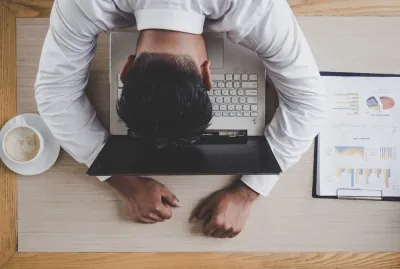
 Brasil (PT)
Brasil (PT)
 Canada (EN)
Canada (EN)
 Chile (ES)
Chile (ES)
 Česko (CS)
Česko (CS)
 대한민국 (KO)
대한민국 (KO)
 España (ES)
España (ES)
 France (FR)
France (FR)
 Hong Kong (EN)
Hong Kong (EN)
 Italia (IT)
Italia (IT)
 日本 (JA)
日本 (JA)
 Magyarország (HU)
Magyarország (HU)
 Norge (NO)
Norge (NO)
 Polska (PL)
Polska (PL)
 Schweiz (DE)
Schweiz (DE)
 Singapore (EN)
Singapore (EN)
 Sverige (SV)
Sverige (SV)
 Suomi (FI)
Suomi (FI)
 Türkiye (TR)
Türkiye (TR)