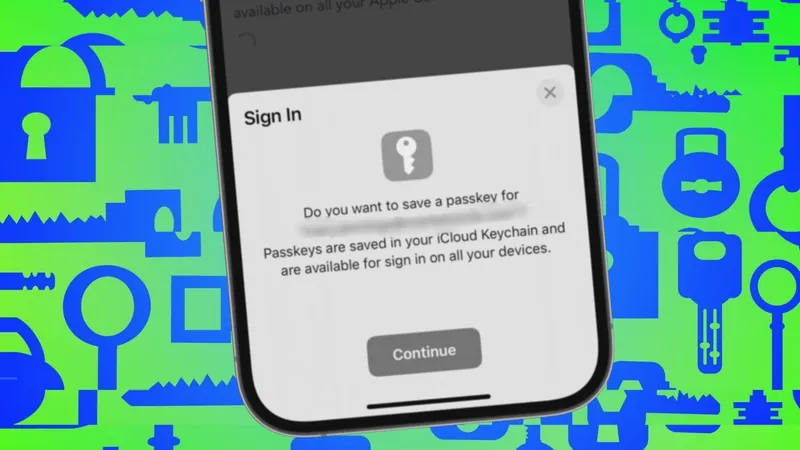
Say Goodbye to Passwords: Microsoft Authenticator's Bold Move to Passkeys
2025-06-30
Author: Yu
Attention Microsoft Authenticator users! Big changes are coming that you won’t want to miss. If you’ve relied on the app as your password manager, brace yourself: it’s time to find a new solution for your online security.
According to Microsoft, the Authenticator app will officially drop its password storage feature in June. From then on, you’ll no longer be able to add or import new passwords. By July, the app will also cease to autofill passwords, and by August, all saved passwords will vanish from your account. It's like a countdown to digital disruption!
But Don’t Worry—Authenticator Isn’t Going Anywhere!
While the password management feature is getting the axe, you can still use Microsoft Authenticator to generate multi-factor authentication codes for securing your online accounts. It’s not a total loss, but if you’ve been using it for passwords, it’s time to pivot.
What Should You Do?
Microsoft has some solid advice for users: Your saved passwords are synced with your Microsoft account, meaning you can still tap into them elsewhere! Transition to Microsoft Edge for autofilling those passwords. This is also an ideal moment to tidy up your password list—delete anything you no longer need.
Time to Embrace Passkeys!
Here's where it gets exciting: Microsoft wants you to ditch the password entirely and make the jump to passkeys. If you've set up passkeys for your Microsoft account, the Authenticator can become your passkey provider. If you haven’t yet, now’s the perfect time to get started!
Why are passkeys so great? Let’s face it—passwords are a hassle. They’re tough to create, easy to forget, and prime targets for cybercriminals. Passkeys, on the other hand, are a breeze: you can authenticate using a PIN, facial recognition, fingerprint, or even a physical security key. It’s a modern, safer approach!
The Drawback? Device Syncing!
The only hiccup? Syncing passkeys across devices can be tricky, especially between your PC and mobile device. But fear not! Using a central app like Microsoft Authenticator can streamline this process, making it way easier.
Get Set Up for Success!
To get rolling, check out Microsoft’s guide on "Registering passkeys in Authenticator on Android or iOS devices." While there are other tools available for generating passkeys, I personally recommend my password manager, which allows seamless access across all my devices—PCs, phones, and tablets.
With the deadline fast approaching for Microsoft Authenticator’s password retirement, now is the prime time to make the leap to passkeys. Don't wait until it’s too late—secure your accounts the smart way!


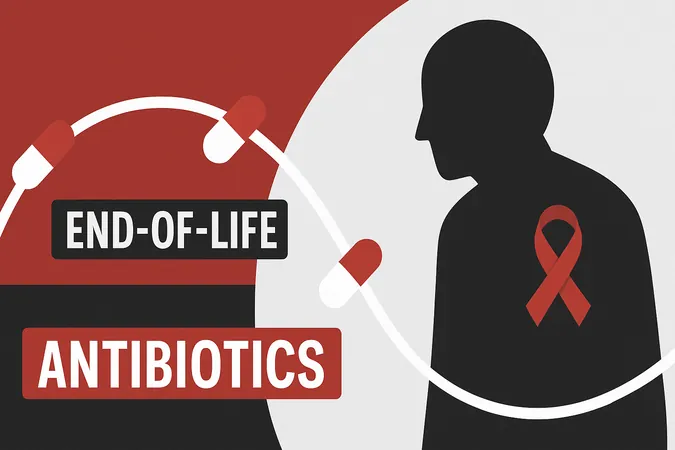


 Brasil (PT)
Brasil (PT)
 Canada (EN)
Canada (EN)
 Chile (ES)
Chile (ES)
 Česko (CS)
Česko (CS)
 대한민국 (KO)
대한민국 (KO)
 España (ES)
España (ES)
 France (FR)
France (FR)
 Hong Kong (EN)
Hong Kong (EN)
 Italia (IT)
Italia (IT)
 日本 (JA)
日本 (JA)
 Magyarország (HU)
Magyarország (HU)
 Norge (NO)
Norge (NO)
 Polska (PL)
Polska (PL)
 Schweiz (DE)
Schweiz (DE)
 Singapore (EN)
Singapore (EN)
 Sverige (SV)
Sverige (SV)
 Suomi (FI)
Suomi (FI)
 Türkiye (TR)
Türkiye (TR)
 الإمارات العربية المتحدة (AR)
الإمارات العربية المتحدة (AR)