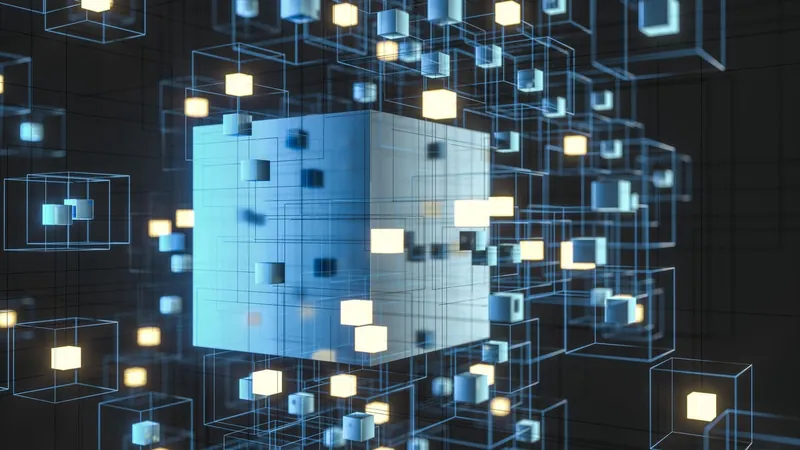
Safely Installing Applications on Linux: Unlocking the Power of PPAs
2024-10-30
Author: Daniel
What are PPAs?
PPAs are a treasure trove for Linux users! They allow developers to create individual repositories, similar to Apple's App Store or Google Play Store, where a variety of software can be stored and installed. As long as the application you're interested in is available in one of these repositories, you can install it with ease.
Unlike macOS, which sticks to its official app stores, Linux offers much more flexibility with PPAs. The term "Personal" in PPA signifies that anyone can create a repository for Linux software, providing users with a wider array of options.
Understanding Official Repositories
Ubuntu and Debian feature four official repositories:
1. **Main**: Contains Canonical-supported free and open-source software. 2. **Universe**: A community-maintained repository of free and open-source software. 3. **Restricted**: Houses proprietary drivers that are essential for certain hardware. 4. **Multiverse**: Contains software restricted by copyright issues.
These repositories are generally enabled by default, allowing you to install a vast range of applications right out of the box.
Diving into PPAs
When it comes to PPAs, there are two types: official and unofficial. Official PPAs come pre-enabled in most Debian/Ubuntu environments. In contrast, unofficial PPAs may require an additional step to get set up.
The configuration for PPAs is located in a text file within `/etc/apt/sources.list.d`. Each PPA has its unique entry that tells the apt package manager where to find the software and what version it is compatible with.
If you attempt to install software not found in these repositories, you might encounter the error "Unable to locate the package." This indicates that you need to add a PPA for the specific application.
To add a PPA, you don't have to mess with the configuration files manually. Instead, you can use the built-in command `add-apt-repository`. For example, to install the Shutter screenshot tool, you would execute the following commands: ```bash sudo add-apt-repository ppa:shutter/ppa sudo apt-get update sudo apt-get install shutter -y ```
This method is not only simpler but also automatically installs any required GPG keys, streamlining the whole process.
Proceed with Caution: The Caveats of PPAs
While PPAs can significantly expand the software available to you, they come with their own set of risks. Notably, there is no official list of available PPAs, so finding one may require some research. For example, if you search for how to install Shutter and discover it needs to be added from a non-official repository, be prepared to evaluate the legitimacy of that source.
The fundamental difference between official and third-party PPAs is trustworthiness. Software in official repositories has been vetted by Canonical, whereas third-party PPAs may harbor malicious packages. It's crucial to investigate any third-party sources before installation. Look for reviews or community feedback to ensure you can trust the software being provided.
The Bottom Line
For new Linux users, it's advisable to stick with official PPAs until you're more comfortable navigating the wider landscape of available software. Once you gain experience, you can cautiously explore third-party options, but always remember to research thoroughly before proceeding.
Even after decades of using Linux, it’s vital to maintain a healthy skepticism about unfamiliar sources. Ensure you protect your system's integrity by wielding the power of PPAs wisely. Happy installing!
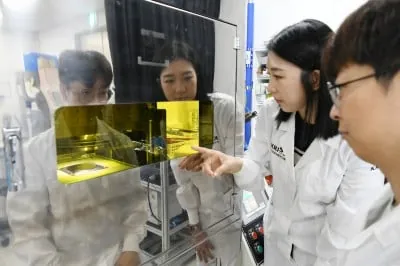
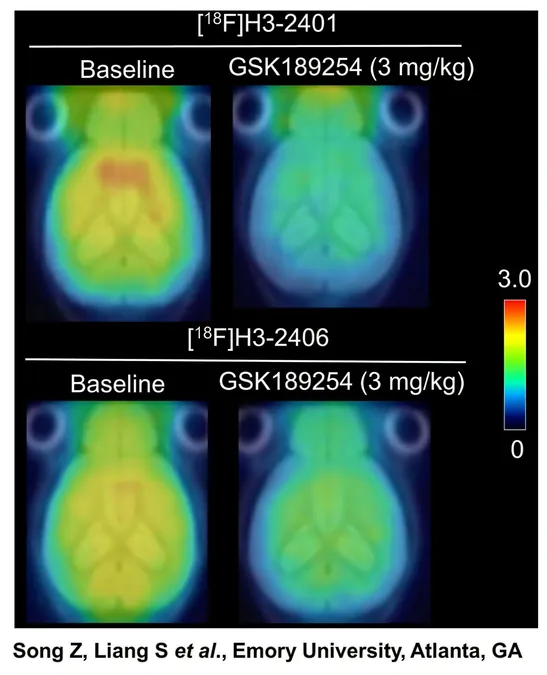
 Brasil (PT)
Brasil (PT)
 Canada (EN)
Canada (EN)
 Chile (ES)
Chile (ES)
 Česko (CS)
Česko (CS)
 대한민국 (KO)
대한민국 (KO)
 España (ES)
España (ES)
 France (FR)
France (FR)
 Hong Kong (EN)
Hong Kong (EN)
 Italia (IT)
Italia (IT)
 日本 (JA)
日本 (JA)
 Magyarország (HU)
Magyarország (HU)
 Norge (NO)
Norge (NO)
 Polska (PL)
Polska (PL)
 Schweiz (DE)
Schweiz (DE)
 Singapore (EN)
Singapore (EN)
 Sverige (SV)
Sverige (SV)
 Suomi (FI)
Suomi (FI)
 Türkiye (TR)
Türkiye (TR)
 الإمارات العربية المتحدة (AR)
الإمارات العربية المتحدة (AR)