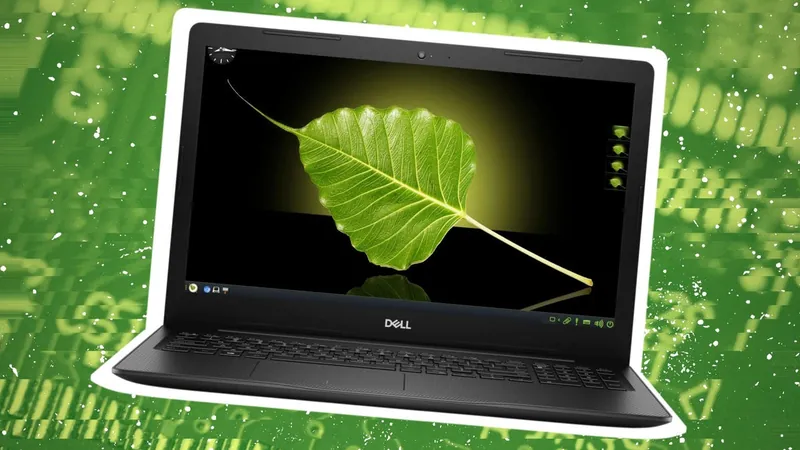
Revive Your Old PC: 5 Lightweight Linux Distributions to Breathe New Life into Aging Hardware
2025-01-02
Author: John Tan
Are you struggling with an aging laptop or desktop that can't keep up with modern software demands? Perhaps your current Windows 10 device is not eligible for the Windows 11 upgrade, and you're reluctant to shell out for a new machine. Don’t despair! There’s a simple solution that can transform your outdated computer into a high-performing machine again—lightweight Linux distributions.
Designed for low-resource usage, these operating systems can work wonders, making older hardware feel snappy and efficient without sacrificing essential features. Below, I’ve highlighted five top-notch lightweight Linux distributions suitable for systems with a CPU of 1GHz or less, 2GB of RAM or less, and at least 10GB of disk space. Let’s dive in!
1. Linux Lite
First on the list is Linux Lite, widely regarded as one of the best options for users looking for a lightweight and easy-to-use Linux distribution. It is based on Ubuntu LTS and employs the Xfce desktop environment, providing a user-friendly experience that doesn't skimp on the necessary features.
Upon installation, you will find a collection of essential applications right out of the box, including popular software like Chrome, LibreOffice, VLC, and more. Plus, the Synaptic Package Manager allows easy installation of any additional software you need.
System Requirements:
- CPU: 1GHz or faster - RAM: 1GB - Disk Space: 8GB
2. AntiX
AntiX is another excellent choice, although it's best suited for users with some experience in Linux. This distribution boasts an ultra-fast performance that makes aging computers feel brand new again. Installing AntiX gives you a variety of pre-installed applications, including Firefox and LibreOffice.
While it uses the zzzFM-IceWM window manager, which can be a bit tricky for newcomers, it is highly efficient and customizable for seasoned users.
System Requirements:
- CPU: Intel Core 2 Duo or AMD Athlon 64 X2 - RAM: 1GB or more - Disk Space: 10GB or more - Graphics: Any 3D-accelerated graphics card
3. Bodhi Linux
For those who value aesthetics, Bodhi Linux stands out with its beautiful Moksha Desktop, which is derived from Enlightenment. Don’t worry, though—it’s not just pretty; it's user-friendly too! One remarkable feature is the right-click mouse menu, which improves efficiency when launching applications.
System Requirements:
- CPU: 1.0GHz or faster - RAM: 768MB - Disk Space: 10GB
4. BunsenLabs Linux
A continuation of the beloved CrunchBang Linux, BunsenLabs combines functionality and user-friendliness with a sleek look. Built on Debian, it utilizes the OpenBox window manager and comes pre-packaged with tools and apps that make it easy to get started.
It features a desktop menu similar to both Bodhi and Linux Lite, ensuring that you can navigate your system effortlessly.
System Requirements:
- CPU: 1GHz or faster - RAM: 2GB - Disk Space: 20GB
5. Lubuntu
Last but certainly not least is Lubuntu, another Ubuntu-based distribution someone might find very familiar. Utilizing the LXQt desktop environment, Lubuntu offers a fantastic blend of speed and ease of use. Directly compatible with Windows users, it retains essential features like Snap package support and access to Ubuntu repositories, allowing for a stable and functional experience.
System Requirements:
- CPU: 1GHz or faster - RAM: 1GB - Disk Space: 5GB
### Conclusion: A Second Life for Your Old PC
Any of these Linux distributions can breathe new life into your aging hardware, so before you consider throwing that machine away, give it a shot! Not only can a lightweight Linux OS save you from unnecessary purchases, but it can arguably enhance your computing experience. Enjoy the benefits of a smooth-running system with applications you need at your fingertips.
So why wait? Download one of the described distributions today and experience the difference for yourself!
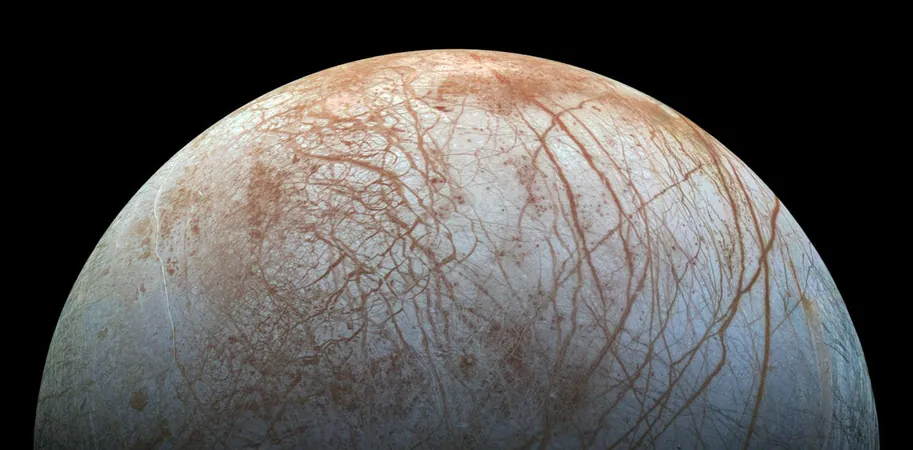
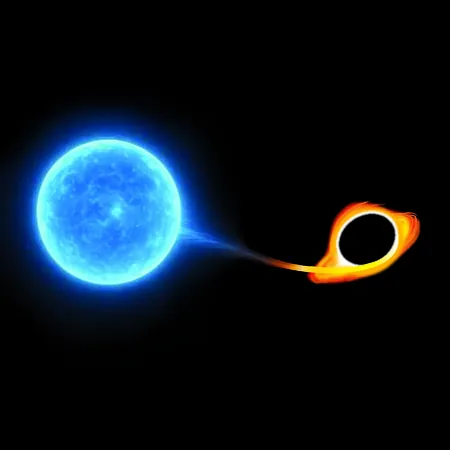
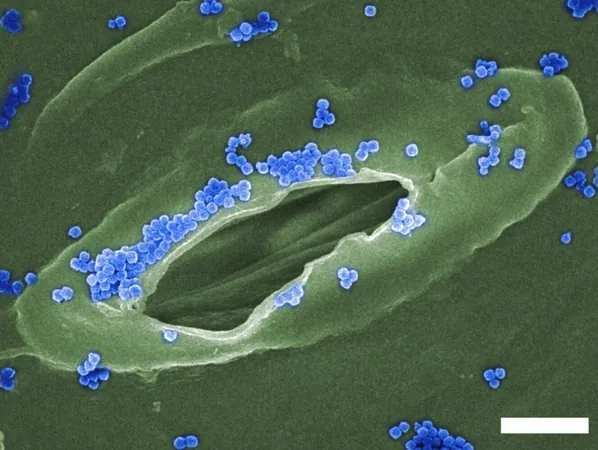

 Brasil (PT)
Brasil (PT)
 Canada (EN)
Canada (EN)
 Chile (ES)
Chile (ES)
 Česko (CS)
Česko (CS)
 대한민국 (KO)
대한민국 (KO)
 España (ES)
España (ES)
 France (FR)
France (FR)
 Hong Kong (EN)
Hong Kong (EN)
 Italia (IT)
Italia (IT)
 日本 (JA)
日本 (JA)
 Magyarország (HU)
Magyarország (HU)
 Norge (NO)
Norge (NO)
 Polska (PL)
Polska (PL)
 Schweiz (DE)
Schweiz (DE)
 Singapore (EN)
Singapore (EN)
 Sverige (SV)
Sverige (SV)
 Suomi (FI)
Suomi (FI)
 Türkiye (TR)
Türkiye (TR)
 الإمارات العربية المتحدة (AR)
الإمارات العربية المتحدة (AR)