
Revitalize Your Windows Experience: Top 5 Start Menu Alternatives and Essential Tweaks for Lightning-Fast Workflow!
2025-03-09
Author: John Tan
1. StartAllBack – Your Ticket to Classic Elegance
If you’re reminiscing about the Windows 7 Start menu, StartAllBack is your go-to solution. This lightweight utility not only restores the beloved classic Start menu but also incorporates modern enhancements tailored for Windows 10 and 11. With multiple themes at your disposal, you can customize every aspect—from size and layout to color schemes. Additionally, StartAllBack fine-tunes the taskbar to your liking, allowing options like smaller icons and centered items. What's the catch? It’s a paid tool, but you can test the waters with a generous 100-day free trial. Once you experience the blend of nostalgia and functionality, you'll understand why it's worth it!
2. Open-Shell – Open Source Brilliance
Looking for a robust free solution? Open-Shell is an open-source Start menu replacement that showcases the original charm of Windows 7 and XP. This tool offers incredible customization capabilities, including multiple styles, custom skins, and improved search functionality. While performance may slightly lag during theme changes, it's a well-performing tool backed by a supportive community that continually updates its features. Best of all? It’s entirely free! Dive into the world of customizable Start menu options without spending a dime.
3. Start11 – Modern Design with a Classic Touch
For those wanting an appealing blend of contemporary design and classic functionality, Start11 by Stardock delivers. This premium application allows users to select from seven sleek Start menu styles, including formats reminiscent of Windows 10 and different compact styles perfect for limited screen space. You can also personalize icons, enhance search integration, and organize frequently used apps with ease. Don’t forget! Start11 comes with a 30-day free trial, making it a worthy investment if you’re in search of a premium experience.
4. Windhawk – Modular Customization Powerhouse
Creating a personalized Windows environment becomes a breeze with Windhawk. This modular tool goes beyond just replacing the Start menu. You can also customize your taskbar, Windows Explorer, and even your browser experience. The “Windows 11 Start Menu Styler” mod alone offers you around 15 different styles, ranging from translucent menus to double column formats, ensuring a unique aesthetic that suits your taste. What makes Windhawk stand out is its community-driven model, allowing users to create and share modifications, making it a treasure trove of creativity and flexibility.
5. Native Windows Settings – Simple Yet Effective
Feeling hesitant about third-party applications? Windows has built-in settings that let you optimize your Start menu efficiently. You can modify the layout to better fit your workflow, add folders next to the power button for quick access to essential directories, and pin your favorite apps for effortless navigation. To adjust your settings, go to Settings > Personalization > Start, where you can refine the overall layout and pinning options to create a workspace that enhances your productivity.
Final Thoughts: Transform Your Windows Experience!
The Start menu has long been a staple in the Windows experience, but with these tweaks and alternatives, you can elevate its functionality to match your unique style and needs. Embrace the aesthetic, speed, and functionality enhancements that can significantly boost your productivity. Experiment with these solutions and witness firsthand how simple modifications can lead to a remarkable transformation in your Windows user experience! Don't wait — unleash the full potential of your operating system today!

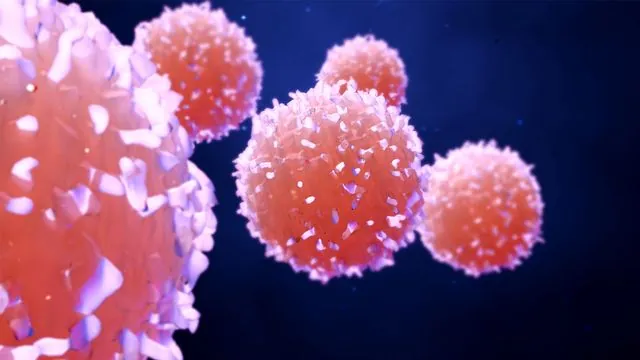
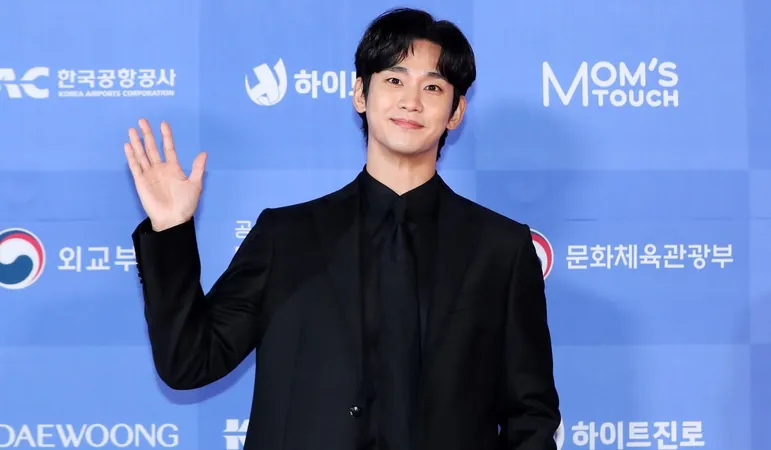
 Brasil (PT)
Brasil (PT)
 Canada (EN)
Canada (EN)
 Chile (ES)
Chile (ES)
 Česko (CS)
Česko (CS)
 대한민국 (KO)
대한민국 (KO)
 España (ES)
España (ES)
 France (FR)
France (FR)
 Hong Kong (EN)
Hong Kong (EN)
 Italia (IT)
Italia (IT)
 日本 (JA)
日本 (JA)
 Magyarország (HU)
Magyarország (HU)
 Norge (NO)
Norge (NO)
 Polska (PL)
Polska (PL)
 Schweiz (DE)
Schweiz (DE)
 Singapore (EN)
Singapore (EN)
 Sverige (SV)
Sverige (SV)
 Suomi (FI)
Suomi (FI)
 Türkiye (TR)
Türkiye (TR)
 الإمارات العربية المتحدة (AR)
الإمارات العربية المتحدة (AR)