
Raspberry Pi OS Moves from Legacy X Window to Innovative Wayland - What You Need to Know!
2024-10-28
Author: Daniel
In a historic shift for the Raspberry Pi OS, the long-embedded X Window System is officially being replaced with Wayland in the latest update. For over 40 years, X Window has been a stalwart of graphical interfaces, but as technology progresses, Raspberry Pi is embracing modernity with this pivot. This change isn't just about keeping pace; it's also a strategic move aimed at enhancing performance and user experience across Raspberry Pi devices.
Raspberry Pi's transition to Wayland isn't a sudden leap—it's been in the works for nearly a decade. According to Simon Long from Raspberry Pi's development team, discussions surrounding Wayland began back when it was still in its infancy and not yet a viable option for general use. However, significant preparatory steps have paved the way for this momentous update:
1. Mutter Dual Functionality
In the 2021 Bullseye release, the team integrated mutter as an X window manager capable of functioning as a Wayland compositor, laying the groundwork for future transitions.
2. Wayfire to labwc Evolution
The 2023 Bookworm release switched from mutter to wayfire as the default compositor for Raspberry Pi 4 and 5. The latest development, however, is the transition to labwc. Designed with Raspberry Pi's hardware capabilities in mind, labwc leverages the wlroots framework, making it easier and more efficient to build a Wayland compositor tailored specifically for Raspberry Pi.
3. Performance Enhancements
Thanks to extensive optimization efforts, labwc desktops on older Raspberry Pi models are reportedly running as smoothly as their X counterparts. This means users can expect a seamless experience despite the underlying changes.
Users are encouraged to adopt the new labwc compositor, which should be as straightforward as a single click when updating. Notably, the migration process is equipped with a compatibility tool known as Xwayland, ensuring support for older models and a graceful rollback option if issues arise.
The ergonomic enhancements don’t stop at desktop performance. The Raspberry Pi team has also improved touchscreen usability drastically. The latest desktop release features a virtual keyboard that appears when text input is expected, enhancing the overall user experience. Additionally, intuitive gestures like long-press for right-click and double tap for double-click have been incorporated seamlessly.
However, not all feedback from early adopters has been rosy. Some users reported encountering a blinking cursor after the upgrade, stemming from labwc not being properly installed. The Raspberry Pi team acknowledged this issue and is actively working on a resolution.
With Wayland officially taking over as the new default display server, Raspberry Pi is not only redefining its software landscape but also setting a precedent for other Linux-based systems. As this transformation unfolds, users can expect a more responsive, modern, and user-friendly experience that aligns with the latest technological advancements.
Stay tuned for more updates as the Raspberry Pi community embraces this exciting new chapter!

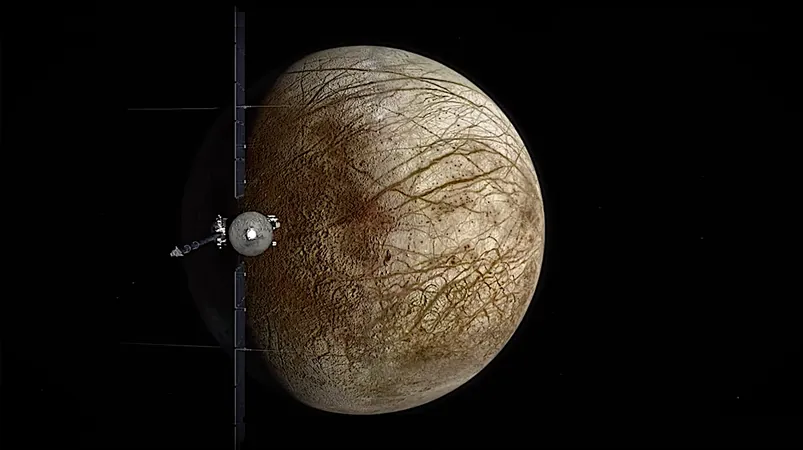


 Brasil (PT)
Brasil (PT)
 Canada (EN)
Canada (EN)
 Chile (ES)
Chile (ES)
 España (ES)
España (ES)
 France (FR)
France (FR)
 Hong Kong (EN)
Hong Kong (EN)
 Italia (IT)
Italia (IT)
 日本 (JA)
日本 (JA)
 Magyarország (HU)
Magyarország (HU)
 Norge (NO)
Norge (NO)
 Polska (PL)
Polska (PL)
 Schweiz (DE)
Schweiz (DE)
 Singapore (EN)
Singapore (EN)
 Sverige (SV)
Sverige (SV)
 Suomi (FI)
Suomi (FI)
 Türkiye (TR)
Türkiye (TR)