
OpenAI's ChatGPT App Launches on Windows: The Ultimate Showdown with Microsoft Copilot!
2024-10-28
Author: John Tan
Similarities That Impress
ChatGPT and Microsoft Copilot share significant features in assisting users with content generation, process automation, and data analysis—all thanks to natural language processing (NLP) fueled by OpenAI’s GPT technology. While the end results may look familiar, users often develop a preference for one style over the other. Many find ChatGPT’s responses to be warm and conversational, making it a favorite for those seeking a friendly AI interaction. Conversely, some users might prefer Copilot’s straightforward, professional tone.
ChatGPT offers a free tier that grants basic functionality, while users desiring enhanced features—like access to the latest GPT-4 model—will need to consider premium options. Similarly, while Microsoft Copilot's free version performs basic tasks, its more powerful capabilities come alive with a Microsoft 365 subscription.
Diving into the Differences
The core distinction lies in integration with existing software. Microsoft Copilot is seamlessly embedded within the entire Microsoft suite, allowing it to pull data across applications smoothly. By leveraging Microsoft Graph, Copilot can draft emails, summarize documents, create reports, and much more. This makes it a top choice for professionals who rely heavily on Microsoft’s suite of tools for their daily operations.
On the other hand, ChatGPT operates independently, functioning as a standalone application that can connect to various third-party apps through APIs. While it lacks the out-of-the-box integration that Copilot boasts, this autonomy lends ChatGPT a level of flexibility that allows it to tackle a broad spectrum of tasks—ranging from coding to creative writing—without being confined to a specific environment. This diverse applicability makes it particularly appealing for users not entrenched in business applications.
Customization Capabilities Unveiled
When it comes to producing personalized responses, Microsoft Copilot takes the lead. Its integration within Microsoft tools permits it to harness contextual insights from emails, documents, and alerts, enabling it to enhance workflow efficiency in professional environments.
Conversely, ChatGPT operates primarily based on its extensive training data, which, while broad, does not allow for real-time insights based on user specifics or enterprise data. It excels in creativity and versatility but falls short in generating personalized insights when they are essential.
Microsoft also provides Copilot Studio, enabling businesses to construct custom AI solutions tailored to their workflows. Meanwhile, ChatGPT has introduced APIs and a no-code builder for customization; however, these options may require a bit more technical expertise than what some users possess, making it less accessible compared to the easier setup of Copilot.
Final Thoughts: Choosing Your Perfect AI Assistant
In conclusion, selecting between ChatGPT and Microsoft Copilot largely hinges on your unique needs. If you are a user immersed in the Microsoft ecosystem and are in search of a tool to seamlessly elevate your productivity within that realm, Microsoft Copilot is undoubtedly the way forward.
Alternatively, should you seek an adaptable AI assistant capable of various tasks encompassing creative and technical support, ChatGPT is likely to be your go-to solution. Its multimodal capabilities, including DALL-E for image generation and Code Interpreter for data analysis, further enhance its utility.
Both ChatGPT and Microsoft Copilot are powerful AI companions that cater to diverse needs. Your ultimate choice will dwell on whether you prioritize sophisticated integration and enhanced productivity offered by Copilot or the flexibility and creative prowess of ChatGPT. The future of your productivity may depend on this decision, so choose wisely!

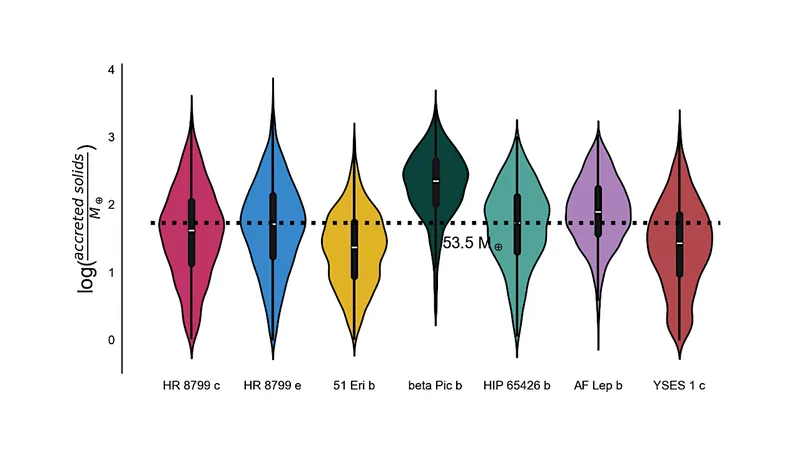



 Brasil (PT)
Brasil (PT)
 Canada (EN)
Canada (EN)
 Chile (ES)
Chile (ES)
 Česko (CS)
Česko (CS)
 대한민국 (KO)
대한민국 (KO)
 España (ES)
España (ES)
 France (FR)
France (FR)
 Hong Kong (EN)
Hong Kong (EN)
 Italia (IT)
Italia (IT)
 日本 (JA)
日本 (JA)
 Magyarország (HU)
Magyarország (HU)
 Norge (NO)
Norge (NO)
 Polska (PL)
Polska (PL)
 Schweiz (DE)
Schweiz (DE)
 Singapore (EN)
Singapore (EN)
 Sverige (SV)
Sverige (SV)
 Suomi (FI)
Suomi (FI)
 Türkiye (TR)
Türkiye (TR)