
Microsoft Unveils Game Assist: The Ultimate In-Game Browser for Gamers!
2025-01-21
Author: Li
Microsoft has revealed an exciting new feature for its gaming community: Game Assist, an innovative in-game browser now available in preview for Microsoft Edge Stable users. This tool has been meticulously designed to enhance the gaming experience, offering players convenient access to tips, guides, and resources without interrupting gameplay.
Game Assist functions as an overlay on top of your game, accessible through the Game Bar by pressing the Win+G keyboard shortcut. It’s dubbed a "game-aware" browser, tailored specifically for PC gaming. According to William Devereux, a senior product manager within the Microsoft Edge team, this new functionality shares the same browser data and is geared towards providing personalized recommendations for a wide range of supported games.
“Now with Edge Stable 132, you can utilize Game Assist without needing to rely on Insider software or change your default browser, making it more user-friendly for gamers,” said Devereux.
To enable Game Assist (Preview), users need to open Microsoft Edge, navigate to Settings, click on the “…” menu, search for “Game Assist,” and select Install widget. This seamless approach marks a significant improvement over the previous requirement to use the beta or preview versions of Edge.
Originally introduced last November with support for popular titles such as Baldur's Gate 3, Diablo IV, and Fortnite, the Game Assist tool now extends its capabilities. Players can expect guides and contextual tips for a wider array of games, including the likes of Dragon Age: The Veilguard, Indiana Jones and the Great Circle, and S.T.A.L.K.E.R. II: Heart of Chernobyl. This strategic expansion makes it an invaluable asset for players looking to enhance their gameplay.
But that’s not all! Microsoft is on a roll, having added numerous improvements to the overall browser experience. Users can now leverage features such as ad blockers and anticipate an upcoming wave of updates that will further revolutionize how they interact with games. This includes support for keyboard shortcuts, a settings menu brimming with browser controls, right-click context menus for enhanced accessibility, and an improved picture-in-picture mode for multitasking.
Stay tuned for even more enhancements as Microsoft continues to refine Game Assist, undoubtedly positioning itself as a game-changer in the world of PC gaming. Whether you’re diving into the latest blockbuster or honing your skills in indie titles, Game Assist is your essential companion, guiding you to victory. Don’t miss out on this groundbreaking feature that could redefine your gaming experience!
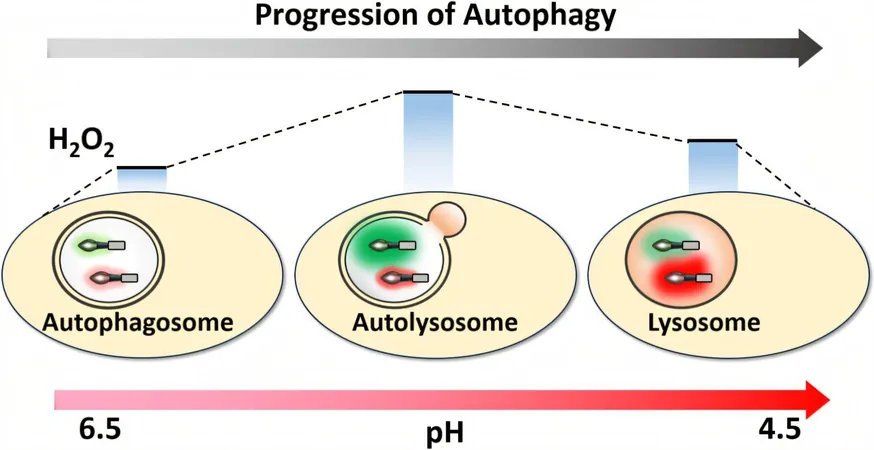
 Brasil (PT)
Brasil (PT)
 Canada (EN)
Canada (EN)
 Chile (ES)
Chile (ES)
 Česko (CS)
Česko (CS)
 대한민국 (KO)
대한민국 (KO)
 España (ES)
España (ES)
 France (FR)
France (FR)
 Hong Kong (EN)
Hong Kong (EN)
 Italia (IT)
Italia (IT)
 日本 (JA)
日本 (JA)
 Magyarország (HU)
Magyarország (HU)
 Norge (NO)
Norge (NO)
 Polska (PL)
Polska (PL)
 Schweiz (DE)
Schweiz (DE)
 Singapore (EN)
Singapore (EN)
 Sverige (SV)
Sverige (SV)
 Suomi (FI)
Suomi (FI)
 Türkiye (TR)
Türkiye (TR)