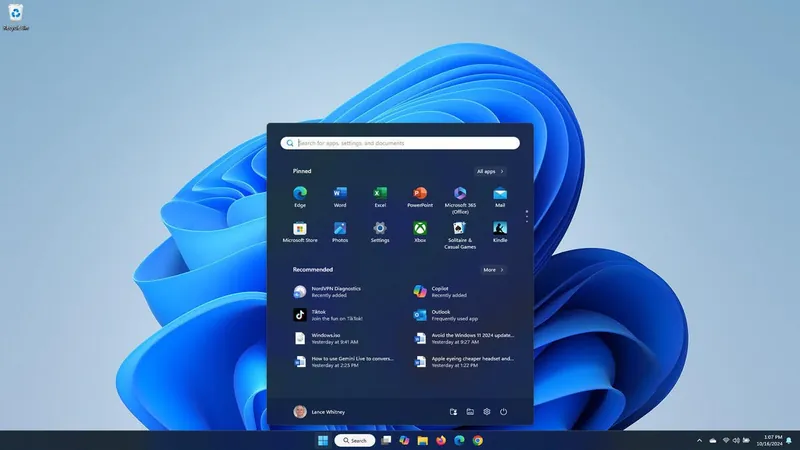
Microsoft Unleashes Windows 11 ISO for Arm Devices – What You Need to Know!
2024-11-14
Author: Arjun
Microsoft has officially released a Windows 11 ISO file specifically designed for Arm-based computers, marking a significant milestone for users of such systems. This newly launched ISO encompasses the 2024 version of Windows 11, allowing seamless installation on Copilot+ PCs and other devices equipped with Arm processors.
Historically, ISO files for Windows have been accessible primarily for x64 PCs, while Arm-based systems have typically arrived with Windows 11 preinstalled. This newest release represents the first time that Microsoft has provided full installation support for Arm systems via an ISO file.
What Can You Do With the New ISO File?
The ISO file can be utilized in multiple ways. Users can create a virtual machine (VM) using platforms like VMWare's Workstation Pro, facilitating the running and testing of the OS in a controlled environment. Additionally, existing Windows installations can be upgraded directly by mounting the ISO file and executing the setup.exe file.
For those looking to start fresh, this ISO can also be employed to create a bootable flash drive, paving the way for a clean installation of Windows 11. However, there’s a catch: While modern Arm devices, such as the latest Copilot+ machines powered by Snapdragon X chips, will easily integrate the ISO, they will require further setup post-installation.
As Microsoft explains, "For devices with a Snapdragon X Series processor, booting from an ISO to install Windows is supported without additional drivers from device manufacturers." Nevertheless, complete system functionality won’t be achieved until succeeding driver installations are performed. Users should connect to an ethernet source (using a dongle or dock) to access Windows Update, where they can download these essential drivers.
Older PCs Face Extra Hurdles
But, if you’re using an older Arm-based PC, the journey to install Windows 11 may be more complicated. Microsoft warns that users may need to procure specific drivers from their computer manufacturer to enable installation media booting. "Devices with previous generations of Snapdragon processors must have drivers from the device manufacturer injected in the image," advises Microsoft. If this step is overlooked, it might lead to boot failures or unresponsive states.
The process of "injecting" drivers, which sounds daunting, is not impossible. Microsoft offers a support document guiding users through adding the driver package to the ISO, supporting those who may not be tech-savvy. While modifying ISO files may require a bit of an investment in time, it's a manageable endeavor for those willing to embark on this tech journey.
Final Thoughts
This rollout is exciting news for the Arm-based computing community, offering greater flexibility and control in how users install and upgrade their operating systems. For those with newer devices, the installation process is straightforward, while owners of older hardware may need to navigate the intricacies of driver injection. As always, patience and diligence will pay off for tech enthusiasts eager to tap into the latest features of Windows 11!
Stay tuned for more updates on Microsoft’s evolving tech landscape, and don't forget to explore the possibilities that this new ISO brings to your Arm-based PC!




 Brasil (PT)
Brasil (PT)
 Canada (EN)
Canada (EN)
 Chile (ES)
Chile (ES)
 España (ES)
España (ES)
 France (FR)
France (FR)
 Hong Kong (EN)
Hong Kong (EN)
 Italia (IT)
Italia (IT)
 日本 (JA)
日本 (JA)
 Magyarország (HU)
Magyarország (HU)
 Norge (NO)
Norge (NO)
 Polska (PL)
Polska (PL)
 Schweiz (DE)
Schweiz (DE)
 Singapore (EN)
Singapore (EN)
 Sverige (SV)
Sverige (SV)
 Suomi (FI)
Suomi (FI)
 Türkiye (TR)
Türkiye (TR)