
Microsoft to Force Windows 11 24H2 Update on Home and Pro Users—What You Need to Know!
2025-01-20
Author: Li
Microsoft to Force Windows 11 24H2 Update on Home and Pro Users—What You Need to Know!
Microsoft has kicked off the rollout of Windows 11 24H2, bringing the next significant update to millions of user devices. While normal users of the Home and Pro versions will receive this automatic upgrade, businesses need not be concerned just yet—those devices managed by IT departments won't be impacted at this stage.
The transition to Windows 11 24H2 comes with a bit of flexibility; users can choose a convenient time for the installation and have the option to postpone it temporarily. However, the update is ultimately unavoidable and will be installed at a future date.
Despite the anticipation surrounding this update, Windows 11 24H2’s journey hasn’t been completely smooth. Although many users report that the installation has gone off without a hitch, Microsoft has acknowledged a growing list of known issues since the operating system's release late last year. These range from compatibility problems with specific software, such as Ubisoft games, to ongoing concerns with certain USB devices that utilize the eSCL scanner protocol, leaving some users frustrated.
Microsoft has a history of implementing mandatory updates, having done the same with Windows 11 23H2 last year. This approach ensures that Home and Pro users stay current with the latest versions in order to receive ongoing support, even if users might prefer to hold off on updates.
Interestingly, some tech enthusiasts have noted that Windows 11 24H2 can function with as little as 184MB of RAM, showcasing its lightweight capabilities—though many will recommend more robust specs for optimal performance.
Additionally, users should be aware of potential quirks that come with this update. For instance, there's been a reported issue where Outlook fails to launch when Google Workspace Sync is running.
It's important to note that users affected by a safeguard hold—essentially a temporary block on installations due to recognized issues—will not face forced updates. Moreover, those who have opted to stick with Windows 10 and have devices that don't meet the stringent hardware requirements for Windows 11 need not worry; they will not be eligible for the upgrade.
As this update rolls out, IT professionals should be prepared for an influx of support requests as family members and friends experience the changes first-hand. Expect calls from “uncle Fester” wondering why familiar features now look and behave differently!
Stay Ahead of the Game!
Make sure to keep an eye out for this update and prepare your systems to handle the changes it introduces. Remember, being informed is the first step in ensuring a smooth transition!

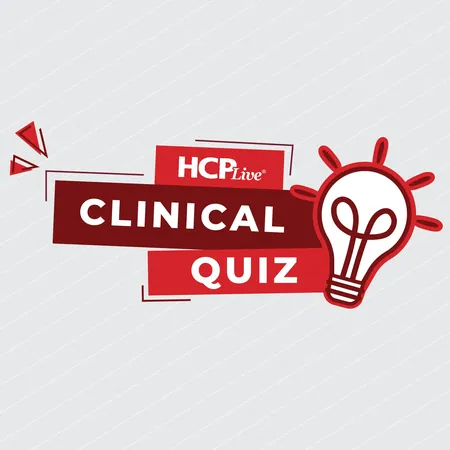
 Brasil (PT)
Brasil (PT)
 Canada (EN)
Canada (EN)
 Chile (ES)
Chile (ES)
 Česko (CS)
Česko (CS)
 대한민국 (KO)
대한민국 (KO)
 España (ES)
España (ES)
 France (FR)
France (FR)
 Hong Kong (EN)
Hong Kong (EN)
 Italia (IT)
Italia (IT)
 日本 (JA)
日本 (JA)
 Magyarország (HU)
Magyarország (HU)
 Norge (NO)
Norge (NO)
 Polska (PL)
Polska (PL)
 Schweiz (DE)
Schweiz (DE)
 Singapore (EN)
Singapore (EN)
 Sverige (SV)
Sverige (SV)
 Suomi (FI)
Suomi (FI)
 Türkiye (TR)
Türkiye (TR)